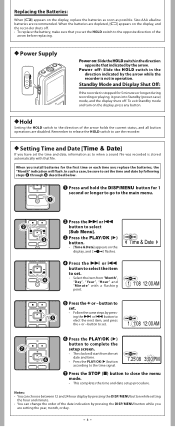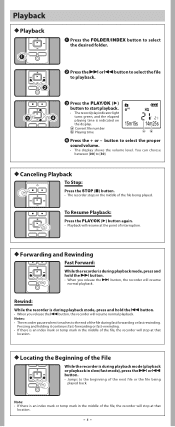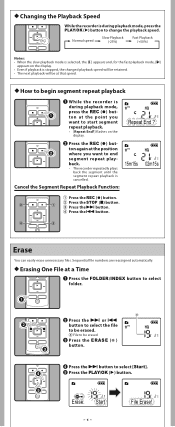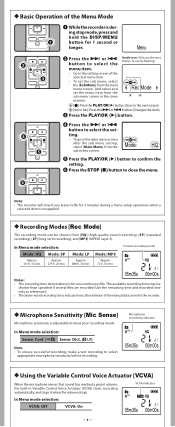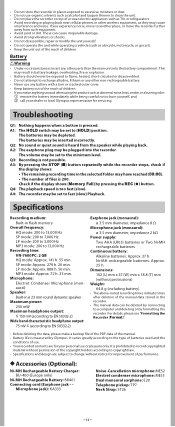Olympus VN-7600PC Support Question
Find answers below for this question about Olympus VN-7600PC.Need a Olympus VN-7600PC manual? We have 4 online manuals for this item!
Question posted by callaghansandra2 on April 15th, 2014
How Do You Set The Variable Speed Playback On Olympus Voice Recorder Vn 7600
Current Answers
Answer #1: Posted by BusterDoogen on April 15th, 2014 2:18 PM
I hope this is helpful to you!
Please respond to my effort to provide you with the best possible solution by using the "Acceptable Solution" and/or the "Helpful" buttons when the answer has proven to be helpful. Please feel free to submit further info for your question, if a solution was not provided. I appreciate the opportunity to serve you!
Related Olympus VN-7600PC Manual Pages
Similar Questions
In playback if I press reverse it goes bak to the beginning of the recording when I just want to ski...
How can I make a copy of the recordings off my olympus digital voice recoder vn-7100.?