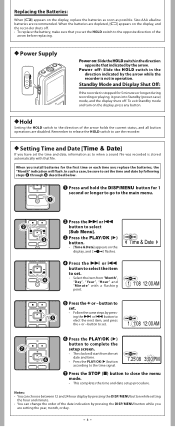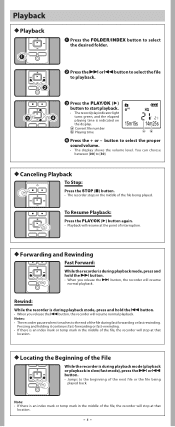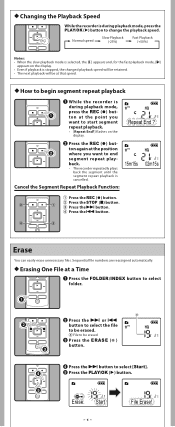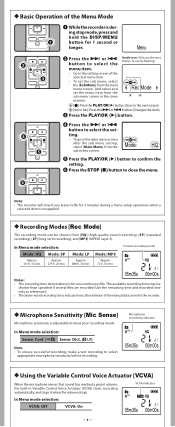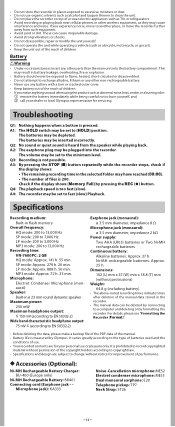Olympus VN-7600PC Support Question
Find answers below for this question about Olympus VN-7600PC.Need a Olympus VN-7600PC manual? We have 4 online manuals for this item!
Question posted by heinzwolff on October 15th, 2011
How Does Time And Date Appear In The File, When Replayed Into Pc?
The person who posted this question about this Olympus product did not include a detailed explanation. Please use the "Request More Information" button to the right if more details would help you to answer this question.
Current Answers
Related Olympus VN-7600PC Manual Pages
Similar Questions
How To Transfer Audio From Olympus Digital Voice Recorder Vn-7100
(Posted by scham 9 years ago)
How To Transfer Files From Olympus Digital Voice Recorder Vn 7200 To Pc
(Posted by onga40iz 9 years ago)
How To Transfer Recordings To Pc From Olympus Digital Voice Recorder Vn-7200
(Posted by SUseado 9 years ago)
How Do You Set The Variable Speed Playback On Olympus Voice Recorder Vn 7600
(Posted by callaghansandra2 10 years ago)
How To Transfer Files From Olympus Digital Voice Recorder Vn7100 To Pc
(Posted by Anonymous-89032 11 years ago)