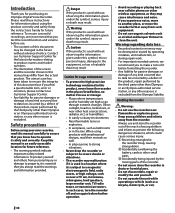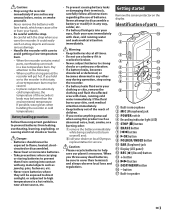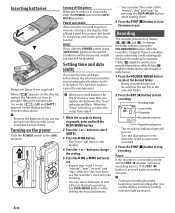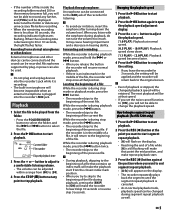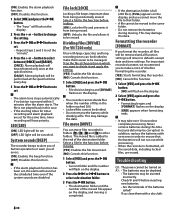Olympus VN-7100 Support Question
Find answers below for this question about Olympus VN-7100.Need a Olympus VN-7100 manual? We have 4 online manuals for this item!
Question posted by barbaraameyer on March 6th, 2012
Finding A Recorded File That Keeps Going Somewhere Else.
I have a recorded file that keeps slipping away somewhere else. do not know where. Yesterday it went somewhere and yet this morning it showed up and I played it and now it i s somewhere else?
Current Answers
Related Olympus VN-7100 Manual Pages
Similar Questions
Can You Use The Vn 7100 Digital Voice Recorder To Transfer Files To The
computer
computer
(Posted by lzahaWhip 10 years ago)
Olympus Digital Voice Recorder Vn-7100 How To Save Files To Computer
(Posted by wodtra 10 years ago)
How To Transfer Files From Olympus Digital Voice Recorder Vn7100 To Pc
(Posted by Anonymous-89032 11 years ago)
Somehow I Accidently Deleted 2 Recorded Files. Is There Anyway To Recover Them?
I was listening and reviewing the files when they all of a sudden were gone. Is there anyway at all ...
I was listening and reviewing the files when they all of a sudden were gone. Is there anyway at all ...
(Posted by batesbill09 12 years ago)