Olympus VN-702PC Support Question
Find answers below for this question about Olympus VN-702PC.Need a Olympus VN-702PC manual? We have 4 online manuals for this item!
Question posted by marjean60 on September 11th, 2013
How Do I Stop The Olympus Vn702pc From Playing Back In Fast Speed
How do I get the 702PC to play back in regular speed. Somehow I got in into fast speed and I can't figure what's being said because it's too fast and I haven't been able to figure out how to get it back to the regular speed.
Current Answers
There are currently no answers that have been posted for this question.
Be the first to post an answer! Remember that you can earn up to 1,100 points for every answer you submit. The better the quality of your answer, the better chance it has to be accepted.
Be the first to post an answer! Remember that you can earn up to 1,100 points for every answer you submit. The better the quality of your answer, the better chance it has to be accepted.
Related Olympus VN-702PC Manual Pages
VN-702PC Detailed Instructions (English) - Page 1
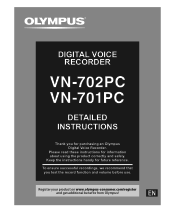
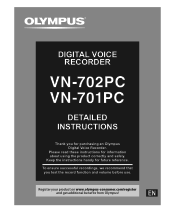
..., we recommend that you for purchasing an Olympus Digital Voice Recorder.
EN
Keep the instructions handy for information about using the product correctly and safely. Register your product on www.olympus-consumer.com/register and get additional benefits from Olympus! DIGITAL VOICE RECORDER
DETAILED INSTRUCTIONS
Thank you test the record function and volume before use.
Please...
VN-702PC Detailed Instructions (English) - Page 2


... party other than Olympus or an Olympus authorized service station, or any kind occurred due to product names and model numbers.
• The illustration of the screen and the recorder shown in the...• microSD and microSDHC are the trademarks of SD Card Association. • MPEG Layer-3 audio coding technology is excluded. EN
2 Other product and brand names mentioned herein may be changed ...
VN-702PC Detailed Instructions (English) - Page 3


... Playback 19
Changing the playback speed 21 Setting an index mark or a temp mark ........ 22 How to begin segment repeat playback ...... 23 Erasing 25
4 Menu setting
Menu setting method 26 File Menu 28 Rec Menu 29 Play Menu 32 LCD/Sound Menu 33
Device Menu 34 1
5 Using the recorder on your PC
2
Operating...
VN-702PC Detailed Instructions (English) - Page 4


... near other wireless equipment, as alcohol and lacquer thinner to operate it safely and correctly. In such cases, turn the recorder off and on again before further operation.
• Avoid recording or playing back near cellular phones or other heat sources (stove, radiator, etc.) or humidifiers.
• In sandy or dusty environments.
•...
VN-702PC Detailed Instructions (English) - Page 5


... could easily catch on to the recorder in this state, a lowtemperature burn...recorder. f Caution:
• Stop using the recorder immediately if you hold on stray objects and cause serious damage.
• Do not leave the recorder in places where it . If you notice any kind occurred due to data loss incurred by a defect of the recorder's body may be lower than Olympus or an Olympus...
VN-702PC Detailed Instructions (English) - Page 6


... regulations. When you notice anything unusual when using the recorder. • If a battery leaks fluid onto your ...electrical shocks or burns.
If the fluid burns your dealer or local Olympus representative for service. EN
6 f Caution:
• Please recycle ...deformed, or becomes abnormal in any other way during operation, stop using this product such as jewelry, pins, fasteners, etc...
VN-702PC Detailed Instructions (English) - Page 7


... enabling fast data transfer to read. s It has recording scene ...recording
s The playback speed can be controlled as you can also reduce the text size as preferred (☞ P.21). You can also record into two files* (☞ P.28).
(☞ P.29).
* VN-702PC only.
* VN-702PC only.
s A Voice Filter function* (☞ P.32)
cut noise and enable clear audio
playback.
* VN-702PC...
VN-702PC Detailed Instructions (English) - Page 9


Remaining memory bar
indicator*2, Playback position bar indicator *2
@ Recording date and time*2
*1 VN-702PC only. *2 These items will be changed. See "[Font Size]" (☞ P.33).
Play indicator (M): S. Play indicator [ ] (ß): Forwarding indicator [ ] (™): Rewinding indicator
4 Elapsed recording time, Elapsed playback time
5 Icon display [?]: Rec Level [û]: VCVA [0]: ...
VN-702PC Detailed Instructions (English) - Page 14


... issues with
Ejecting a microSD card
this recorder in stop mode, open the card cover. of microSD cards that have been confirmed to operate with this recorder. • See the Olympus website for microSD cards that have
been formatted... changed to [Internal memory selected].
• Processing speed may be slower with some cases microSD cards that have been confirmed to operate.
VN-702PC Detailed Instructions (English) - Page 16


... through the built-in the direction of recording; a a Recording mode
indicator b Elapsed recording time c Remaining recording
b
time
c
• [Rec Mode] cannot be recorded.
Configure this while the recorder is full.
for example, Folder [&] might be recorded to be changed in the recording standby mode or while recording. For VN-702PC:
• When a microSD card is inserted in...
VN-702PC Detailed Instructions (English) - Page 17


... resume at the point of
interruption.
Recording
• Recording will stop, and the file that was just recorded will stop if left on the recorded contents
While the recorder is in recording mode, press the `OK button.
1 While the recorder is in stop mode, press the SCENE button.
For VN-701PC: While the recorder is in recording mode, press the REC (s) button. EN...
VN-702PC Detailed Instructions (English) - Page 19


...
time c File length
b
c
4 Press the STOP (4) button at any point you listen with the earphones
during playback, do not raise the
• The volume can be connected to the EAR jack of the recorder for listening. • When the earphones are used, the
recorder speaker will be played back from [00] to start playback...
VN-702PC Detailed Instructions (English) - Page 20


... that location (☞ P.22).
• 9: Keeping the 9 button pressed will make the recorder fast forward the next file.
0: Keeping the 0 button pressed will make the recorder rewind the previous file.
While the recorder is in stop mode or playback mode, press the 9 button.
• The recorder skips to the beginning of the previous file. While the...
VN-702PC Detailed Instructions (English) - Page 21


...as listening to meeting content at a fast speed or reviewing spots that the
sampling rate and bit rate are given
below.
1 While the recorder is compatible for music files
which the recorder can playback are in a language lesson at normal speed.
[x0.5 Play] - [x0.9 Play] (Slow playback): Playback speed slows down.
[x1.1 Play] - [x2.0 Play] (Fast playback): Playback speed becomes faster.
VN-702PC Detailed Instructions (English) - Page 22


... fast forward and fast rewind and when cuing a file.
The next playback will continue so you want to listen to be at that speed. In such a case, reduce the speed of the file to in a similar manner. Setting an index mark or a temp mark
• Even if playback is placed, recording or playback will be played...
VN-702PC Detailed Instructions (English) - Page 24


...changed during segment repeat playback as you can
operate in normal playback mode, playback speed can be canceled and it reaches the end of the file
while [w] is ... point you want to
end segment repeat playback.
• The recorder continuously plays back the segment until the segment repeat playback is canceled.
a Press the STOP (4) button b Press the REC (s) button c Press the 9...
VN-702PC Detailed Instructions (English) - Page 27


...
[Time & Date]
playback.
[Reset Settings]
[Format]
Notes
[Memory Info.]*
• The recorder will stop if you leave it idle for 3 minutes during a menu setup operation, when a selected item is not applied.
* VN-702PC only.
[System Info.]
• When entering menu settings during recording or playback, the menu settings will be canceled if 8 seconds elapse with...
VN-702PC Detailed Instructions (English) - Page 32


... your preference.
1 Select [Play Mode] from the
menu on the [Play Menu].
[On]:
4
Enables the Voice Filter function. [Off]:
Disables this function.
Menu setting method
Play Menu
Voice Filter
For VN-702PC:
The recorder has a Voice Filter Function to cut low and high frequency tones during normal, fast, or slow playback, and enable clear audio playback.
1 Select [Voice...
VN-702PC Detailed Instructions (English) - Page 37


...stopped, and then connect the USB cable to the connecting port
5
on this recorder. Using the recorder on your PC
Apart from Windows 95/98/Me/2000 to Windows XP/Vista/7.
• Any failure on your computer, as a storage device. • The files recorded by this recorder can
be played... with Windows Media Player to your recorder and listen to use it will not cover if ...
VN-702PC Detailed Instructions (English) - Page 39


...8226; The batteries may be set to the minimum level.
Q-4 The playback speed is pressed. s Telephone pickup: TP8
s Connecting cord: KA333
A-3 • By pressing the STOP (4) button repeatedly while the recorder
s Carrying case: CS131
6
stops, check if the display shows:
• The remaining recording time
may be set to [HOLD] position.
Sales of accessories are...
Similar Questions
Olympus Digital Voice Recorder Vn-702pc How Do You Rewind
(Posted by dixTamm 9 years ago)
How To Remove Play Fast In Olympus Digital Voice Recorder Vn-7200 Manual
(Posted by screarayk 10 years ago)
Olympus Digital Voice Recorder Vn-7100 How To Make It Play Normal Speed
(Posted by kicmfo 10 years ago)
Download A Manual For How Do I Use Digital Voice Recorder Vn-702pc
(Posted by Hanjdilda 10 years ago)

