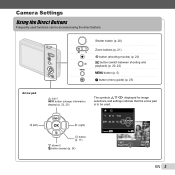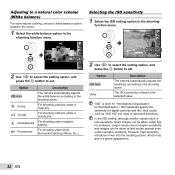Olympus VG-160 Support Question
Find answers below for this question about Olympus VG-160.Need a Olympus VG-160 manual? We have 4 online manuals for this item!
Question posted by janet35587 on September 19th, 2012
Problem With Vg 160 Digital Camera
when you turn the camera on it has a heart shaped image in bottom right hand corner of the screen and will not take pictures
Current Answers
Related Olympus VG-160 Manual Pages
Similar Questions
My Vg-160 Shows Picture Error After Taken Pictures... How Can I Rectify This???
my VG-160 shows picture error after taken pictures... how can i rectify this???
my VG-160 shows picture error after taken pictures... how can i rectify this???
(Posted by vimalrajk85 6 years ago)
How Do I Reset My Camera To Factory Settings...on Right Side Of Screen It Displa
on right side of scrren when on displays diofferent things all down screen p, auto, off, wb, iso.......
on right side of scrren when on displays diofferent things all down screen p, auto, off, wb, iso.......
(Posted by kathyc1125 10 years ago)
Formatei A Camera Olympus D-745 E Aprece On Screen Menu Of The Camera
(Posted by TEIANI 10 years ago)
My Olympus Camera Vg-170 Cannot Display Images Or Only Black Screen. What Is The
Olympus Camera cannot display images when i turn on the power.
Olympus Camera cannot display images when i turn on the power.
(Posted by amadda4 10 years ago)
Vg-160 Camera..it Wouldn't Close.
What do I do to close the lens of vg-160 camera....it wouldn't close.
What do I do to close the lens of vg-160 camera....it wouldn't close.
(Posted by salarainima 11 years ago)