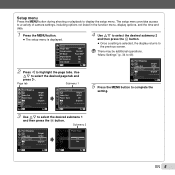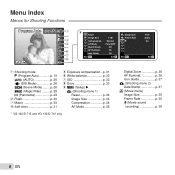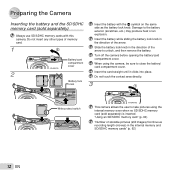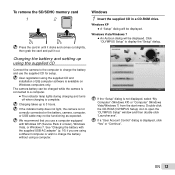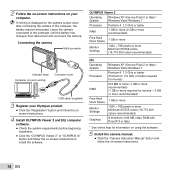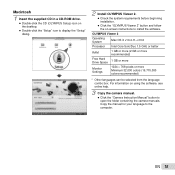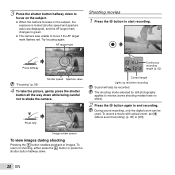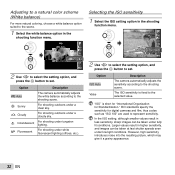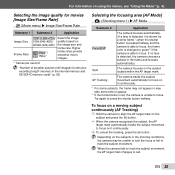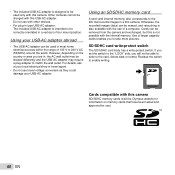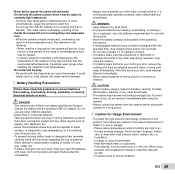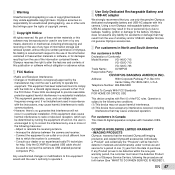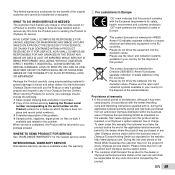Olympus VG-140 Support Question
Find answers below for this question about Olympus VG-140.Need a Olympus VG-140 manual? We have 3 online manuals for this item!
Question posted by vargasamadita on December 17th, 2011
How Can I Lock The Olympus Vg-140 Camera
The person who posted this question about this Olympus product did not include a detailed explanation. Please use the "Request More Information" button to the right if more details would help you to answer this question.
Current Answers
Related Olympus VG-140 Manual Pages
Similar Questions
I Have An Olympus Vg-14 Camera , Want To Know How To Delete Th Photos Thanks
(Posted by jan3047 9 years ago)
Olympus Vg 140 How Can I Lock Open
how can i lock open my olympus vg 140 camera
how can i lock open my olympus vg 140 camera
(Posted by acetechnologiesp 10 years ago)
Olympus Camera Vg-140 Manual
I downloaded videos but dont know how to bring them up to view. dropbox took em but that is it
I downloaded videos but dont know how to bring them up to view. dropbox took em but that is it
(Posted by chuchu 10 years ago)
Setting The Time Stamp On A Vg 140 Camera\
setting the time stamp on a vg 140 camera
setting the time stamp on a vg 140 camera
(Posted by Anonymous-57799 12 years ago)
My Olympus Vg-120 Camera Records Blurry Videos When Sound Is Turned On
I purchased the VG-120 camera about 1 month ago and everything was working great,but lately when i r...
I purchased the VG-120 camera about 1 month ago and everything was working great,but lately when i r...
(Posted by terryoi 12 years ago)