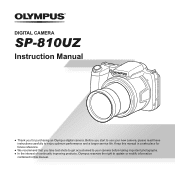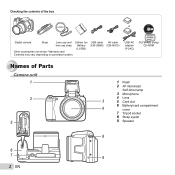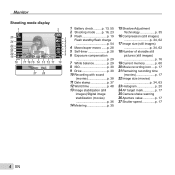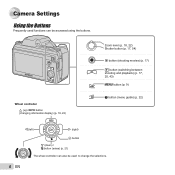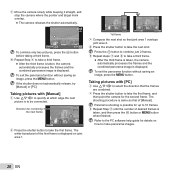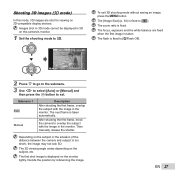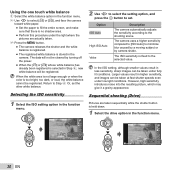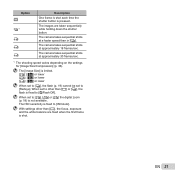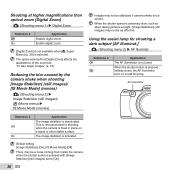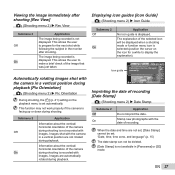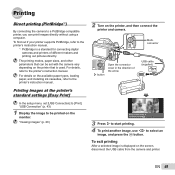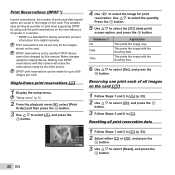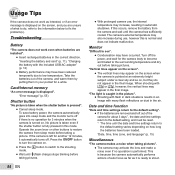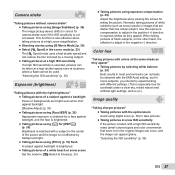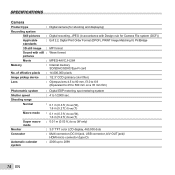Olympus SP-810UZ Support Question
Find answers below for this question about Olympus SP-810UZ.Need a Olympus SP-810UZ manual? We have 1 online manual for this item!
Question posted by Sasa123 on August 5th, 2012
After Only 80 Shots My Shutter Does Not Work!!!! An Absolute Disappointment!!!
The person who posted this question about this Olympus product did not include a detailed explanation. Please use the "Request More Information" button to the right if more details would help you to answer this question.
Current Answers
Related Olympus SP-810UZ Manual Pages
Similar Questions
Can You Supply Me With A Set Up Cd Rom For Sp-810uz
(Posted by harringtonem 11 years ago)
New Olympus Sp-810 & Sp-815 Uz Digital Camera
Is there any difference between the SP-810 & SP-815 Olympus Digital Camera?
Is there any difference between the SP-810 & SP-815 Olympus Digital Camera?
(Posted by ritagara68 11 years ago)
I Have An Olympus Sp-350 Digital Camera Attached To The Microscope With The Appr
I have an Olympus SP-350 digital camera attached to the microscope with the appropriate program card...
I have an Olympus SP-350 digital camera attached to the microscope with the appropriate program card...
(Posted by petrescustioan 12 years ago)
Shutter Button
when i press the shutter it ddnt work, can u help me to solve this prob?
when i press the shutter it ddnt work, can u help me to solve this prob?
(Posted by noodlesunodbukog 12 years ago)
How Do I Turn Volume On Taking Video Clips On Olympus Digital Camera Sp-550uz
(Posted by karentulloch 12 years ago)