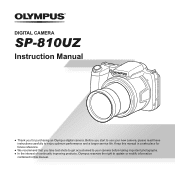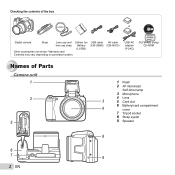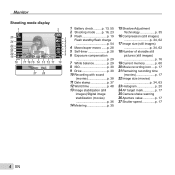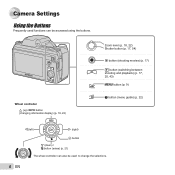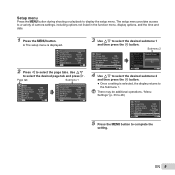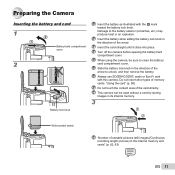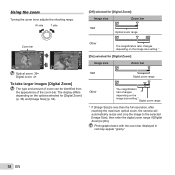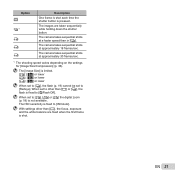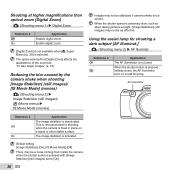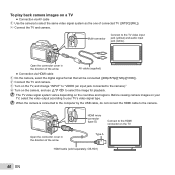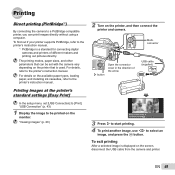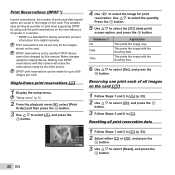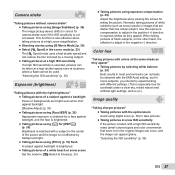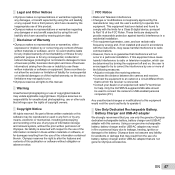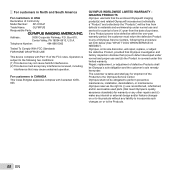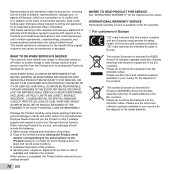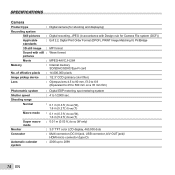Olympus SP-810UZ Support Question
Find answers below for this question about Olympus SP-810UZ.Need a Olympus SP-810UZ manual? We have 1 online manual for this item!
Question posted by Anonymous-141070 on August 3rd, 2014
Imy Computer Not Ditected Camera
The person who posted this question about this Olympus product did not include a detailed explanation. Please use the "Request More Information" button to the right if more details would help you to answer this question.
Current Answers
Related Olympus SP-810UZ Manual Pages
Similar Questions
Can You Supply Me With A Set Up Cd Rom For Sp-810uz
(Posted by harringtonem 11 years ago)
New Olympus Sp-810 & Sp-815 Uz Digital Camera
Is there any difference between the SP-810 & SP-815 Olympus Digital Camera?
Is there any difference between the SP-810 & SP-815 Olympus Digital Camera?
(Posted by ritagara68 11 years ago)
Why My Camera Sp-600uz Will Not Start If My Batteries Are New?
(Posted by khhantke 11 years ago)
Camera Switches Off After A Few Seconds
HELP.... I AM CHUFFED TO BITS WITH MY NEW CAMERA, BUT!!! HAVE I SOMEHOW SWITCHED ON A POWER SAVE DEV...
HELP.... I AM CHUFFED TO BITS WITH MY NEW CAMERA, BUT!!! HAVE I SOMEHOW SWITCHED ON A POWER SAVE DEV...
(Posted by tregardoc 11 years ago)
How Do I Turn Volume On Taking Video Clips On Olympus Digital Camera Sp-550uz
(Posted by karentulloch 12 years ago)