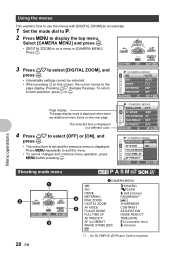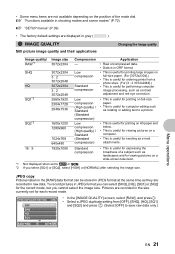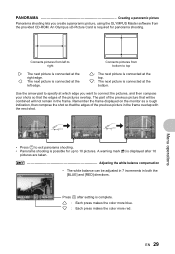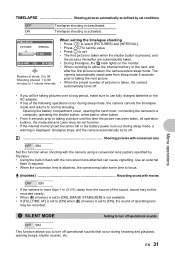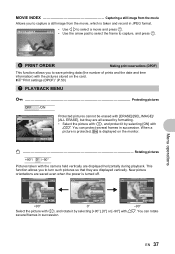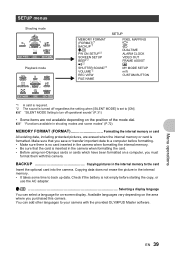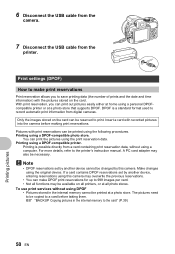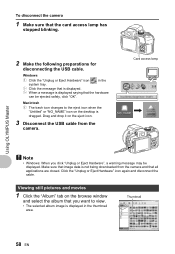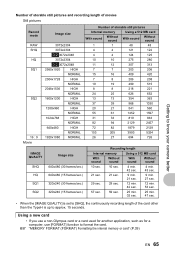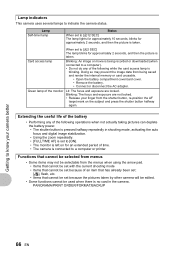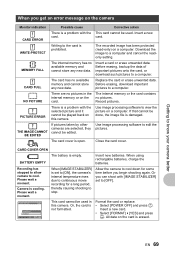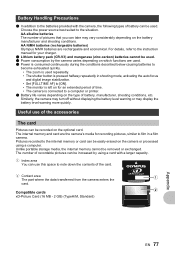Olympus SP-550UZ Support Question
Find answers below for this question about Olympus SP-550UZ - 7.1MP Digital Camera.Need a Olympus SP-550UZ manual? We have 2 online manuals for this item!
Question posted by Anonymous-122116 on October 6th, 2013
Why Is My Xd Card Saying Format And Won't Show Photos
Current Answers
Answer #1: Posted by BusterDoogen on October 6th, 2013 12:26 PM
- The memory card is totally corrupted after years of using. Such memory card (SD, CF, XD, memory stick etc) is not life-long and are easier to crash with improper operation.
- Bad sectors. Your PC (with Windows operation system) refuses to format it because bad sectors exist in the memory card which is required for a file system such as for a boot sector or the FAT table sector etc.
- Memory card file system error. Usually a memory card (volume less than 32GB) is originally formatted as FAT (File Allocation Table). If you push to format it as NTFS (New Technology File System), then there might be some errors when use it.
- Incompatibilities in the drivers or BIOS. For most cases, the incompatibility problem only concerns the memory card format procedure. Once the card is formatted, it would work fine.
How to Fix Memory Card Not Formatted Error & Recover Files
Step 1: Take the problematic memory card out of your digital camera or cell phone and connect it to another computer (better runs Windows OS). See if the memory card can be accessed normally. This way sometimes clears the buffers and eliminate incompatibility and make the card be good working again.
Step 2: Still won’t help? Then try recovering data first of all if you have precious files in the memory card. Just connect it to your computer that has installed a data recovery software and then start to perform data recovery.
Step 3: After you perform memory card data recovery, then follow those steps to format the error memory card on your PC. My computer -> Management -> Storage -> Disk Management -> select the problem memory card and then format it here. After reformat, it should get your memory card working again.
Step 4: Things still not working. After formatting, re-try the recovery software recommended above to see if you can retrieve more data from the memory card.
Please respond to my effort to provide you with the best possible solution by using the "Acceptable Solution" and/or the "Helpful" buttons when the answer has proven to be helpful. Please feel free to submit further info for your question, if a solution was not provided. I appreciate the opportunity to serve you!
Related Olympus SP-550UZ Manual Pages
Similar Questions
I need detailed instructions, I have tried on both my mac computers, I am using the USB. Most camera...
Good Morning, I am using my olympus sp-550uz camera in the scn mode using the 17 shoot & select ...