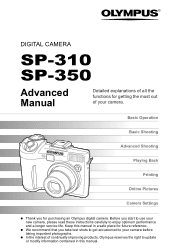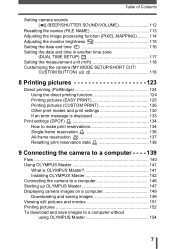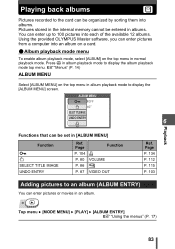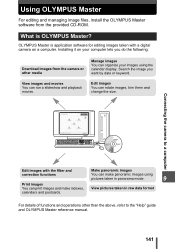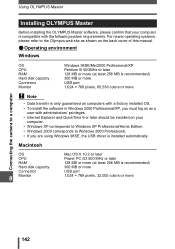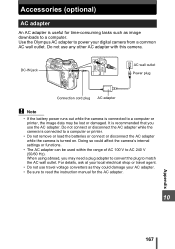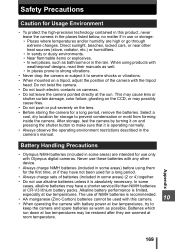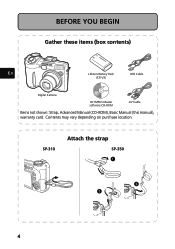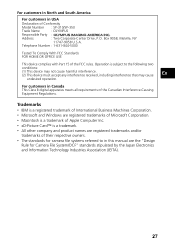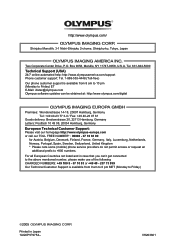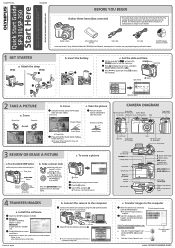Olympus SP 350 Support Question
Find answers below for this question about Olympus SP 350 - Digital Camera - 8.0 Megapixel.Need a Olympus SP 350 manual? We have 5 online manuals for this item!
Question posted by Lnancyreno on November 22nd, 2022
How Can I Get Viewer 3 For My Olympus Sp350. I Have A Mac Book Pro.
The person who posted this question about this Olympus product did not include a detailed explanation. Please use the "Request More Information" button to the right if more details would help you to answer this question.
Current Answers
Answer #1: Posted by Technoprince123 on November 22nd, 2022 11:27 AM
Please response if this answer is acceptable and solw your problem thanks
Related Olympus SP 350 Manual Pages
Similar Questions
Why My Camera Sp-600uz Will Not Start If My Batteries Are New?
(Posted by khhantke 11 years ago)
I Have A Digital Camera, Olympus Sp-350 Attached To The Microscope.
Unfortunately within the device appeared dust. I bought a second device Olympus SP-350, used. Unfort...
Unfortunately within the device appeared dust. I bought a second device Olympus SP-350, used. Unfort...
(Posted by petrescustioan 12 years ago)
I Have An Olympus Sp-350 Digital Camera Attached To The Microscope With The Appr
I have an Olympus SP-350 digital camera attached to the microscope with the appropriate program card...
I have an Olympus SP-350 digital camera attached to the microscope with the appropriate program card...
(Posted by petrescustioan 12 years ago)
Can I Download Image Software From The Internet For My Sp350 To My Lap Top?
(Posted by zehyachelan 12 years ago)
How Do I Turn Volume On Taking Video Clips On Olympus Digital Camera Sp-550uz
(Posted by karentulloch 12 years ago)