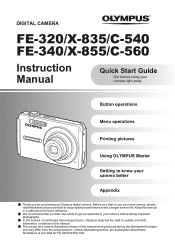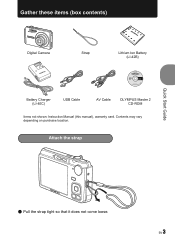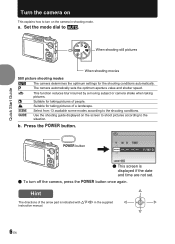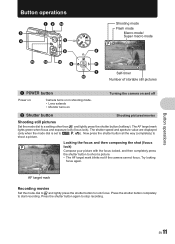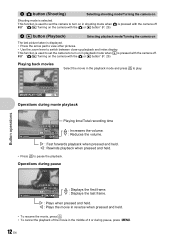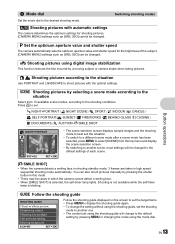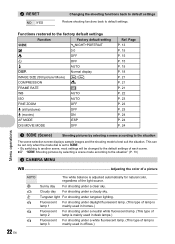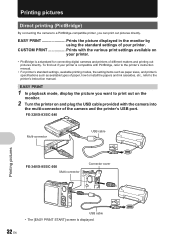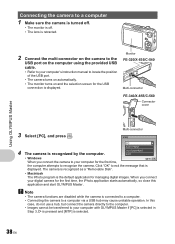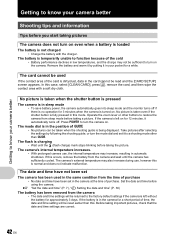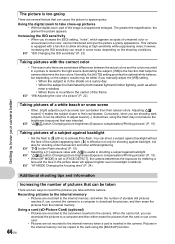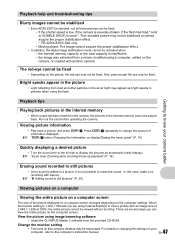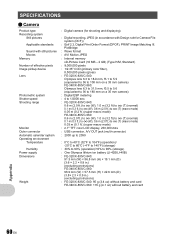Olympus FE-320 Support Question
Find answers below for this question about Olympus FE-320.Need a Olympus FE-320 manual? We have 3 online manuals for this item!
Question posted by astershiferaw on March 19th, 2014
Black Screen I Can't See The Image
my camera is Olympus FE-320 the screen is black. It flashes like it is taking a picture but shows a black screen upon playback as well. I can't show the image.
Current Answers
Related Olympus FE-320 Manual Pages
Similar Questions
Olympus Fe-310 Digital Camera
I have misplaced the CD for my Olympus FE-310 digital camera. Is there any help
I have misplaced the CD for my Olympus FE-310 digital camera. Is there any help
(Posted by laura44 7 years ago)
My Camera Is Olympus X-855 The Screen Is Black. It Flashes Like It Is Taking A
(Posted by pamelawhiles 8 years ago)
No Image Onscreen When Out In The Sun
Hi. The screen goes all white when I try to take pictures out in the sun. I can't see my subject. Wh...
Hi. The screen goes all white when I try to take pictures out in the sun. I can't see my subject. Wh...
(Posted by sgdoctober 11 years ago)
Problem With Vg 160 Digital Camera
when you turn the camera on it has a heart shaped image in bottom right hand corner of the screen an...
when you turn the camera on it has a heart shaped image in bottom right hand corner of the screen an...
(Posted by janet35587 11 years ago)
I Need Olympus Digital Camera Drivers To Install Connection Between This Camera
AND MY COMPUTER
AND MY COMPUTER
(Posted by wantoh 12 years ago)