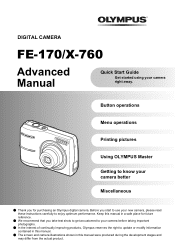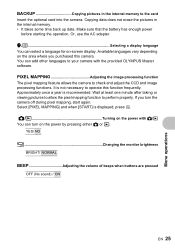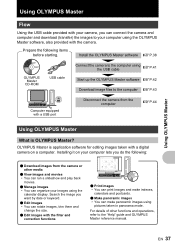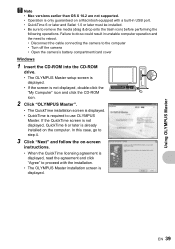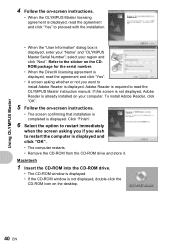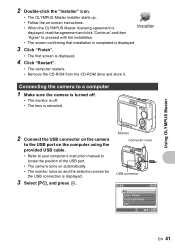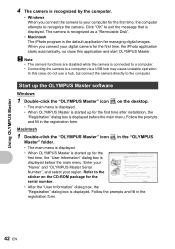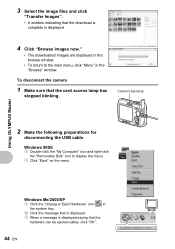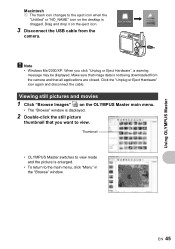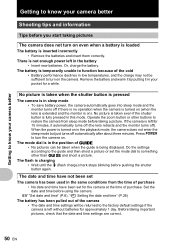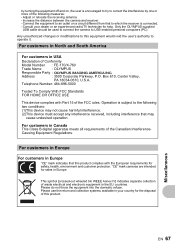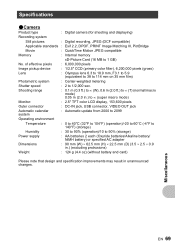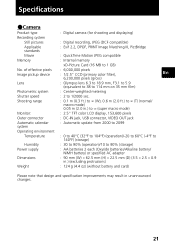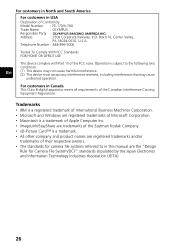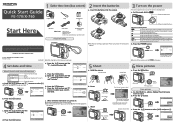Olympus FE170 Support Question
Find answers below for this question about Olympus FE170 - 6.0 Megapixel 3x Optical Zoom Digital Camera.Need a Olympus FE170 manual? We have 6 online manuals for this item!
Question posted by jf6305rock on December 28th, 2011
Olympus Fe-170 Lcd Display Issue
lcd most of time does not display, just blank or split image
Current Answers
Related Olympus FE170 Manual Pages
Similar Questions
Need To Download The Software, Cannot Find The Original Cd Disk.
Just want to download a new copy of the FE-170 Olympus Master.
Just want to download a new copy of the FE-170 Olympus Master.
(Posted by merkmom 7 years ago)
I Have A Olympus E-10 Digital Camera.every Time I Put Batteries In It To Use
it will take 1 to 2 pics & then the batteries are dead. went to a camera store they said camera ...
it will take 1 to 2 pics & then the batteries are dead. went to a camera store they said camera ...
(Posted by sjstotler 10 years ago)
My Olympus Camera Vg-170 Cannot Display Images Or Only Black Screen. What Is The
Olympus Camera cannot display images when i turn on the power.
Olympus Camera cannot display images when i turn on the power.
(Posted by amadda4 10 years ago)
Lcd Display Problem
OLYMPUS FE46 LCD DISPLAY TURNING IT SOME WITE SHADING NO IMAGES ARE DISPLAYING. HOW TO SOLVE IT.
OLYMPUS FE46 LCD DISPLAY TURNING IT SOME WITE SHADING NO IMAGES ARE DISPLAYING. HOW TO SOLVE IT.
(Posted by anandjeams85 13 years ago)