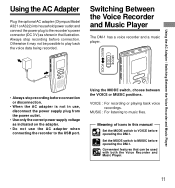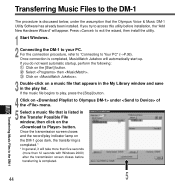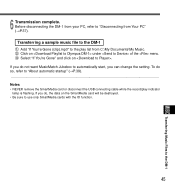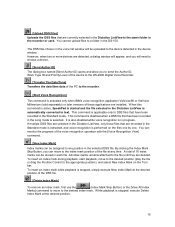Olympus DM-1 Support Question
Find answers below for this question about Olympus DM-1.Need a Olympus DM-1 manual? We have 3 online manuals for this item!
Question posted by colleenreinecke on July 21st, 2011
Transfering Music To Olympus Dm-1
Every time I transfer music from MusicMatch to my DM-1, it either shows no folder or connect to PC. I have tried many ways to load music on. Even followed the manual online. I work with Vista on my ThinkPad and Windows 7 on my desktop PC. Please can you help me as I prefer to use DM-1 due to perfect quality. Will so appreciate it. Thank you
Current Answers
Related Olympus DM-1 Manual Pages
Similar Questions
How To Save Recorded Music?
how do i save my digital voice recorder vn - 1000pc audio files on my computer?
how do i save my digital voice recorder vn - 1000pc audio files on my computer?
(Posted by frmk62 9 years ago)
Ds 5000 Recorder
A recording was made on the ds 5000 recorder. It can be played back on the recorder however when cab...
A recording was made on the ds 5000 recorder. It can be played back on the recorder however when cab...
(Posted by roberthemming 9 years ago)
How To Transfer Files From Olympus Dp-201 Memory To Pc
(Posted by Mahmorafi 9 years ago)
How Do I Fix Memory Error?
I keep getting a "memory error" when I turn on the recorder. I do not want to format because I will ...
I keep getting a "memory error" when I turn on the recorder. I do not want to format because I will ...
(Posted by teresamanocchio 11 years ago)
Missing Driver On Memory Card
I recently purchas an Olympus DM-1 from a charity shop. However the box did not contain any informat...
I recently purchas an Olympus DM-1 from a charity shop. However the box did not contain any informat...
(Posted by charleswalker2 11 years ago)