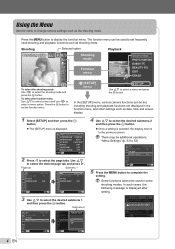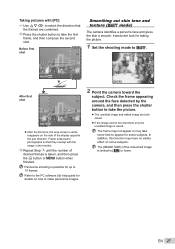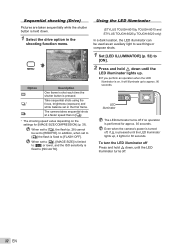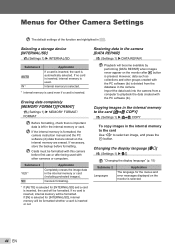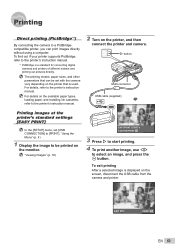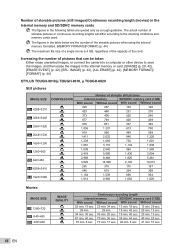Olympus 227615 Support Question
Find answers below for this question about Olympus 227615.Need a Olympus 227615 manual? We have 1 online manual for this item!
Question posted by lululorenz on October 28th, 2012
I Get An Error Message Trying To Change Image Size To 12m. How To Chante It?
The person who posted this question about this Olympus product did not include a detailed explanation. Please use the "Request More Information" button to the right if more details would help you to answer this question.
Current Answers
Related Olympus 227615 Manual Pages
Similar Questions
Olympus Stylus 7040 Picture Error Message
Getting picture error message (Picture Error!) with every shot. Seems the camera is creating corrupt...
Getting picture error message (Picture Error!) with every shot. Seems the camera is creating corrupt...
(Posted by sueklemp 9 years ago)
My Camera Is Giving Me Zoom Error Message, And It Interrupts My Ability To Take
My zoom is not performing as well as could be due to zoom error coming on constantly, it changes bac...
My zoom is not performing as well as could be due to zoom error coming on constantly, it changes bac...
(Posted by helnrun1 10 years ago)
Error Message On Screen: 'card Setup'.
I get an error message on my camera screen, 'Card setup'. I only have 2 options to choose from after...
I get an error message on my camera screen, 'Card setup'. I only have 2 options to choose from after...
(Posted by lana3323 10 years ago)
My Camera Goes To A Zoom Error Message When I Turn It On. Help
How do I correct a "zoom error" message
How do I correct a "zoom error" message
(Posted by mlclahoun 11 years ago)