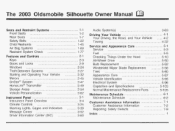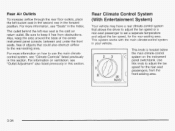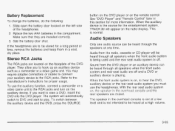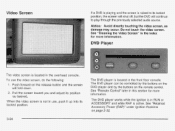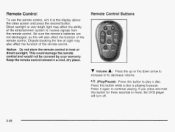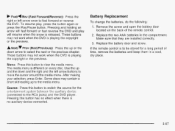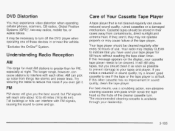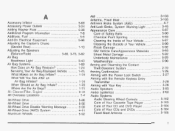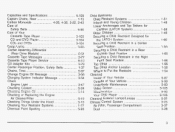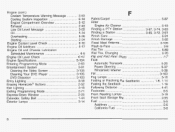2003 Oldsmobile Silhouette Support Question
Find answers below for this question about 2003 Oldsmobile Silhouette.Need a 2003 Oldsmobile Silhouette manual? We have 1 online manual for this item!
Question posted by ronlee357 on October 25th, 2016
Entertainment System
I have a 2003 Olds Silhouette. It has a VCR and DVD player. Neither one works now. If this is a problem with the fuses, which one do I replace?
Current Answers
Related Manual Pages
Similar Questions
2003 Oldsmobile Silhouette What Burnt Cds Work In Cd Player
(Posted by chrTa 10 years ago)
2003 Oldsmobile Silhouette 6 Cd Player Will Not Play Or Eject Player Error
(Posted by menyodsfad 10 years ago)
How Do I Remove My Front Seat On Driver Side On My 2003 Olds Silhouette
(Posted by chabadSkorpi 10 years ago)
My 2003 Olds Silhouette Has Approx. 97,000 Miles And The Abs Light Is On. What I
The ABS light comes on intermittently. What would cause that?
The ABS light comes on intermittently. What would cause that?
(Posted by rjkrup2 11 years ago)
2003 Olds Silhouette Windshield Wiper Problem
the wipers only work at fast speed, not at slow or intermittent speeds. The wipers stop immediately ...
the wipers only work at fast speed, not at slow or intermittent speeds. The wipers stop immediately ...
(Posted by codeengrgma 12 years ago)