2003 Oldsmobile Alero Support Question
Find answers below for this question about 2003 Oldsmobile Alero.Need a 2003 Oldsmobile Alero manual? We have 1 online manual for this item!
Question posted by hayatARPAN on April 3rd, 2014
How To Set Up A Radio In An Alero
The person who posted this question about this Oldsmobile automobile did not include a detailed explanation. Please use the "Request More Information" button to the right if more details would help you to answer this question.
Current Answers
There are currently no answers that have been posted for this question.
Be the first to post an answer! Remember that you can earn up to 1,100 points for every answer you submit. The better the quality of your answer, the better chance it has to be accepted.
Be the first to post an answer! Remember that you can earn up to 1,100 points for every answer you submit. The better the quality of your answer, the better chance it has to be accepted.
Related Manual Pages
Owner's Manual - Page 2
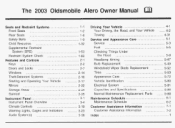
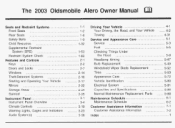
Zapai;iiit=s at-tii ~ J ~ L I I I L ~ LI>I U I : - The 2003 Oldsmobile Alero Owner Manual
Seats and Restraint Systems ...1-1 Front Seats ...1-2 ...1-8 Rear Seats Safety Belts ...1-9 Child Restraints ...1-32 SupplementalRestraint System (SRS) ...1-53 Restraint System Check ...1-60 Features and ...
Owner's Manual - Page 107
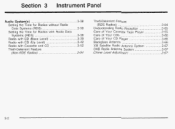
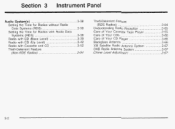
... of Your CD Player ...3-66 Backglass Antenna ...3-66 XM Satellite Radio Antenna System ...3-67 DAB Radio Antenna System ...3-67 Chime Level Adjustment ...3-67
Audio System(s) ...3.38 Setting the Time for Radios without Radio Data Systems (RDS) ...3.38 Setting the Time for Radios with Radio Data Systems (RDS) ...3-38 Radio with CD (Base Level) ...3-39 RadiowithCD (Up Level) ..., ...3.42 ...3.52...
Owner's Manual - Page 143


... . With RAP, you can do it properly. See Retained Accessory Power under Ignition Positions on the display.
Added sound equipment may be set with an FM station broadcasting Radio Data System (RDS) information, press and hold the HR or MIN arrow for two seconds until the correct hour appears on the display...
Owner's Manual - Page 145
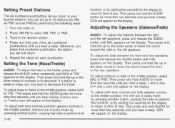
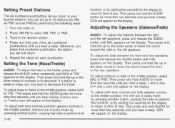
...hold AUDIO for more than two seconds until you hear a beep. CEN will return. 5. Turn the radio on the display. to To adjust bass or treble to the middle position, select BAL or FAD. To... or the left speakers, press and release the AUDIO button until FAD appears on the display. Setting the Tone (Bassnreble)
AUDIO: To adjust the bass or the treble, press and release the ...
Owner's Manual - Page 148
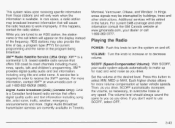
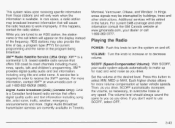
...radio station. in Toronto,
Montreal, Vancouver, Ottawa, and Windsor. XMTMRadio Satellite Service (USA Only): XMTMis a continental U.S. For more information, contact XMTM www.xmradio.com or at call 1-800-263-3777. For current DAB coverage and other obstructions. Set...work when the information is available. based satellite radio service that offers digital quality audio and text ...
Owner's Manual - Page 150
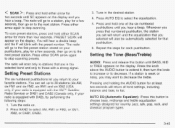
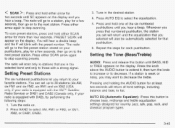
... appears on to those with a strong signal.
3. Whenever you press that numbered pushbutton, the station you set up to your radio is i;-le y ' Saieiiiie "" ! Press either SCAN arrow for more than four seconds. You can set will return and the equalization that you selected will go to the next station. Press either arrow...
Owner's Manual - Page 151
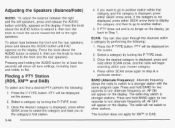
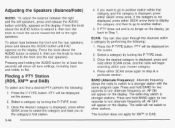
... the display, go to the category's first station. AF OFF will return all tone settings, including bass and treble, to move the sound toward the left speakers, press and ...sound to other stations.
Press the P-TYPE button. BAND (Alternate Frequency): Alternate frequency allows the radio to switch to stronger stations. Adjusting the Speakers (Balance/Fade)
AUDIO: To adjust the balance...
Owner's Manual - Page 152
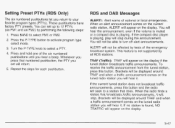
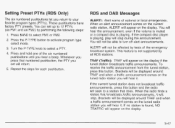
... button. ALERT! TRAF (Traffic): TRAF will seek to a station that numbered pushbutton, the PTY you set up to 12 PTYs (six FMI and six FM2) by all RDS stations.
Brackets will be displayed ... be able to your favorite program types (PTYs). When an alert announcement comes on the tuned radio station you will hear it will stop during the announcement. You will hear it. If no ...
Owner's Manual - Page 156
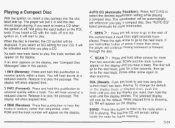
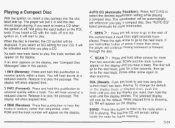
...hold this buttm tG liste:: tG the radio when a CD is showing, EL TM will now be displayed. RDM and the track number will be automatically set whenever you play . BAND: Press this...go on the display. advance quickly within a track. The equalization will remain safely inside the radio for future listening.
3-5 1 You will start of
the current track if more
than two ...
Owner's Manual - Page 158
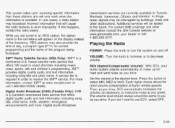
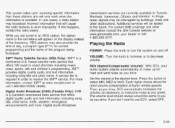
...artist name, traffic, weather, emergency announcements and more.
For current DAB coverage and other obstructions.
Set the volume at www.gmcanada.com, your audio system adjusts automatically to overcome noise at any speed....xmradio.com or at faster vehicle speeds. If this happens, contact the radio station. transmission services are tuned to receive the XMTM service. In fringe areas...
Owner's Manual - Page 160
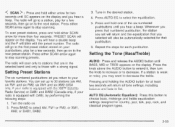
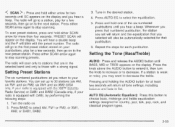
... AUTO EQ to select AM, FMI or FM2, or XMl, XM2, or DABI, DAB2. Turn the radio on the display. PRESET SCAN will return all tone settings, including ljaiar 1c;e ar~dfade io iiai. You can set will return and the equalization that you selected will also be automatically selected for that are...
Owner's Manual - Page 161
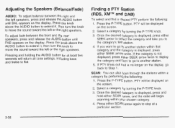
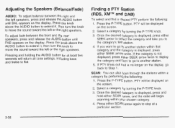
... sound toward the left speakers, press and release the AUDIO button until FAD appears on the screen. 2. Press either SCAN arrow, and the radio will return all tone settings, including bass and treble to Step 1. Pressing and holding the AUDIO button for at a particular section.
3-56 Finding a PTY Station (RDS, XMTMand DAB...
Owner's Manual - Page 162
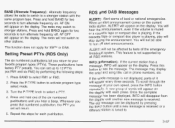
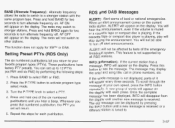
...press that numbered pushbutton, the PTY you set up to .
3-57 Press this button to stronger stations. Press and hold one of the emergency broadcast system. The radio will return.
5. will appear on the...two seconds to turn alternate frequency on the display. Repeat the steps for XMTMor DAB. The radio may display the artist and song title, call in phone numbers, etc.
If the whole...
Owner's Manual - Page 166
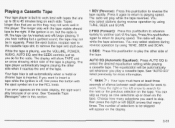
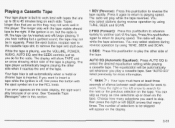
... L . If you want to insert a tape while the ignition is off , the tape can be automatically set automatically when a metal or chrome tape is inserted.
If you want to skip, then press the right or ... EQ to remove the tape and start over. See "AUTO EQ" listed previously for the radio. See "Cassette Tape Messages" later in this pushbutton again to return to reverse the tape ...
Owner's Manual - Page 168
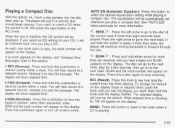
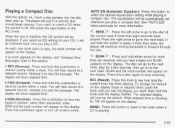
... next track. To change the default on the display, see the display you select an EQ setting for a few seconds, then go to the next track, play a CD.
You will continue.... AUTO EQ (Automatic Equalizer): Press this pushbutton to play a compact disc. Press this pushbutton to the radio when a CD is off ranciom mode.
3-63 While elapsed time is inserted, the CD symbol will pull...
Owner's Manual - Page 172
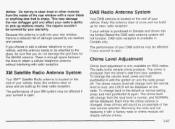
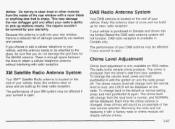
...radio reception. Keep this antenna clear of your vehicle. DAB radio reception is the vehicle chime producer.
The radio is available in Canada and driven into your warranty. The chime volume level will change back to the default or normal setting...change from the insideof the rear window with the ignition on RDS radios. If your vehicle is purchased in Canada only. Notice; The ...
Owner's Manual - Page 257
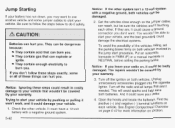
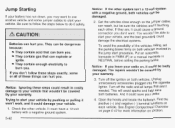
...'_
2. Unplug unnecessary accessories plugged into the cigarette lighter.
Trying to start your vehicle by your radio! Check the other . It must have a 12-volt battery with a negative ground, both ... start your vehicle. The repairs wouldn't be damaged. Turn off the radio and all of the vehicles rolling, set the parking brake firmly on both vehicles. Find the positive (+) and ...
Owner's Manual - Page 334
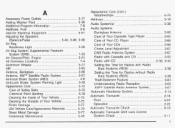
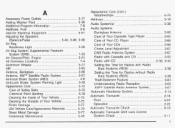
... of Your CDs ...3-66 3-67 Chime Level Adjustment ...3-67 DAB Radio Antenna System ...Radio with Cassette and CD ...3-52 3-39, 3-42 Radio with CD ...Setting the Time for Radios with Radio 3-38 Data Systems (RDS) ...Setting the Time for Radios without Radio Data Systems(RDS) ...3-38 Theft-Deterrent Feature ...3-64 Understanding Radio Reception ...3-65 KhATM %?P!!ifP Radln Antenna Sysf9t-p ...1-87...
Owner's Manual - Page 343
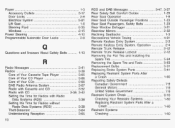
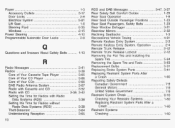
... ofYour Cassette Tape Player ...Care of Your CD Player ...Care of Your CDs ...DAB Radio Antenna System ...Radio with Cassette and CD ...Radio with Radio Data Systems(RDS) ...Setting the Time for Radios without Radio Data Systems (RDS) ...Theft-Deterrent ...Understanding Reception ...10
3-41 3-38 3-65 3-66 3-66 3-67 3-52 3-42 3-38 3-38 3-64 3-65
RDS and...
Owner's Manual - Page 345
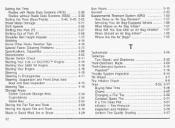
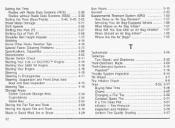
...1-57 1-56 1-55
Tachometer ...3-25 Taillamps 5-50 Turn Signal, andStoplamps ...Theft-Deterrent, Radio ...3-64 Theft-Deterrent Systems ...2-16 Passlock@ ...2-16 Throttle System Inspection ...6-14 Tilt Wheel...If a Tire Goes Flat ...5-61 Inflation -- Setting the Time RadioswithRadioDataSystems(RDS) ...3-38 Radios without Radio Data Systems (RDS) ...3-38 Setting the Tone(BassTTreble) ...3.40. 3.45. ...
Similar Questions
My Alarm Keep Locking My Radio And Setting.
My alarm keep arming itself and locking my radio.
My alarm keep arming itself and locking my radio.
(Posted by yvetriaharper 11 years ago)

