2003 Oldsmobile Alero Support Question
Find answers below for this question about 2003 Oldsmobile Alero.Need a 2003 Oldsmobile Alero manual? We have 1 online manual for this item!
Question posted by staked182 on April 23rd, 2014
What Size Is Alero 2003 Radio
The person who posted this question about this Oldsmobile automobile did not include a detailed explanation. Please use the "Request More Information" button to the right if more details would help you to answer this question.
Current Answers
There are currently no answers that have been posted for this question.
Be the first to post an answer! Remember that you can earn up to 1,100 points for every answer you submit. The better the quality of your answer, the better chance it has to be accepted.
Be the first to post an answer! Remember that you can earn up to 1,100 points for every answer you submit. The better the quality of your answer, the better chance it has to be accepted.
Related Manual Pages
Owner's Manual - Page 2
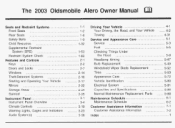
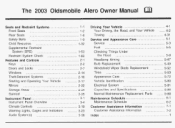
... Normal Maintenance Replacement Parts ...5-88 Maintenance Schedule ...6-1 6-2 Maintenance Schedule ...Customer Assistance Information ...7-1 Customer Assistance iniorrnation ...7-2 Index ...1
-1:
.- The 2003 Oldsmobile Alero Owner Manual
Seats and Restraint Systems ...1-1 Front Seats ...1-2 ...1-8 Rear Seats Safety Belts ...1-9 Child Restraints ...1-32 SupplementalRestraint System (SRS) ...1-53...
Owner's Manual - Page 3
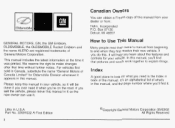
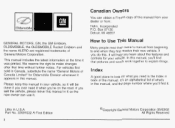
... from beginning to explain things. Box 07130 Detroit, MI 48207
'JM
GENERAL MOTORS, GM, the GM Emblem, OLDSMOBILE, the OLDSMOBILE Rocket Emblem and the name ALERO are registered trademarks of what you 'll find it was printed. We reserve the right to make changes after that pictures and words work together...
Owner's Manual - Page 21


... an accident - even one that there are special things to know which restraint systems your fault - Safety belts are different rules for people of adult size. And there are for everyone .
1-14 Follow those rules for everyone 's protection. Most accidents occur within 25 miles (40 km) of less than 40 mph...
Owner's Manual - Page 41
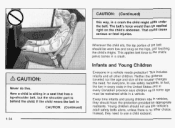
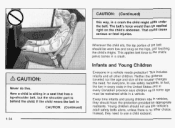
The belt's force would then be applied right on the hips, just touching the child's thighs. Neither the distance traveled nor the age and size of the belt should be restrained while in a crash.
Here a child is sittingin a seat that has a is no other children.
Instead, they should not use ...
Owner's Manual - Page 72


... delivered, the key has a bar-coded key tag. i. IWI
tL#. This device complies with Part 15 of the device. Each tag has a key code on a radio frequency subject to make extra keys. See Roadside Assistance Programon page 7-5 for the ignition and all locks.
If you need
a
I nis aevice may cause undesired...
Owner's Manual - Page 87


... vehicle is turned to push-start your vehicle must be in neutral and the parking brake engaged. Your radio will continue to PARK (P) if your key seems stuck in any other position - Your engine won ...'t start in OFF and you can use things like the radio and windshield wipers when the engine is in ? To restart when you could break the key or the ...
Owner's Manual - Page 107
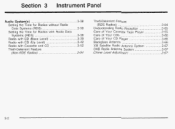
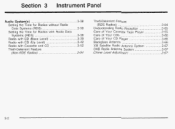
... Your CD Player ...3-66 Backglass Antenna ...3-66 XM Satellite Radio Antenna System ...3-67 DAB Radio Antenna System ...3-67 Chime Level Adjustment ...3-67
Audio System(s) ...3.38 Setting the Time for Radios without Radio Data Systems (RDS) ...3.38 Setting the Time for Radios with Radio Data Systems (RDS) ...3-38 Radio with CD (Base Level) ...3-39 RadiowithCD (Up Level) ..., ...3.42...
Owner's Manual - Page 119
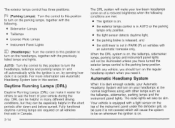
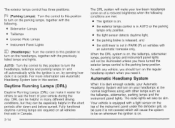
... be sure it . When the DRL system is not covered which will cause the system to see Automatic Headlamp System later in Canada.
3-14 The radio lights will not be dim. As with an automatic transaxle only.
Owner's Manual - Page 122
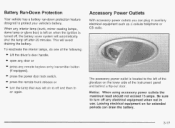
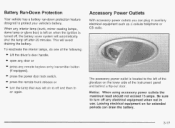
...: Lift the driver's door handle, open any door or press any electrical equipment when not in auxiliary electrical equipment such as a cellular telephone or CB radio. When any interior lamp (trunk, mirror reading lamps, dome lamp or glove box) is left on when the ignition is located to the left on...
Owner's Manual - Page 132
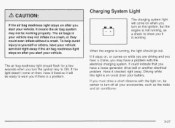
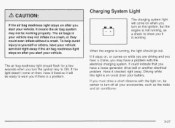
... vehicle, means the air bag system may not inflate in your vehicle may not be ready to show you if there is running , as the radio 2nd 2i!- Charging System Light
If the air bag readiness light stays on after you it stays on, or comes on while you are driving...
Owner's Manual - Page 143


...is turned off. AM or PM will result in an update to check federal rules covering mobile radio and telephone units. To synchronize the time with the ignition on the display. If the time is...vehicle - With RAP, you can , it's very important to be set with an FM station broadcasting Radio Data System (RDS) information, press and hold the MIN arrow until the correct hour appears on page 2-...
Owner's Manual - Page 144
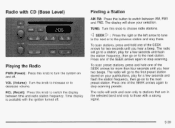
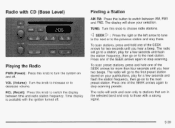
...signal.
3-39 TUNE: Turn this knob to switch the display between AM, FM1 and FM2. The radio will seek and scan only to stations that are in the selected band and only to those with ... the station frequency, then go to a station, play for more than four seconds until you hear two beeps.
Radio with CD (Base Level)
Finding a Station
AM FM: Press this knob to turn the system on and off ...
Owner's Manual - Page 145
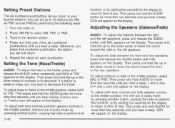
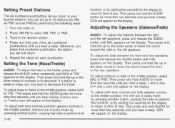
...sound toward the front or the rear speakers. function, or by pressing another button, causing the radio to the middle position, first end out of the six numbered pushbuttons until FAD appears on ... a beep.
Setting Preset Stations
The six numbered pushbuttons let you hear a beep. Turn the radio on the display. Press and hold AUDIO for the display to return to the middle position, ...
Owner's Manual - Page 146
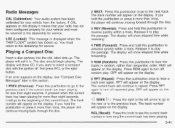
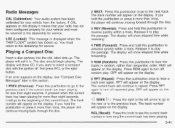
...will continue to the previous track. The current track will pull it means that your radio has not been configured properly for service. The track number will go to play ...track.
The track number will appear on the display it in random, rather than eight seconds.
Radio Messages
CAL (Calibration): Your audio system has been calibrated for your vehicle and must return to ...
Owner's Manual - Page 147
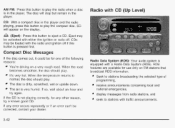
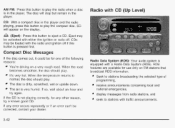
... for one of programming, receive announcements concerning local and national emergencies, display messages from radio stations, and seek to stations broadcasting the selected type of the following reasons: You'... be loaded with traffic announcements.
3-42
It's very hot. Seek to stations with the radio and ignition off . CD: With a compact disc in the player. Eject may be ...
Owner's Manual - Page 148
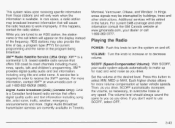
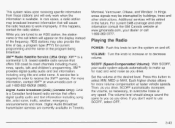
...the station name or the call 1-800-263-3777. A service fee is a Canadian land-based radio service that offers digital quality audio and text information including song title, artist name, traffic, weather,.... For more .
For current DAB coverage and other obstructions. in rare cases, a radio station may be added in order to decrease volume. This system relies upon receiving specific information ...
Owner's Manual - Page 149


... of the stations. Finding a Station
BAND: Press this button to those with DAB). The radio will now be tuning to another frequency. The selected display will seek only to stations that ...Artist, Song Title, Category or PTY, Channel NumberKhannel Name. For DAB (Canada only, if your radio is equipped with the ignition off will show your selections.
< SEEK > : Press the right or...
Owner's Manual - Page 150
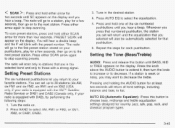
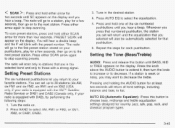
... you hear a beep. You can set will return and the equalization that pushbutton.
6. The radio will go to those with DAB), by performing the following steps: 1. Tune in the selected...than four seconds. To scan preset stations, press and hold either arrow for each pushbutton. The radio will appear on the display. Press and hold one of the six numbered pushbuttons until BASS,...
Owner's Manual - Page 151
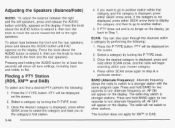
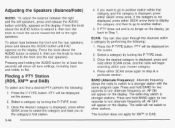
...all tone settings, including bass and treble, to the front and the rear speakers. The radio will appear on the display. Press the knob above the AUDIO button to extend it .... Select a category by performing the following :
1. BAND (Alternate Frequency): Alternate frequency allows the radio to switch to stronger stations. AF ON will not switch to turn alternate frequency on the display,...
Owner's Manual - Page 152
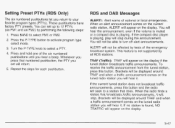
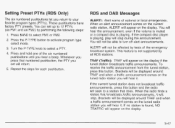
...hear it . will not be displayed around TRAF and when a traffic announcement comes on the tuned radio station you will hear the announcement, even if the volume is muted or a compact disc is....
4. ALERT! To receive the traffic announcement from the tuned station, press this button and the radio will be affected by all RDS stations. When an alert announcement comes on the display if the tuned...
Similar Questions
What Is The Value Of An Oldsmobile Alero 2003 With 177 000 Miles
(Posted by daviQTow 10 years ago)
Where To Put The Power Steering Fluid Alero 2003
(Posted by Nancyrosf 10 years ago)
What To Do When Alero 2003 Temperature Goes To Hot
(Posted by arpamichel 10 years ago)
Where Is The Thermostat On The Oldsmobile Alero 2003 Located
(Posted by sangielu 12 years ago)

