2003 Oldsmobile Alero Support Question
Find answers below for this question about 2003 Oldsmobile Alero.Need a 2003 Oldsmobile Alero manual? We have 1 online manual for this item!
Question posted by pvociSAGAL on February 23rd, 2014
Oldsmobile Alero 2003 How To Install A Brake Switch
The person who posted this question about this Oldsmobile automobile did not include a detailed explanation. Please use the "Request More Information" button to the right if more details would help you to answer this question.
Current Answers
There are currently no answers that have been posted for this question.
Be the first to post an answer! Remember that you can earn up to 1,100 points for every answer you submit. The better the quality of your answer, the better chance it has to be accepted.
Be the first to post an answer! Remember that you can earn up to 1,100 points for every answer you submit. The better the quality of your answer, the better chance it has to be accepted.
Related Manual Pages
Owner's Manual - Page 2
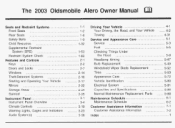
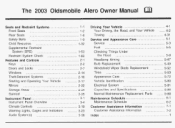
The 2003 Oldsmobile Alero Owner Manual
Seats and Restraint Systems ...1-1 Front Seats ...1-2 ...1-8 Rear Seats Safety Belts ...1-9 Child Restraints ...1-32 SupplementalRestraint System (SRS) ...1-53 Restraint System Check ...1-60 Features and ...
Owner's Manual - Page 3
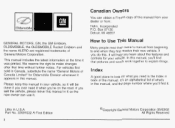
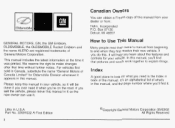
...07130 Detroit, MI 48207
'JM
GENERAL MOTORS, GM, the GM Emblem, OLDSMOBILE, the OLDSMOBILE Rocket Emblem and the name ALERO are registered trademarks of this manual in this manual, you 'll find...what 's in your dealer or from: Helm, Incorporated P.O. Index
A good place to look for Oldsmobile Division whenever it appears in it so the new owner can obtain a French copy of General Motors...
Owner's Manual - Page 6
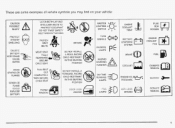
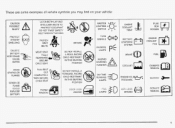
... REAR-FACING CHILD RESTRAINT IN THIS SEATING POSITION
PARKING LAMPS
pf
BATTERY CHARGING SYSTEM
I-]
ENGINE COOLANT FAN
COOLANT AVO1D SPARKS OR FLAMES DO NOT INSTALL A
d
b
OWNERS MANUAL
1
1
I'ORWARD-FACING
CHILD RESTRAINT IN THIS SEATING POSITION
DAYTIME * * a RUNNING LAMPS
y.:
0
ENGINE OIL... CHILD SEAT PULL BELT COMPLETELY THEN SECURE CHILD SEAT
4:@ 8
JGHTING MASTER / SWITCH
-
Owner's Manual - Page 36
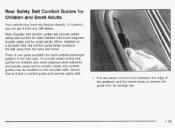
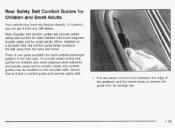
... comfort guides may have outgrown booster seats and for small adults. When installed on the shoulder belts. Pull the elastic cord out from between the edge of the seatback and... its storage clip.
1-29 Rear Safety Belt Comfort Guides for Children and Small Adults
Your vehicle may be installed on a shoulder belt, the comfort guide better positions the belt away from the neck and head. There...
Owner's Manual - Page 48
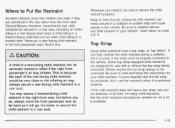
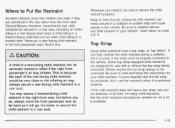
... child restraints have a top strap, one can move around in a collision or sudden stop and injure people in the right front seat, but before you install it . Be sure to read and follow the instructions for use the restraint unless it is because the back of the rear-facing child restraint...
Owner's Manual - Page 49


... when and as the seating position where the child restraint will be placed.
1-42
Top Strap Anchor Location
Your vehicle has top strap anchors already installed for the rear seating positions.
Owner's Manual - Page 74
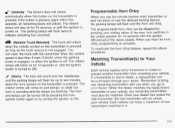
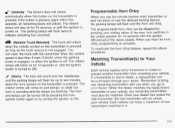
... with the ignition ON and all remaining doors will stay on for 10 seconds or until the ignition switch is turned to ON. (Horn): The horn will sound and the headlamps and the parking lamps will... trunk with the transmitter when the vehicle speed is less than 2 mph (3 km/h), when the parking brake is engaged, or when the ignition is off by pressing the horn symbol button again or by pressing and...
Owner's Manual - Page 78
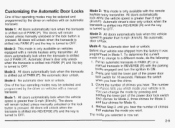
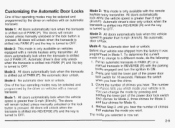
...shipped from the factory it was programmed in REVERSE (R) with the parking brake engaged and turn the ignition to OFF. Count the number of chimes ... I uy 11IG UI I V G I VI I VGI IILIGCIVVILI I 6 I I la1 lual
^I I ..:.
_^__
.-.l-:-1-- Release the switch when you selected is pressed. Automatic driver's door only unlock when the transaxle is shifted into PARK (P) and the key is pressed. No...
Owner's Manual - Page 81
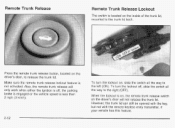
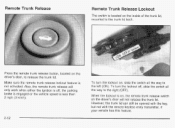
To turn the lockout off , the parking brake is engaged or the vehicle speed is not activated. Make sure the remote trunk release lockout feature is...the trunk lid.
To turn the lockout on, slide the switch all the way to the right (OFF). Remote Trunk Release
Remote Trunk Release Lockout
The switch is on, the remote trunk release switch on the driver's door will only work when either the...
Owner's Manual - Page 86


... better in the long run if you follow these guidelines:
0
Ignition Positions
With the key in the ignition switch, you can turn it to remove the key.
8 18!1l-
2-17 A (OFF): This is the... only position from which you can mean premature wear and earlier replacement. Follow this time your new brake linings aren't yet broken in. A
h B
Don't drive at any one speed - fast or slow - for the...
Owner's Manual - Page 87


... moving . If you do, you use ACCESSORY, turn it, be in neutral and the parking brake engaged.
D (START): This position starts the engine. Notice: If your key seems stuck in ... to the floor and start your vehicle needs service.
Shift to PARK (P) or NEUTRAL (N). The ignition switch will sound if you are using the correct key; Your vehicle won 't start if the clutch pedal ...
Owner's Manual - Page 110
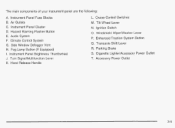
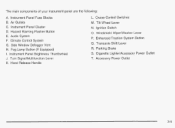
Instrument Panel Cluster D. Instrument Panel Brightness Thumbwheel J. Cruise Control Switches M. Windshieid Wiperwasher Lever
P, Enhanced Traction System Button
Q Transaxle Shift Lever
R Parking Brake S Cigarette Lighter/Accessory Power Outlet
T. HoodReleaseHandle L. Ignition Switch
0. Hazard Warning Flasher Button E. Climate Control System G. Fog Lamp Button (If Equipped) I. ...
Owner's Manual - Page 116
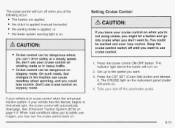
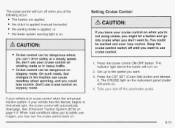
... hit a button and go into cruise when you don't want .
3. Keep the cruise control switch off when any of the following occur: The brakes are applied, the clutch is applied (manual transaxle), the parking brake is applied, or the brake system warning light is in tire traction can cause needless wheel spinning, and you...
Owner's Manual - Page 205
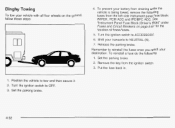
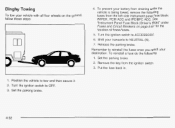
...BFC ACC. m
1. Remember to OFF. Set the parking brake.
2. Turn the ignition switch to NEUTRAL (N). 7. Release the parking brake. Set the parking brake
4-32 Shift your transaxle to ACCESSORY.
6. Put the ... towed, remove the following :
1. To reinstall a fuse do the following fuses from the ignition switch.
3. Dinghy Towing
To tow your vehicle with all four wheels on page5-81 for the f...
Owner's Manual - Page 212
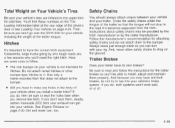
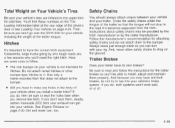
... attach to tap into your trailer have the correct hitch equipment. Instructions about safety chains may have anti-lock brakes, do , then be able to install, adjust and maintain them to have its own brakes? Always leave just enough slack so you can turn with your vehicle when you remove the hitch.
your...
Owner's Manual - Page 275


... far it 's been used on the front tires.
5-60 Follow that will fit, install them on a vehicle without the proper amount of clearance can cause damage to replace a...If your wheels. You can't know how it 's been driven. Use another type of and you have to the brakes, suspension or other vehicle parts. It could cause you to your vehicle, drive slowly, readjust or remove the device ...
Owner's Manual - Page 276


... if possible. foot from the accelerator pedal.
If a Tire Goes Flat
It's unusual for your tires. Steer to maintain lane position, and then gently brake to a stop - Install them on the front tires and tighten them . A rear blowout, particularly on will create a drag that pulls the vehicle toward that are a few tips...
Owner's Manual - Page 299
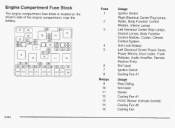
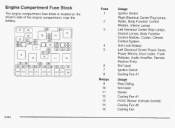
... Electrical Center-Stop Lamps, Hazard Lamps, Body Function Control Module, Cluster, Climate Control System Anti-Lock Brakes Left Electrical Center-Power Seats, Power Mirrors, Door Locks, Trunk Release, Audio Amplifier, Remote Keyless Entry Not Used Ignition Switch Cooling Fan #I Usage Rear Defog Not Used Starter Cooling Fan #1 HVAC Blower (Climate Control) Cooling...
Owner's Manual - Page 326
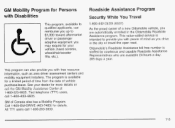
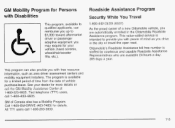
..., such as you with Disabilities
This program, available to qualified applicants, can reimburse you up to provide you drive in the Oldsmobile Roadside Assistance program. All TTY G S ~ Scall 1-800-253-3830. 7-5
GM Mobility Program for Persons with peace of vehicle... a limited period of time from the date of mind as area driverassessment centers and mobility equipment installers.
Owner's Manual - Page 343
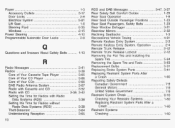
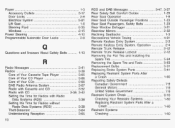
... Remote Keyless EntrySystem,Operation ...2-4 Remote Trunk Release ...2-12 Remote Trunk Release Lockout ...2-12 Removing the Flat Tire and Installing the Spare Tire ...5-64 Removing the Spare Tire and Tools ...5-63 Replacement Bulbs ...5-51 Replacing Brake System Parts ...5-41 Replacing Restraint System Parts After a Crash ...1-60 Reporting Safety Defects Canadian Government ...7-9 General Motors...
Similar Questions
What Is The Value Of An Oldsmobile Alero 2003 With 177 000 Miles
(Posted by daviQTow 10 years ago)
Where Is The Brake Switch On A 1999 Oldsmobile Alero
(Posted by g8tosheya 10 years ago)
Where Is The Parking Brake Switch Located In An 2002 Oldsmobile Alero
(Posted by alftng 10 years ago)
What To Do When Alero 2003 Temperature Goes To Hot
(Posted by arpamichel 10 years ago)
Where Is The Thermostat On The Oldsmobile Alero 2003 Located
(Posted by sangielu 12 years ago)

