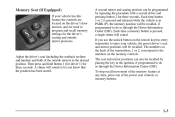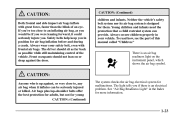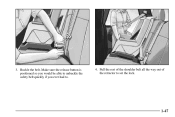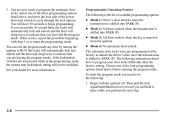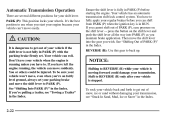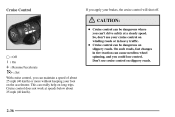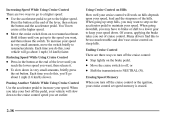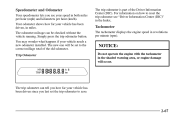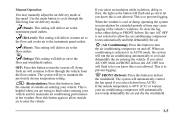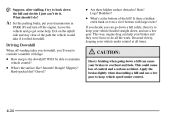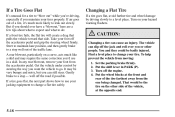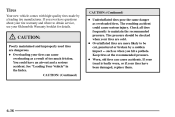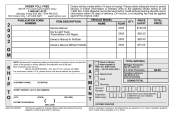2002 Oldsmobile Bravada Support Question
Find answers below for this question about 2002 Oldsmobile Bravada.Need a 2002 Oldsmobile Bravada manual? We have 1 online manual for this item!
Question posted by pgpgomba on October 24th, 2013
2002 Olds Bravada Won't Maintain Settings
The person who posted this question about this Oldsmobile automobile did not include a detailed explanation. Please use the "Request More Information" button to the right if more details would help you to answer this question.
Current Answers
Related Manual Pages
Similar Questions
What Fuse Number Controls The Regular Beams On The 2002 Oldsmobile Bravada
(Posted by Anonymous-147931 9 years ago)
1997 Olds Bravada Part
Need a rear bumper extension passenger side for 2997 Olds Bravada
Need a rear bumper extension passenger side for 2997 Olds Bravada
(Posted by vberthiaume 9 years ago)
Where Is The Air Suspension Located At On A 2002 Olds Bravada
(Posted by melilyu 9 years ago)
How To Install The 2002 Olds Bravada Air Suspension
(Posted by SCopsyah 10 years ago)