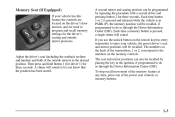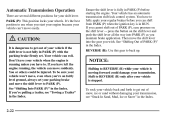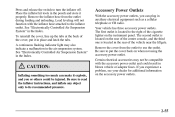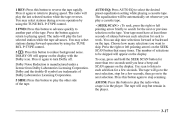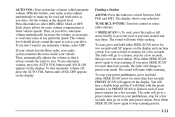2002 Oldsmobile Bravada Support Question
Find answers below for this question about 2002 Oldsmobile Bravada.Need a 2002 Oldsmobile Bravada manual? We have 1 online manual for this item!
Question posted by Anonymous-147931 on January 4th, 2015
What Fuse Number Controls The Regular Beams On The 2002 Oldsmobile Bravada
The person who posted this question about this Oldsmobile automobile did not include a detailed explanation. Please use the "Request More Information" button to the right if more details would help you to answer this question.
Current Answers
Answer #1: Posted by freginold on January 8th, 2015 7:01 PM
Hi, according to the owner's manual, fuse #3 controls the passenger side low beam, and fuse #6 controls the driver's side low beam.
If this answer helped you to solve your problem, please let us know by clicking on the “Helpful” icon below. If your question wasn’t answered to your satisfaction, feel free to resubmit your question, with as much information as possible so that we can provide a more complete solution. Thank you for using HelpOwl!
If this answer helped you to solve your problem, please let us know by clicking on the “Helpful” icon below. If your question wasn’t answered to your satisfaction, feel free to resubmit your question, with as much information as possible so that we can provide a more complete solution. Thank you for using HelpOwl!
Related Manual Pages
Similar Questions
How To Remove Rear Axles In A 2002 Bravada
(Posted by scapitnjaym 10 years ago)
How To Cut Off Service Engine Soon Light On 2002 Bravada
(Posted by wmsampat 10 years ago)
How Do I Change The Head Lights On A 2002 Bravada
(Posted by rjackles 10 years ago)
Battery To Trailer Hot Wire Fuse And Connections 2002 Bravada
(Posted by marsbars2 11 years ago)