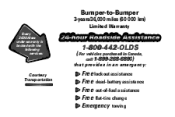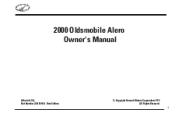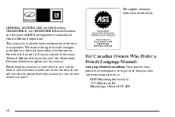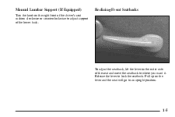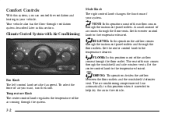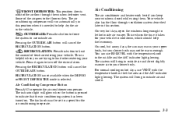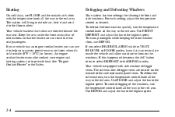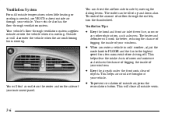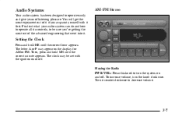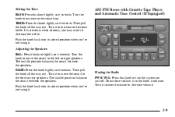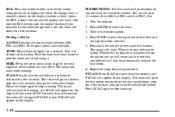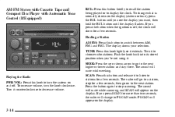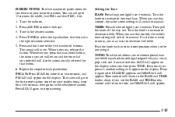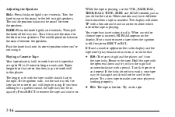2000 Oldsmobile Alero Support Question
Find answers below for this question about 2000 Oldsmobile Alero.Need a 2000 Oldsmobile Alero manual? We have 1 online manual for this item!
Question posted by chrm on July 5th, 2014
Where Is The Knob For The Bass In Alero
The person who posted this question about this Oldsmobile automobile did not include a detailed explanation. Please use the "Request More Information" button to the right if more details would help you to answer this question.
Current Answers
Related Manual Pages
Similar Questions
2000 Alero Battery Drain
I bought a new battery not to long ago, don't know the exact date but it was less than a couple mont...
I bought a new battery not to long ago, don't know the exact date but it was less than a couple mont...
(Posted by bsnyder43735 2 years ago)
2000 Alero Blower Not Working Properly
The blower on my 2000 Olds ALero only works on 4 and 5. I replaced the resistor, and all settings wo...
The blower on my 2000 Olds ALero only works on 4 and 5. I replaced the resistor, and all settings wo...
(Posted by JamesLPickney 11 years ago)