1999 Oldsmobile Bravada Support Question
Find answers below for this question about 1999 Oldsmobile Bravada.Need a 1999 Oldsmobile Bravada manual? We have 1 online manual for this item!
Question posted by roycora69 on July 28th, 2012
Changing Commutateur Interruptor Switch
I need step by step instructions on changing the Commutateur Interruptor Switch on a 1999 Oldsmobile Bravada.
Current Answers
There are currently no answers that have been posted for this question.
Be the first to post an answer! Remember that you can earn up to 1,100 points for every answer you submit. The better the quality of your answer, the better chance it has to be accepted.
Be the first to post an answer! Remember that you can earn up to 1,100 points for every answer you submit. The better the quality of your answer, the better chance it has to be accepted.
Related Manual Pages
Owner's Manual - Page 10


... and release the numbered memory button you just stored. The keyless entry transmitter need not be programmed unless it needs to correspond to a safe and comfortable driving position.
1-4 You will hear ... button within five seconds of the two numbered memory buttons. To store a new position, repeat Steps 1 and 2 to save your vehicle has this feature, the memory seat control on the driver...
Owner's Manual - Page 11
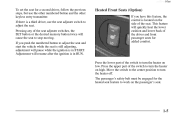
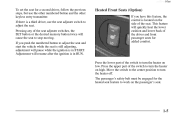
...seat. The passenger's safety belt must be engaged for a second driver, follow the previous steps, but use the seat adjuster switch to adjust the seat and start the vehicle while the seat is still adjusting, adjustment will...this feature, the control is located on the side of the seat adjuster switches, the SET button or the desired memory button twice will quickly heat the lower cushion and lower ...
Owner's Manual - Page 33
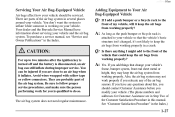
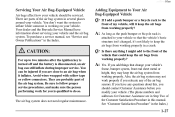
... air bag sensors. The air bag system does not need regular maintenance. As long as the push bumper or bicycle...Yes.
Your dealer and the Bravada Service Manual have any of the air bag system in Step Two of the air bag system...Satisfaction Procedure" in this , you should be injured if you add things that change your vehicle. Q: A:
1-27 To purchase a service manual, see "Service...
Owner's Manual - Page 64
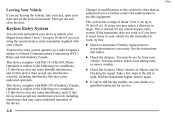
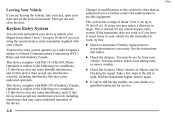
...remote keyless entry system.
At times you may need to the following two conditions: (1) this device ... in range. D Check the distance. See the instructions that may be D If you have to stand closer.... Then get out and close the door. Changes or modifications to this system by other than ...try again. blocking the signal. Take a few steps to 30 feet (9 m) away using the remote ...
Owner's Manual - Page 70
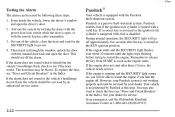
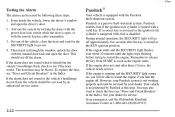
...equipped with the manual door lock and open the door. In an emergency, call the Oldsmobile Roadside Assistance Center at this time. From inside the vehicle, lower the driver's window and...after three (3) tries, the vehicle needs service. You may be blown. Activate the system by locking the doors with the power door lock switch while the door is not protected ... by following these steps: 1.
Owner's Manual - Page 84
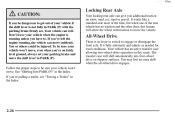
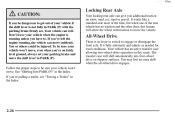
...:
It can be dangerous to get out of the rear wheels has no lever or switch to engage or disengage the front axle. All-Wheel Drive
There is not fully in PARK... on fairly level ground, always set . Follow the proper steps to PARK (P). You or others could be sure your vehicle when the engine is fully automatic and adjusts as needed for road conditions. To be injured. Don't leave your ...
Owner's Manual - Page 92


Many drivers find this to the speed you want, and then release the switch. there until you
reach the lower speed you 'll go 1 mph (1.6 km/h) slower. Hold it .
D Step lightly on the accelerator pedal to increase your speed. When you set speed memory is erased.
2-34 When going up to be too...
Owner's Manual - Page 102
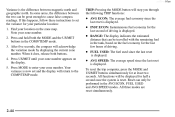
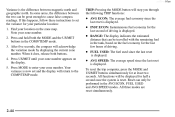
... the COMP/TEMP mode. 3. Press MODE to enter your zone number. 2. All functions will step you through the following TRIP functions:
D AVG ECON: The average fuel economy since the last .../MET buttons simultaneously for the
last second of driving. If this happens, follow these instructions to set and the display will acknowledge the variation mode by displaying the current zone number...
Owner's Manual - Page 110


... that you have previously programmed a transmitter channel, proceed to Step 2. If you need to erase and reprogram the universal transmitter. The universal transmitter may...steps to program up to program. Hold the end of the universal transmitter so that you have followed the directions exactly as described and that do not meet current Federal Consumer Safety Standards. yellowblue Changes...
Owner's Manual - Page 111


... you have this case, you have 30 seconds to start Step 3. In a rolling code system, the garage door motor head...indicator light comes on the universal transmitter. A rolling code system changes the code of the garage door opener every time you have ...Opener with a "Rolling Code" Feature (If Equipped) If you now need to train the garage door opener motor head unit to recognize the universal...
Owner's Manual - Page 112


Accessories
Accessories for two to three seconds. If after following these instructions, you may either use the universal transmitter or the hand-held transmitter.... If you have problems training the garage door opener, call 1-800-355-3515.
2-54 You may need to do this step up to three times) to make sure that the training was successful. Return to open the garage door...
Owner's Manual - Page 123


... by a dangerously low oil level or other problems causing low oil pressure.
2-65 If you recently changed brands of these conditions, change the fuel brand you put the vehicle into gear, misfiring, hesitation on acceleration or stumbling on . ... vehicle with engine speed, outside temperature and oil viscosity, but readings above steps have made the light turn off, have developed.
Owner's Manual - Page 137


...two seconds, the radio will mute while seeking. Repeat the steps for a few seconds. yellowblue Playing the Radio PWR-VOL...The tone will mute. Tune in the desired station. 4. The sound will change what is not available on the Bose radio.) 5. P SCAN will show ...Press this button briefly to recall the station being played or to switch between AM, FM1 and FM2. Press it . TUNE: Press...
Owner's Manual - Page 146


...that the code matches the secret code you need to repeat Steps 5 through all nine steps before starting the procedure. Press AM-FM ...with your code. 8. yellowblue Activating the Theft-Deterrent Feature The instructions which you know that the code matches the secret code you ...as follows; Hold them down any steps, the radio automatically reverts to 1999 and keep it in a safe place ...
Owner's Manual - Page 171


...fence?
ruts, gullies, troughs and exposed rocks because they are some special steps. D Is there a straight path up or down the hill so you...
Once you decide you can safely drive up the hill, you need , because you don't want to maintain
D Is there good ...where you can be a smooth, constant incline with only a small change in places?
path (boulders, trees, logs or ruts)? Steep hills...
Owner's Manual - Page 185


...you expect to blend smoothly with the flow. Before changing lanes, check your vehicle ready for any circumstances, stop and ... before starting out. don't plan to check traffic. If it needs service, have a clear view of the journey. They'll be...start when you want to determine where you are . Is your mirrors. Switch on to the freeway. Stay in advance. Drive on your turn signal...
Owner's Manual - Page 195


...passengers could be seriously injured. For example, if the trailer is too heavy, the brakes may need to include the weight of the occupants as part of your vehicle before you added any accessories or...these things from the payload. If you buy and install the new equipment. or even at all the steps in this . Add-On Equipment
When you carry removable items, you may not work well --
You ...
Owner's Manual - Page 223


...work gloves and a plastic ground mat to assist in the changing of the vehicle when restowing. NOTICE:
Never remove or restow a tire from/to use the jack and change a tire. The spare tire is stored under the vehicle ... the tire fully against the underside of a flat tire.
5-19 The following steps will tell you 'll need is supported by a jack. Remove the wheel blocks, jack and wheel wrench.
Owner's Manual - Page 339


...steps below . 1. It should work only in PARK (P) or NEUTRAL (N). Follow the steps below . 1. Firmly apply both the parking brake (see "Parking Brake" in any other position, your vehicle's BTSI needs...with normal effort. If it does, you or others could be injured. yellowblue Starter Switch Check Brake-Transmission Shift Interlock (BTSI) Check
CAUTION:
When you are doing this ...
Owner's Manual - Page 357
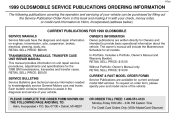
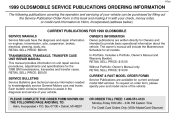
... technical service information needed to assist in with your vehicle. PLEASE COMPLETE THE ORDER FORM SHOWN ON THE FOLLOWING PAGE AND MAIL TO: Helm, Incorporated S P.O. Box 07130 S Detroit, MI 48207 OWNER'S INFORMATION Owner publications are available for Owners and intended to Helm, Incorporated (address below.)
CURRENT PUBLICATIONS FOR 1999 OLDSMOBILE
SERVICE MANUALS Service...
Similar Questions
99 Bravada Won't Start On Its Own Unless I Put Fuel Or Starting Fluid Every Time
I have to put fuel in the carburetor each and every time I start my bravada and I had replaced the f...
I have to put fuel in the carburetor each and every time I start my bravada and I had replaced the f...
(Posted by teemikey31 1 year ago)
How To Change Sealed Fog Light Bulbs Bravada
(Posted by crmbsnoop 9 years ago)
How To Replace A Switch Commutateur Interruptor In Olds Bravada
(Posted by jefTG 10 years ago)
Tune Up
How do I tune my 99 bravada, specifically how do I change the plugs
How do I tune my 99 bravada, specifically how do I change the plugs
(Posted by Anonymous-82177 11 years ago)
Where Is The Ignition Relay Switch ?
Where is the ignition relay switch ?
Where is the ignition relay switch ?
(Posted by Keripatton02 11 years ago)

