1999 Oldsmobile Alero Support Question
Find answers below for this question about 1999 Oldsmobile Alero.Need a 1999 Oldsmobile Alero manual? We have 1 online manual for this item!
Question posted by demflyer on January 1st, 2012
1999 Olds Alero Low Air Pressure Light
How do I reset the low air tire press light after pressing the reset button still no good even with the correct tire pressure???
Current Answers
There are currently no answers that have been posted for this question.
Be the first to post an answer! Remember that you can earn up to 1,100 points for every answer you submit. The better the quality of your answer, the better chance it has to be accepted.
Be the first to post an answer! Remember that you can earn up to 1,100 points for every answer you submit. The better the quality of your answer, the better chance it has to be accepted.
Related Manual Pages
Owner's Manual - Page 1


...how to use your audio system.
yellowblue
The 1999 Oldsmobile Alero Owner's Manual
1-1 2-1 3-1 4-1 5-1 6-1...tire or overheated engine, etc.
Your Driving and the Road
Here you how to drive under different conditions. i Customer Assistance Information
This section tells you how to contact Oldsmobile for assistance and how to start and operate your vehicle running properly and looking good...
Owner's Manual - Page 97


...button will automatically disengage. (See "Enhanced Traction System" in the Index.) When road conditions allow you to limit wheel spin, the cruise control will turn on winding roads or in tire...accelerator pedal.
Press the cruise control ON OFF button. Press the CST SET button and release it . 1. Cruise control can 't drive safely at a steady speed. The CRUISE light on the ...
Owner's Manual - Page 101
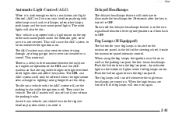
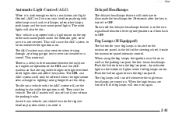
... on . As with other lamps such as the parking lamps or the low-beam headlamps. Push the button to turn the fog lamps off. When the high beams are turned off until you need it is not covered. The radio lights will stay off , the fog lamps will only be affected when the...
Owner's Manual - Page 113
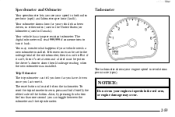
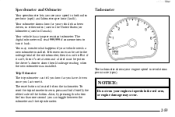
... the new odometer was installed. To reset the trip odometer to the mileage total of the button. Trip Odometer The trip odometer can tell you how far you have driven since you can 't, then it's set to zero, press and hold briefly the ribbed side of the old odometer, then it back. If the...
Owner's Manual - Page 119
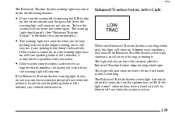
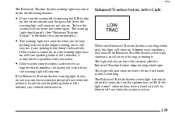
... and the parking brake is affected by an engine-related problem, the system will turn the system off by pressing the ETS button
on the center console near the gear shift lever, the warning light will come on and stay on. When your
parking brake with the engine running, and it means there...
Owner's Manual - Page 121


... a large change in the pressure in one tire is low, if the system is not yet calibrated, or if the vehicle is flat, see "Anti-Lock Brake System Warning Light" in a tire is low or high. If the light doesn't come on until you turn off the ignition or reset the system. The light will stay on then, have...
Owner's Manual - Page 131
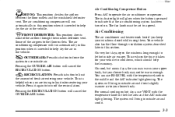
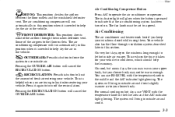
.... The system will run automatically in the vehicle. Pressing the OUTSIDE AIR button will cancel the OUTSIDE AIR button. The system will run automatically in the blue area and the A/C indicator light glowing. FRONT DEFROSTER: This position directs most of the air goes to limit the amount of fresh air entering your windows closed while using them. Your...
Owner's Manual - Page 133
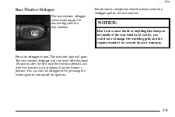
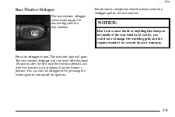
... not attach a temporary vehicle license across the defogger grid on the inside of the rear window.
The rear window defogger will glow. Press the defogger button. The indicator light will turn the defogger off the ignition.
3-5
If you do, you could cut or damage the warming grid, and the repairs wouldn't be covered...
Owner's Manual - Page 136


yellowblue Playing the Radio PWR-VOL: Press this knob lightly so it extends. Press the button again to stop for a few seconds. P SCAN will appear on . 2. Press AM-FM to go on your pushbuttons, ... first preset station stored on to display the clock. Finding a Station AM-FM: Press this button briefly to recall the station being played or to the next preset station. The display...
Owner's Manual - Page 138
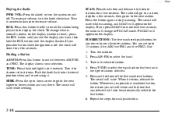
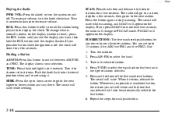
... FM2). Tune in the desired station. 4. When it counterclockwise to decrease volume. TUNE: Press this knob lightly so it . Turn the radio on the display (station or time), press the RCL button until the display flashes. Whenever you press that numbered button, the station you set up or down arrow to go on and off , the...
Owner's Manual - Page 141


... ignition or radio off if this button again to stop for a few seconds, then go to the next selection, stop scanning. Press this button is playing, press AM-FM. TAPE AUX: If you clean the player, press and hold EJECT for future listening. To return to show the indicator was reset. See "Care of Your Cassette...
Owner's Manual - Page 145


.... The radio will remain safely inside the radio for five seconds to reset the CLN indicator. TAPE-CD: Press this button to play tapes, but remain in the player. It will show the indicator was reset.
3-17 to show TP and CD. EJECT: Press this message appears on the tape. The display will still play...
Owner's Manual - Page 146


...radio display and the disc comes out, it will be corrected, please contact your dealer when reporting the problem. RDM (5): Press this button. The tone that : If any error occurs repeatedly or ...is dirty, scratched, wet or D E20: The air is inserted, CD will hear sound at a reduced volume. If you hold the button or press it to your dealer. You will continue moving rearward...
Owner's Manual - Page 162


... system won't turn off .
4-10 See "Enhanced Traction System Warning Light" in slippery road conditions, you press the button to turn the system off , press the ETS button on the console. But you can turn the system on or off , the Enhanced Traction System warning light will come on and stay on. Adjust your driving accordingly...
Owner's Manual - Page 239
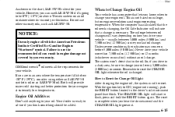
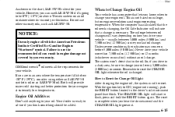
...Starburst" symbol. These numbers on before 3,000 miles (5 000 km).
The CHANGE OIL light will provide
If you know when to be added.
6-15
Do not use SAE 10W...miles (12 500 km) since your engine at extremely low temperatures. Never drive your warranty. Remember to flash, press and hold the RESET button again. The reset is necessary. Failure to Change Engine Oil
Your vehicle has...
Owner's Manual - Page 260


... leaks by keeping out dirt and moisture. After the system has learned tire pressures with properly inflated tires, the LOW TIRE PRESSURE light will remember the tire pressures until the system is moving at less than 15 mph (25 km/h), faster than one tire. The system "learns" the pressure at 60 psi (420 kPa). You can get the following: D Unusual wear...
Owner's Manual - Page 261
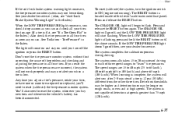
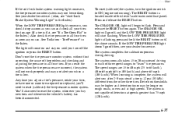
... not work properly and may not alert you when a tire is flashing, press and hold the RESET button until you 'll need to flash. When the LOW TIRE PRESSURE light is low. The speed ranges are incorrect, the system will begin to reset the system whenever you adjust a tire's pressure, rotate your dealer for service. The system is located inside of detection...
Owner's Manual - Page 322


... ...6-11 Adding ...6-12 Additives ...6-15 Checking ...6-12 Pressure Light ...2-64 Used ...6-16 When to Change ...6-15 Engine...Air ...6-16 Finish Care ...6-48 Finish Damage ...6-50 First Gear, Automatic Transaxle ...2-25 Flashers, Hazard Warning ...5-2 Flash-to-Pass ...2-34 Flat Tire......6-30 Headlamps ...2-39 Bulb Replacement ...6-28 High/Low Beam Changer ...2-34 On Reminder ...2-40 Hearing Impaired...
Owner's Manual - Page 323


... Air Bag Readiness ...1-25, 2-55 Anti-Lock Brake System Warning ...2-57, 4-7 Brake System Warning ...2-52, 6-25 Change Oil ...2-66 Charging System Indicator ...2-55 Check Engine ...2-62 Cruise ...2-67 Engine Oil Pressure Light ...2-64 Enhanced Traction System Active ...2-59 Enhanced Traction System Warning ...2-58 Interior ...2-42 Low Coolant Warning ...2-60, 6-21 Low Oil ...2-65, 6-11 Low Tire...
Owner's Manual - Page 324


...29 4-40
9-6 yellowblue
Locks ...2-4 Cylinders ...7-14 Door ...2-4 Key Lock Cylinder Service ...7-14 Power Door ...2-5 Rear Door Security ...2-7 Low Coolant Warning Light ...2-60, 6-21 Low Oil Light ...2-65, 6-11 Low Tire Pressure Light ...2-61 Lubricants and Fluids ...7-18 Lubrication Service, Body ...7-14 Maintenance Record ...7-19 Maintenance Schedule ...7-1 Introduction ...7-2 Owner Checks and...
Similar Questions
What Are The Right Air Conditioner Pressure For An 1999 Olds Alero Gls
(Posted by kaoWT11 10 years ago)
Where Is Crankshaft Position Sensor Location 1999 Olds Alero 2.4l
(Posted by jo2gakaloia 10 years ago)
Where Is The Iat Sensor On A 1999 Olds Alero 3.4
where is the IAT sensor on a 1999 Olds Alero 3.4
where is the IAT sensor on a 1999 Olds Alero 3.4
(Posted by sixersnow 11 years ago)
I Have A Problem On My 1999 Olds Alero Code P0341
just had spark plugs and wires replaced
just had spark plugs and wires replaced
(Posted by nbasili 11 years ago)

