1998 Oldsmobile Intrigue Support Question
Find answers below for this question about 1998 Oldsmobile Intrigue.Need a 1998 Oldsmobile Intrigue manual? We have 1 online manual for this item!
Question posted by daJgoo on May 20th, 2014
98 Oldsmobile Intrigue Stereo Cd Wont Switch To Tape
The person who posted this question about this Oldsmobile automobile did not include a detailed explanation. Please use the "Request More Information" button to the right if more details would help you to answer this question.
Current Answers
There are currently no answers that have been posted for this question.
Be the first to post an answer! Remember that you can earn up to 1,100 points for every answer you submit. The better the quality of your answer, the better chance it has to be accepted.
Be the first to post an answer! Remember that you can earn up to 1,100 points for every answer you submit. The better the quality of your answer, the better chance it has to be accepted.
Related Manual Pages
Owner's Manual - Page 3
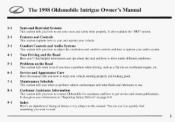
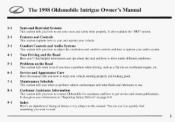
... you how to use your vehicle running properly and looking good. i The 1998 Oldsmobile Intrigue Owner's Manual
1-1
2- 1
Seats and Restraint Systems
This section tells you how to use .
8-1
Customer Assistance Information
This section tells you how to contact Oldsmobile assistance and how to get service and owner publications.
It also explains the "SRS...
Owner's Manual - Page 4
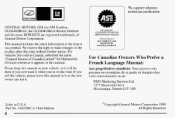
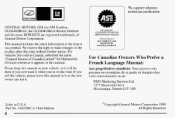
...'re on the road. WE SUPPORT VOLUNTARY TECHNICIAN CERTIFICATION THROUGH
Natlonal Institute for Oldsmobile Division whenever it when you sell the vehicle, please leave this manual. Part... further notice.
GENERAL MOTORS, GM, the GM Emblem, OLDSMOBILE, the OLDSMOBILE Rocket Emblem and the name INTRIGUE are registered trademarks of Canada Limited" for
AUTOMOTIVE
SERVICE EXCELLENCE...
Owner's Manual - Page 9


You can also learn about some things you 'll find information about the seats in your Oldsmobile and how to Wear Safety Belts Properly Driver Position Safety Belt Use During Pregnancy Right Front Passenger Position Supplemental Restraint System (SRS) 1-27 1-30 Rear ...
Owner's Manual - Page 11


...To raise or lower the rear portion of your seat, push the front of the switch up or down.To raise or lower the front portion of your seat, push the ... to where you want it. Release the leverto lock the seatbackin place. 6-Way PowerSeat ( f I' Equipped)
This switch is located the left on the seatback and the seatback will move forward.
1-3 Reclining Front Seatbacks
To move the to...
Owner's Manual - Page 34
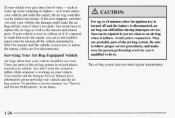
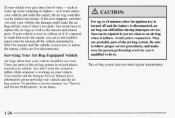
... damage could make sure the person performing work you can still inflate during improper service. Don't let anyone start your vehicle. Your retailer and the Intrigue ServiceManual have to inflate while someone is for qualified to the carpeting or higher -- Avoid yellow connectors.
Owner's Manual - Page 50


The retailer can obtain a kit with the child restraint. Securing a Child Restraint ina Rear Outside Seat Position
If your Oldsmobile retailer to have a top strap, and that the strapbe anchored.
See the earlier part about the top strap if the child restraint has one. If ...
Owner's Manual - Page 63
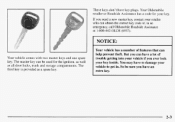
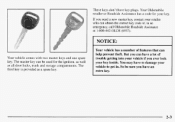
These keys don't have to get in. Your Oldsmobile retailer orRoadside Assistance has a code for the ignition, as well as a spare key.
But you can have of features that can help... retailer who can be sure you havean extra key. The master key can obtain the correctkey code or, inan emergency, call Oldsmobile Roadside Assistance at 1-800-442-OLDS (6537). If you ever lock your key.
Owner's Manual - Page 64


When a door is locked, the inside , push the power lock switch to lockand unlock the doors.
2-4 From the outside, use your key or keyless entry transmitter...doors and fall out. Passengers especially children can be dangerous.
Door Locks
Power Door Locks
Press the power door lock switch to lock and unlock your vehicle.
or This may not be far better off whenever you slow down stop your...
Owner's Manual - Page 127


... Control AM-FM Stereo with Cassette Tape and Compact Disc Player with your vehicle. Section 3 Comfort Controls
In this section, you'll find out how to read about the particular systems supplied with Automatic Tone Control (If Equipped) 3-20 3-23 3-25 3-25 3-26 3 -27 3-28 3-28 3-28 Trunk Mounted CD Changer (If Equipped...
Owner's Manual - Page 136
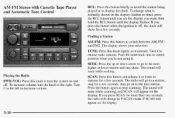
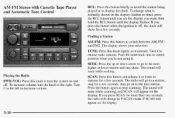
... radio will show for a few seconds, then go on and off , the clock will go to switch between AM, FM1
and FM2. P SCAN will mute while seeking. The sound will appear on the ...display. SCAN: Press this button and release it . AM-FM Stereo with Cassette Tape Player and Automatic Tone Control
RCL: Press this button briefly to recall the station being played or...
Owner's Manual - Page 140
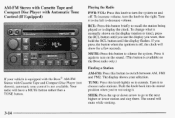
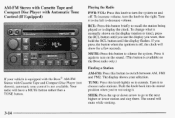
...the clock.
Your radio will show for afew seconds. Turn it . RCL: Press this button to switch between AM, FMl and FM2. If you press the button when the ignition is off . Push the... Station
If your selection. The display shows your vehicle is equipped with the Base@ AM-FM Stereo with Cassette Tape and Compact Disc Player (not shown), automatic tone control is not available. To change what is ...
Owner's Manual - Page 143


... to reduce background noise. Press thebutton again to return to playing speed. AM-FM: Press this button to play the last-selected station while the tape reverses.
Press TAPE-CD to switch between each selection for a few seconds.
The
00 (4): Press this button to advance quickly to another part of silence between the...
Owner's Manual - Page 144


... display --- to show elapsed time. When the disc is pressed first. If so, wait about an hour and try again. You will play tapes, but you want to insert a CD when the ignition is inserted, will hear sound at a reduced volume.
EJECT: Press this button to hear the tracks in random, rather...
Owner's Manual - Page 145
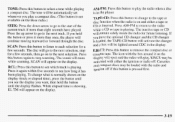
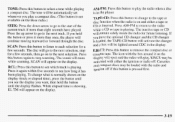
... or press it again within five seconds to the radio while a CD or tape is playing. The icon with either a tape or CD is inserted. The sound will mute while scanning, SCAN will remain safely... of the current trackif more than eight seconds have the optionalCD changer and the CD changer is loaded, the TAPE-CD button will activate the changer and a box will continue moving rearward or forward ...
Owner's Manual - Page 148
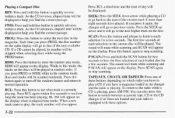
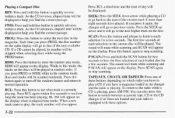
...track number will be scanned randomly.
While in random order. TAPE/AUX, CD/AUX, OR TAPE/CD: Press one of the next available CD. As the CD advances, elapsed time will be played in this mode, the ... discs and tracks will be displayed. You can also press this button to switch between a cassette tape, CD or CD the changer if all three are loaded and your radio is currently playing. ...
Owner's Manual - Page 151
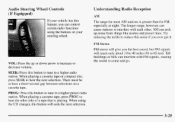
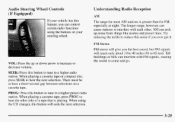
... hills can pick up noise from things like stormsand power lines.
FM Stereo FM stereo will seek the next selection.
3-25 Theremust be at night. of When using thebuttons on a cassette tape.
The longerrange, however, can control certain radio functions using the CD changer, this feature, you can cause stations to 65 km). When...
Owner's Manual - Page 286
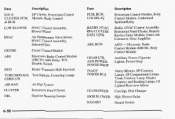
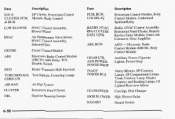
...Courtesy and Reading Lamps, US Lighted Rearview Mirror Cartridge Disk Changer High Blower Relay Hazard Switch
ABS
CIGAR LTR, AUX POWER, POWER DROP
BTSI
TURN SIGNALS, Turn Signals, Cornering...AIR BAG CLUSTER DRL Air Bag System Instrument Panel Cluster Daytime Running Lamps
INADV POWER BUS
CD CHANGER HIGH BLOWER HAZARD
i 6-58 Electronic Brake Control Module (EBCM), Body Control Module
Auxiliary...
Owner's Manual - Page 328
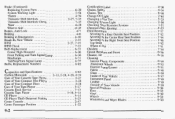
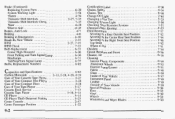
... of Your Vehicle ...6-47 6-49 InstrumentPanel ...Leather ...6-49 6-50 Outside of Your Compact Discs ...3-28 3-27 CareofYourTapePlayer ...7-13 Cassette Deck Service ...Cassette Tape Player ...3.10.3.14 CD Player ...3-14 CD Player Theft-Deterrent Feature ...3-23 Center Console ...2-47 Center Passenger Position ...1-32
Certification Label ...4-30 Chains.Safety ...4-34 Chains.Tire ...6-46 Change Oil...
Owner's Manual - Page 335
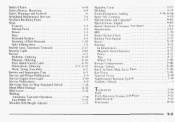
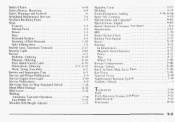
....Engine ...6-63 Speech Impaired. Customer Assistance ...8-4 Speedometer ...2-53 SRS ...1-19 Starter Switch Check ...7-15 Starting Your Engine ...2-17 Steam ...5-15 Steering ...4-11 In Emergencies ... Label ...6-55 8.9. 8- 10 Publications. Tilt ...2-30 Storage Compartments ...2-46 6-30 Storage. CD Player ...THEFTLOCK rM ...Thermostat ...2-54 2-14 3-23 3-23 6-24
9-9 Vehicle ...Stuck:...
Owner's Manual - Page 337
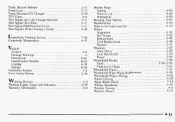
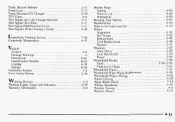
...45 6-46 Used Replacement ...5-27 Wrench ...2-29 Windows ...Auto-Down ...2-29 Lock Out Switch ...2-30 2-29 Power ...2-34 WindshieldWasher ...2-34. 6-26 Fluid ...Fluid Level Check ...7-13... WreckerTowing ...5-9 Wrench. Wheel ...5-27
9-11 Remote Release ...2- 13 TrunkLock ...2-13 Trunk Mounted CD Changer ...3-20 TTYUsers ...8-4 Turn Signal and Lane Change Indicator ...2-3 1 2-32 Turn Signal On...
Similar Questions
1998 Oldsmobile Intrigue Fuel Door Wont Open
(Posted by brandvw 10 years ago)
Where Is Ther Warning Flasher Switch On A 98 Intrigue?
(Posted by dharaberci 10 years ago)

