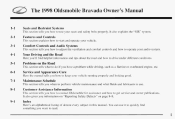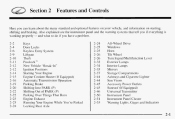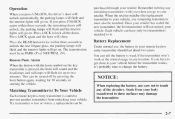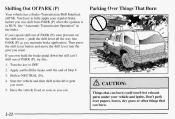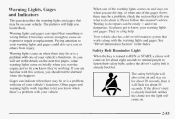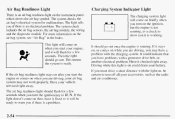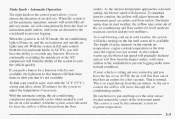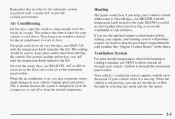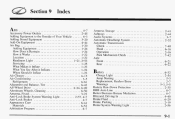1998 Oldsmobile Bravada Support Question
Find answers below for this question about 1998 Oldsmobile Bravada.Need a 1998 Oldsmobile Bravada manual? We have 1 online manual for this item!
Current Answers
Related Manual Pages
Similar Questions
99 Bravada Won't Start On Its Own Unless I Put Fuel Or Starting Fluid Every Time
I have to put fuel in the carburetor each and every time I start my bravada and I had replaced the f...
I have to put fuel in the carburetor each and every time I start my bravada and I had replaced the f...
(Posted by teemikey31 1 year ago)
I Have A No-start, Good Battery, Good Spark, Checked And Changed Plugs.
Did start momentarily (10MIN) but fuel pressure OK but low flow indicating filter problem. Changed f...
Did start momentarily (10MIN) but fuel pressure OK but low flow indicating filter problem. Changed f...
(Posted by jeanniev 9 years ago)
Engine Quits While Driving Along. Batt Warning Light Comes On.
Sometines when I turn the key to run, the dash gauges and warning lights come on and it will re-star...
Sometines when I turn the key to run, the dash gauges and warning lights come on and it will re-star...
(Posted by rmbaldwinpe 11 years ago)
Starting Problems
i just replaced the starter and battery in my 94 bravada and its still not turning over. what else c...
i just replaced the starter and battery in my 94 bravada and its still not turning over. what else c...
(Posted by kaylajeramiha21 11 years ago)