1998 Oldsmobile Aurora Support Question
Find answers below for this question about 1998 Oldsmobile Aurora.Need a 1998 Oldsmobile Aurora manual? We have 1 online manual for this item!
Question posted by timmobil on July 19th, 2014
How Do You Program A Garage Door Opener On 98 Oldsmobile Aurora
The person who posted this question about this Oldsmobile automobile did not include a detailed explanation. Please use the "Request More Information" button to the right if more details would help you to answer this question.
Current Answers
There are currently no answers that have been posted for this question.
Be the first to post an answer! Remember that you can earn up to 1,100 points for every answer you submit. The better the quality of your answer, the better chance it has to be accepted.
Be the first to post an answer! Remember that you can earn up to 1,100 points for every answer you submit. The better the quality of your answer, the better chance it has to be accepted.
Related Manual Pages
Owner's Manual - Page 7
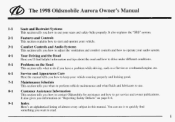
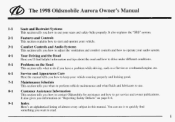
... on "Reporting Safety Defects" on the Road
This section tells what fluids and lubricants to use. @ The 1998 Oldsrnobile Aurora Owner's Manual
1-1
Seats and Restraint Systems
This section tells you how to use your audio system. Problems on page 8-8....Comfort Controls and Audio Systems
This section tells you how to contact Oldsmobile for assistance and how to drive under different conditions.
Owner's Manual - Page 8
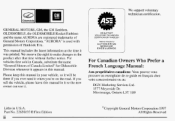
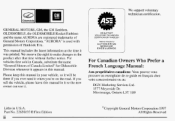
...further notice. WE SUPPORT VOLUNTARY TECHNICIAN CERTIFICATION THROUGH
National Institute for Oldsmobile Division whenever it was printed.
I Oldsmobiie
GENERAL MOTORS, GM, the GM Emblem, OLDSMOBILE, the OLDSMOBILE Rocket Emblem and the name AURORA are registered trademarks of General Motors Corporation. "AURORA" is used with permission of Canada Limited" for
AUTOMOTIVE SERVICE EXCELLENCE...
Owner's Manual - Page 16
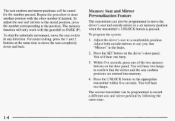
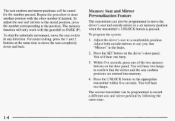
...Seat and Mirror Personalization Feature
The transmitters can be programmed to a set memory position when the transmitter's UNLOCK button is pressed. To program the system:
1.
See "Mirrors" in any ...seat to theposition.
You will hear one of the two memory buttons on the driver's door panel. To adjust theseat and mirrors to thestored position, press the number corresponding to a ...
Owner's Manual - Page 17


... OFF. The LO indicator light below the button will turn this time.
7- Press it again to program the exit seat position, which moves the seat completely down and back, follow these steps:
Heated Front...the driver and front passenger seats for added comfort.
Press the UNLOCK button on the driver's door panel. Press the button once to move at this feature off, press SET and then ...
Owner's Manual - Page 25
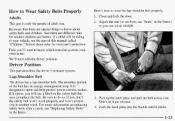
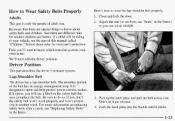
... restraint system. It is only for everyone's protection. Push the latch plate into the buckle until it opens,you . And there are special things to replace the belt.
Adjust the seat (to see how,...protect you 'll want to do so. First, you in the Index.
3. Close and lock the door. 2. Lap-Shoulder Belt
The driverhas a lap-shoulder belt.
If it clicks.
1-13 Pick up straight...
Owner's Manual - Page 37
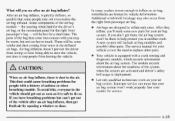
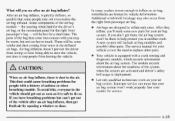
.... as do If you see after an air bag inflates, then get out soon asit is dust in the vehicle should get fresh airby opening a window or door. Air inflation doesn't prevent the driver bag from seeing or from leaving vehicle. Somecomponents of the vehicle after an air bag inflates? The servicemanual...
Owner's Manual - Page 70
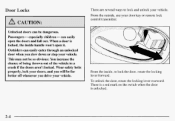
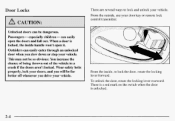
... chance of being thrown out of the vehicle in a crash if the doors aren't locked. From the inside handle won't open the doors and fall out. Passengers especially children can easily open it. I
Unlocked doors can easilyenter through an unlocked door when you drive your door key or remote lock control transmitter.
--
-- When adoor is unlocked.
2-4 or...
Owner's Manual - Page 71


... lock. If you can lock orunlock all doors will not lock automatically. A
2-5
Programmable Automatic Door Locks
This is not fully closed again, it will unlock. If someone needs to lock the doors. Just use the manual or power lock.
Door Ajar Reminder
If a door is a Personalization feature programs your vehicle from the driver or front passenger...
Owner's Manual - Page 72
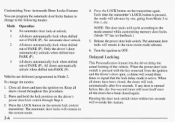
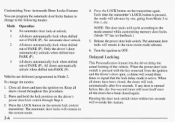
... following modes:
4. If any door is opened before this, the five-second timer will remain in the current mode.
2-6 Press the LOCK button on the driver's power door lock switch through Step4. 3.
Vehicles are delivered programmed in the most recent mode selected.
6.
Customizing Your Automatic Door Locks Feature
You can program the automaticdoor locks feature to...
Owner's Manual - Page 73
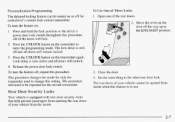
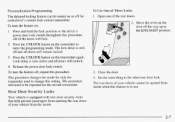
...Press the UNLOCK button on the transmitter to the other rear door lock. To turn the feature on:
1. Personalization Programming
The delayed locking feature be turned on or off for only...unlock.
4. The rear doors your vehicle from inside .
2-7 Release the power door lock switch. Close the door.
4. To Use One of the rear doors. Open one of These Locks
1. All of opened from the inside when...
Owner's Manual - Page 75
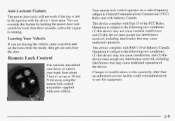
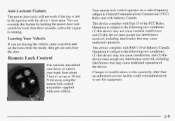
... is running. Your remote lock control operates on a radio frequency subject to 30 feet (9 m) away using the remote lock control transmitter supplied with the driver's door open your door and set the locks from about 3 feet (1 m) up to Federal Communications Commission (FCC) Rules and with Industry Canada.
Changes or modifications to this device...
Owner's Manual - Page 81
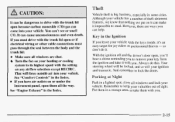
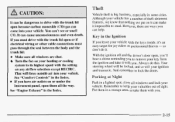
... come into your vehicle has anumber of sight. If you have air outlets on any airflow selection exceptRECIRC. With the ignition off and the driver's door open them in some cities. And remember to remove your vehicle.
so don't do this. Put them the way. A CAUTION:
It can be locked, and so...
Owner's Manual - Page 87
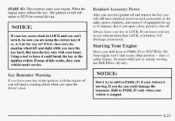
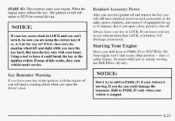
...moving , use NEUTRAL (N) only.
The ignition switch will hear a warning chime when you open a door, power is it , be sure you turn the key hard. Retained Accessory Power
After you are using... the correct key;
FNOTICE:
If your Aurora is stopped. But turn it all the in LOCK and can't you open the driver's door. To restart when you could break the or the ignition ...
Owner's Manual - Page 122
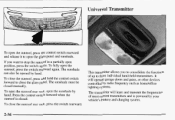
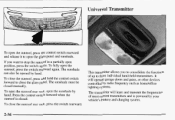
.... If you to stop the sunroof in a partially open the glass panel and sunshade.
To open the sunroof rear vent, open the sunroof, press the switch rearward again. To fully open the sunshade by radio frequency such as home/office lighting systems.
The transmitter will operate garage doors and gates, or other devices controlled by hand...
Owner's Manual - Page 123
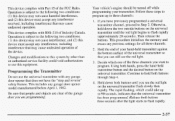
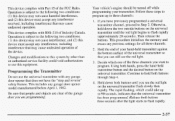
... release the buttons. This procedure initializes the memory and erases any garage door opener that does not have previously programmed a universal transmitter channel,proceed to the following two conditions: (1) this device may not cause interference,and (2) this devicemust accept any model manufactured before April 1, 1982.
...
Owner's Manual - Page 124
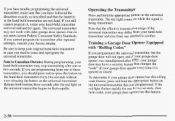
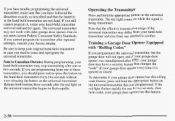
... after repeated attempts, consult your Aurora retailer. If you have a security feature thatchanges the "code" of the universal transmitter may stop transmitting after one channel toanother. To determine if your garage door opener has this feature. If you programmed the universal transmitter, but the garage door will not open, and if your garage door opener every time it , rotate your...
Owner's Manual - Page 125
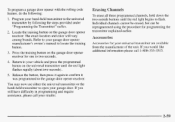
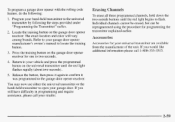
... erased, but be can reprogrammed using the procedure for one to the garagedoor opener receiver. If you still have difficulty in programming and require assistance, please call
4. To program a garage door opener with therolling code feature, do the following the steps provided under "Programming the Transmitter"earlier.
If you would like additional information please 1-800-355-35...
Owner's Manual - Page 169
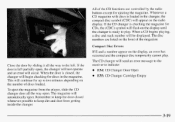
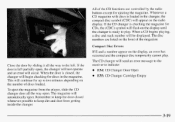
... the buttons except for CDs, the (CDC) symbol will continue forup to play . Remember to indicate:
0 0
E34: CD Changer Door Open E35: CD Changer Cartridge Empty
To eject the magazine from getting inside the changer.
3-19 All of discs loaded. This will flash on the display ...
Owner's Manual - Page 358
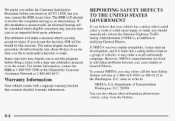
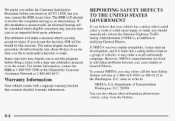
... require you may order a recall and remedy campaign.
If NHTSA receives similar complaints, itmay open an investigation, and if it may either call the Auto Safety Hotline toll-free at 1-...the BBB at 1-800-955-5 100 orthe Oldsmobile Customer Assistance Network at any time. Warranty Information
Your vehicle comes with a state-run arbitration program or in the Washington, D.C. The entire...
Owner's Manual - Page 367


... Highway Hypnosis ...4-23 Hill and Mountain Roads ...Hitches. Driver Information Center ...2-77 Fuses and Circuit Breakers ...6-61 Gages Engine Coolant Temperature ...2-70 Fuel ...2-74 Garage Door Opener ...2-56 GarmentHook ...2-55 GAWR ...4-30 GloveBox ...2-52 Gross Axle Weight Rating ...4-30 Gross Vehicle Weight Rating ...4-30 .. FrenchLanguage Manual ...11 Front Storage Armrest ...2-52...
Similar Questions
How Do U Program The Garage Door Opener On A 1998 Aurora
(Posted by odaymar 9 years ago)
How To Program Garage Door Opener In A 99 Olds Aurora
(Posted by widiruni 10 years ago)
How To Program A Garage Door Opener For A 1999 Oldsmobile Aurora
(Posted by Wynnblu 10 years ago)
Can The Under Hood Fuse For Anti Lock Light Be Taken Out On 98 Aurora
(Posted by DanHaa 10 years ago)

