1996 Oldsmobile Aurora Support Question
Find answers below for this question about 1996 Oldsmobile Aurora.Need a 1996 Oldsmobile Aurora manual? We have 1 online manual for this item!
Question posted by Bjgabvdl on April 1st, 2014
How To Reset Tape Player In A 1996 Oldsmobile Aurora
The person who posted this question about this Oldsmobile automobile did not include a detailed explanation. Please use the "Request More Information" button to the right if more details would help you to answer this question.
Current Answers
There are currently no answers that have been posted for this question.
Be the first to post an answer! Remember that you can earn up to 1,100 points for every answer you submit. The better the quality of your answer, the better chance it has to be accepted.
Be the first to post an answer! Remember that you can earn up to 1,100 points for every answer you submit. The better the quality of your answer, the better chance it has to be accepted.
Related Manual Pages
Owner's Manual - Page 3
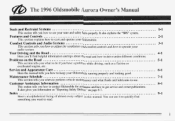
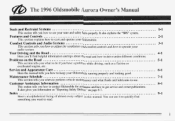
...engine, etc. You can use . ...This section tells you how to use your Oldsmobile. FeaturesandControls ...This section explains how to start and operate your seats and safety belts ...
5-1
6-1
...Here the manual tells you how to contact Oldsmobile for assistance and how to keep your Oldsmobile running properly and looking good. CustomerAssistanceInformation ...Service and Appearance Care
...
Owner's Manual - Page 31


...may have information about servicing your retailer for the right front passenger's air bag. Your Aurora retailer and theAurora Service Manual have to replace the air bag module in several places ...while someone is qualified to an air bag when it inflates. Avoid wires wrapped withyellow tape or yellow connectors. sure tofollow proper Be service procedures, and make sure the person ...
Owner's Manual - Page 117


...(mph) and kilometers per hour (km/h). Your trip odometer tells you howfar you have driven since you last reset it must be . If the new one can 't, then it's set at zero and label must be ...on a the driver's door to show the old mileage reading when the new odometer was installed. Your Aurora has a tamper resistant odometer. But if it can beset to the trip odometer below the fuel gage. ...
Owner's Manual - Page 122
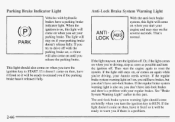
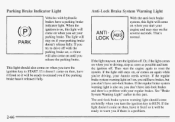
...and there's a problem with your parking brake. Then start your engine and may stay on if your Aurora needs service. If the light still stays on, or comes on when you 're driving, your ... If warning light is a problem. See "Brake System Warning Light" earlierin this light will be ready to reset the system. you if the parking brake hasn't released fully. If it will come on , you don...
Owner's Manual - Page 149


... radio stations. RECALL may be muted while scanning, and SCAN will appear on your pushbuttons, stop scanning.
3-ll The sound will be pressed with Cassette Tape Player and Compact Disc Changer
twice in when you turn the system on to stop for a few seconds, then go to the first preset station stored...
Owner's Manual - Page 150


... lightly so it extends. Turn to move the sound to your favorite stations. When it extends. TREB: Press this player.
Usethe middle position to it .
Playing a Cassette Tape
Your tape player is off, the tape will mute. Push theknob back in when you 're not using it extends. Press and hold one of the five...
Owner's Manual - Page 151


... open end down arrow again it to
another part of a selection. The radio will not play the other side
of the tape is playing. Remove the tape. player. E l l : The tape is manufactured under a license from Dolby Laboratories Licensing Corporation. If your player is off, first press EJECT or RCL.
Dolby@Noise Reduction is broken. Your...
Owner's Manual - Page 152


... the radio while a tape is on the display. See "Care of the magazine and pull gently on tothe next selection. to top, placing a disc on the tray label side down. Press the button on the back of Your Cassette Tape Player" in the player. Load the trays from bottom to show the indicator was reset.
Owner's Manual - Page 154


...is loaded in the bottom left corner and a disc and track number will show elapsed time. TAPE-CD: Press this button to play the radio when a disc is checking the magazine for ...selected randomly. Press TAPE-CD to hear the tracks in random, rather than eight seconds have a disc loaded in the player. RANDOM (5): Press pushbutton number 5 to switch between the tape and compact disc if...
Owner's Manual - Page 155


... Tone Control
The road is inserted in the compact disc changer, the following conditions may have caused the error:
0
AM-FM Stereowith Cassette Tape and Compact Disc Player with a disc loaded on or off.
Compact Disc Changer Errors
If the error occurred while trying to play when the road is dirty, scratched...
Owner's Manual - Page 157


... the ignition is on the display. Each time you 're not using it. Then pull
the knob all the way out. Playing a Cassette Tape Your tape player is off, the tape will switch to the TREB and BASS knobs. FADE: Press the knob lightly so it extends.
Turn the knob to increase or decrease...
Owner's Manual - Page 158


... just asyou do not turn the righthub to counterclockwise with a box around it and an arrow to show TP with a pencil. When a metal or chrome tape is tight and the player can 't be used in random, rather than sequential, order.RDM will appear on the radio display, the...
Owner's Manual - Page 159
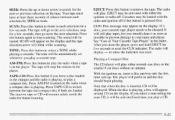
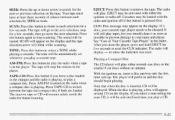
... seconds, then go to the next selection, stop but you clean the player, press and hold EJECT for five seconds to your CD, it as soon as possible to prevent damage to reset the CLN indicator.
Press TAPE-CD to remove the tape.
to select a TONE while playing a cassette. AM-FM: Press this button...
Owner's Manual - Page 164


... comfortably and clearly. Tips About Your Audio System
Hearing damage from things like a tape player, CB radio, mobile telephone or two-way radio be covering mobile radio and telephone...especially at night.
Added sound equipment may interfere with the operation of Your Cassette Tape Player
A tape player that seems normal can pick up'noise from loud noise is too late.
...
Owner's Manual - Page 165


...Aurora retailer. If this other protective cases and away from direct sunlight and dust. n
Care of the holeand the outer edge.
3-27 mechanism. Your radio may displayCLN to see the tape if or the tape player... through your tape player 50 hours without for resetting the tape clean timer.
You may cause failureof the tape player. Be surenever to clean the tape head. If...
Owner's Manual - Page 222
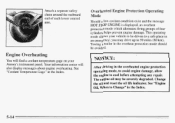
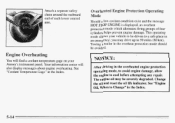
....
hg
You will also display messagesabout engine overheating. Change the oil and reset the oil life indicator. Overheated Engine Protection Operating Mode
Should a low coolant... place in the overheat protection mode should be severely degraded. This operating mode allows your Aurora's instrument panel.Your information center will find a coolant temperaturegage on your vehicle to be...
Owner's Manual - Page 292


...notice your vehicle vibrating when driving on a smooth road, your wheels may need to be reset. If wheel nuts keep coming loose, the wheel, wheel bolts and wheel nuts should be... your wheels, wheel bolts or wheel nuts, replace them only with new GM original equipment parts. See your Aurora model.
This way, you will know the kind of your vehicle pullingone way or the other, the alignment ...
Owner's Manual - Page 368
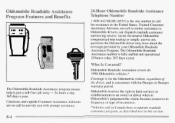
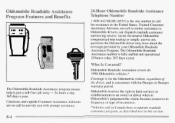
... you with the Bumper Bumper to warranty period.
The Oldsmobile Roadside Assistance program means help is fully staffed and operational 24 hours a day, 365 days a year.
L
Who Is Covered? Oldsmobile Roadside Assistance covers all 1996 Oldsmobile vehicles." Coverage is for assistance in this section. The Oldsmobile Roadside Assistance number is just a toll-free call away...
Owner's Manual - Page 376


...4.34 Cassette Deck Service ...7-38 3- 12.3. 19 Cassette Tape Player ...3-26 Cassette Tape Player Care ...Cassette Tape Player Errors ...3.13.3.20 Center Passenger Position ...1-30 Central Door ... Wheels ...6-53 Fabric ...6-49 Glass ...6-51 Inside of Your Aurora ...6-48 InstrumentPanel ...6-51 Leather ...6-51 6-52 Outside of Your Aurora ...6-50 Special Problems ...Stains ...6-50 Tires ...6-54 6-50 ...
Owner's Manual - Page 383
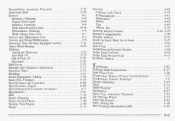
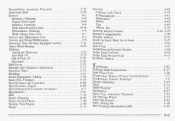
...6-1 Service and Appearance Care ...Service and Owner Publications ...8-9 Servicing YourAir Bag-Equipped Aurora ...1-23 Sheet Metal Damage ...6-54 Shifting Automatic Transaxle ...2-23 Into Park (P) ...2-27...Cap ...v Symbols, Vehicle ...Tachometer ...2-62 Taillamp Bulb Replacement ...6-37 3-26 Tape Player Care ...Temperature Button, Climate Control System ...3-2 3-9 Temperature Control, Passenger ......
Similar Questions
How To Get The Jack Out Of The Trunk Of A 1996 Aurora Oldsmobile
(Posted by kknydzi 10 years ago)
How Do You Reprogram Lock Delay On 1996 Aurora
(Posted by kannjea 10 years ago)
How To Add Power Steering Fluid To 1996 Aurora
(Posted by abwsirob 10 years ago)
Ware Is Heater Core On 1996 Aurora???
ware is heater core on 1996 aurora ???
ware is heater core on 1996 aurora ???
(Posted by EJBUDMANN 12 years ago)

