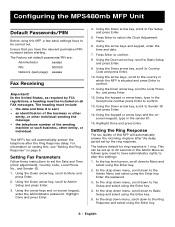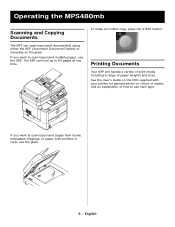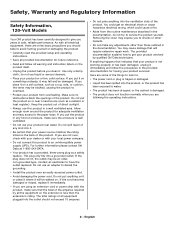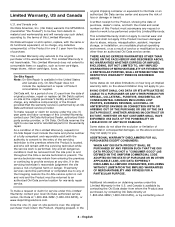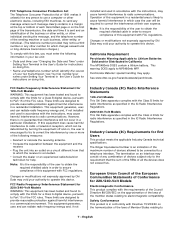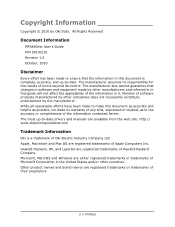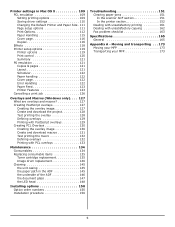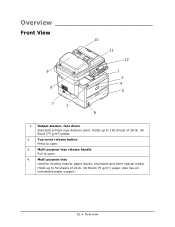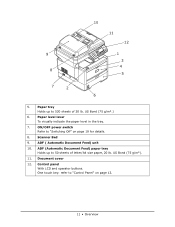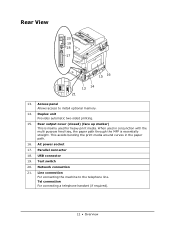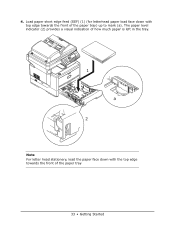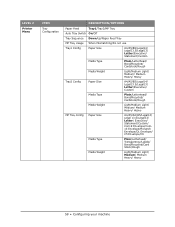Oki MPS480mb Support Question
Find answers below for this question about Oki MPS480mb.Need a Oki MPS480mb manual? We have 4 online manuals for this item!
Question posted by cas10mgr on December 8th, 2012
Oki Mps480mb
Paper will not feed. Gets jammed right at the beginning. Sounds like gears are worn. Took apart and blew out with compressed air. Didn't help
Current Answers
Answer #1: Posted by Anonymous-73927 on December 9th, 2012 5:31 AM
Hello. I am an Oki Data helpdesk technician from Oki Data America's.
Are you getting 391 paper jam errors?
This could mean that the printer is having a
problem pulling paper from Tray 1. This could be a printer problem, but it
also could be due to the media you are using. If it is too heavy for that
tray the printer might be having a problem. Excess paper dust and some
preprinted paper also can be a problem - they cause the input rollers to
get dirty. I would recommend cleaning the rollers with a damp cloth and see
if that makes a difference.
I would also recommend cleaning the separator pad (rectangular piece of
rubber on the springy part of the paper tray) with a slightly damp cloth or
take and eraser and rub over the gray piece on the tray and see if that
helps.
If you need further assistance or have any questions, please contact our technical support number at 1-800-654-3282 available 24/7. You can also send email request's to our email support address at [email protected]
Are you getting 391 paper jam errors?
This could mean that the printer is having a
problem pulling paper from Tray 1. This could be a printer problem, but it
also could be due to the media you are using. If it is too heavy for that
tray the printer might be having a problem. Excess paper dust and some
preprinted paper also can be a problem - they cause the input rollers to
get dirty. I would recommend cleaning the rollers with a damp cloth and see
if that makes a difference.
I would also recommend cleaning the separator pad (rectangular piece of
rubber on the springy part of the paper tray) with a slightly damp cloth or
take and eraser and rub over the gray piece on the tray and see if that
helps.
If you need further assistance or have any questions, please contact our technical support number at 1-800-654-3282 available 24/7. You can also send email request's to our email support address at [email protected]
Related Oki MPS480mb Manual Pages
Similar Questions
Disabling Pin's For A N22133a
I accidently enabled PIN's on our N22133A scanner/fax/printer how do I disable it?
I accidently enabled PIN's on our N22133A scanner/fax/printer how do I disable it?
(Posted by Mtjeffers 1 year ago)
How To Do Meter Reading For Oki Mps480mb
How To Do Meter Reading For Oki Mps480mb
How To Do Meter Reading For Oki Mps480mb
(Posted by greenspanent69 9 years ago)
I Have A 928 Error Message On Oki Mc561 I Have Cleared Jammed Paper
(Posted by dmackinnel 10 years ago)
Paper Jam
I have an OKI MB260 multifunction printer and am unable to print.I keep getting the message 'PAPER J...
I have an OKI MB260 multifunction printer and am unable to print.I keep getting the message 'PAPER J...
(Posted by eroyb 11 years ago)
Model Mps480mb - Display Shows 'check Sensor Lock Switch, Scanner Sensor Locked'
what does this mean and how do I unlock it - can't find info in manual
what does this mean and how do I unlock it - can't find info in manual
(Posted by phyllis1130 11 years ago)