Oki ML8480FB Support Question
Find answers below for this question about Oki ML8480FB.Need a Oki ML8480FB manual? We have 1 online manual for this item!
Question posted by MACsulebg on March 30th, 2014
Oki Microline 8480fb Ribbon Where To Order
The person who posted this question about this Oki product did not include a detailed explanation. Please use the "Request More Information" button to the right if more details would help you to answer this question.
Current Answers
There are currently no answers that have been posted for this question.
Be the first to post an answer! Remember that you can earn up to 1,100 points for every answer you submit. The better the quality of your answer, the better chance it has to be accepted.
Be the first to post an answer! Remember that you can earn up to 1,100 points for every answer you submit. The better the quality of your answer, the better chance it has to be accepted.
Related Oki ML8480FB Manual Pages
ML8480FB User's Guide - Page 2
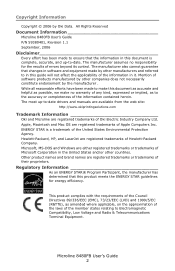
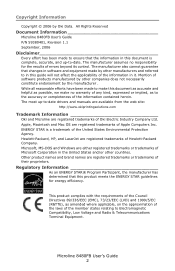
.... The manufacturer assumes no warranty of any kind, expressed or implied, as amended where applicable, on the approximation of the laws of Oki Electric Industry Company Ltd.
CE.jpg
Microline 8480FB User's Guide 2 Copyright Information
Copyright © 2006 by other manufacturers and referred to in this guide will not affect the applicability of...
ML8480FB User's Guide - Page 7


Front View, Inside (1)
F2_15d.JPG
1 Cover 2 Ribbon Cartridge 3 LCD Display Panel 4 Printhead
Front View, Inside (2)
F5-03c.JPG
1 Tractors
Microline 8480FB User's Guide Introduction • 7
ML8480FB User's Guide - Page 9


... available settings
for an item. Function Setting Menu Mode • Scrolls forward through available
settings for an item. Microline 8480FB User's Guide Control Panel • 9
See page 23.
Engages the High Used to place the printer on line.
Manual Feed (single forms fed from the
platform) and Front Feed (continuous forms). Control Panel...
ML8480FB User's Guide - Page 10


... their function (see table below). Function Setting Menu Mode • Scrolls backward through available items
within a group.
Microline 8480FB User's Guide Control Panel • 10 Single Forms • If a form is loaded into the printer, it is
ejected.
Continuous Forms • In the print position: parks the paper
(moves it out of the...
ML8480FB User's Guide - Page 11
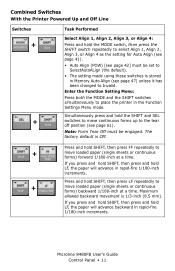
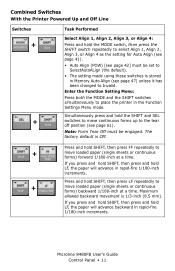
...Menu: Press both the MODE and the SHIFT switches simultaneously to place the printer in Memory Auto Align (see page 47) unless it has been changed ... paper (single sheets or continuous forms) backward 1/180-inch at a time. Microline 8480FB User's Guide Control Panel • 11 Combined Switches
With the Printer Powered Up and Off Line
Switches
+
MODE.jpg SHIFT.jpg
Memory Auto ALign Cross...
ML8480FB User's Guide - Page 12
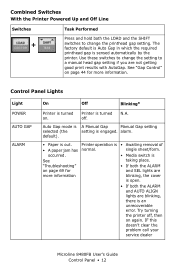
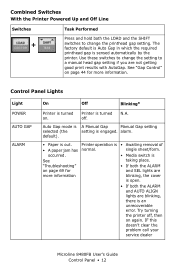
...Microline 8480FB User's Guide Control Panel • 12 N.A.
Use these switches to a manual head gap setting if you are blinking, there is sensed automatically by the printer.
Combined Switches
With the Printer... is turned on page 44 for
and SEL lights are
more information. Printer operation is turned off , then on page 69 for more information
blinking, the cover...
ML8480FB User's Guide - Page 13
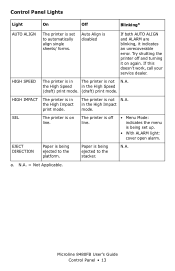
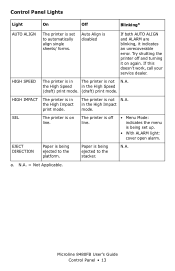
...both AUTO ALIGN and ALARM are blinking, it on again. a. SEL
The printer is on The printer is off and turning it indicates an unrecoverable error. indicates the menu
is being...printer is not N.A.
HIGH SPEED
The printer is in The printer is in the High Impact print mode. The printer is being ejected to the stacker. If this doesn't work, call your service dealer.
Microline 8480FB...
ML8480FB User's Guide - Page 14


...the paper path.
Press and hold SELECT and MODE while turning the printer on line:
1. The printer automatically reinitializes in the Manual Mode, turn it off position.
Press ...
SEL switches to move continuous forms up to select Align 1, Align 2, Align 3, or Align 4
Microline 8480FB User's Guide Control Panel • 14 Move Continuous Forms to the Print Position
1. Park Continuous Forms...
ML8480FB User's Guide - Page 15


... printing. When this mode is printed twice.
Microline 8480FB User's Guide Print Modes • 15 This mode is too thin • if you print horizontal lines
High Impact Print Mode reduces ribbon life expectancy. • If you have a new ribbon and use High Impact Print Mode, ribbon life can cause the paper to tear: •...
ML8480FB User's Guide - Page 16


... turned on and that the SEL light is on . 2.
Make sure the printer is turned on and that the SEL light is on . 2.
FF.JPG
3. MODE.JPG
The HIGH IMPACT light goes on . Microline 8480FB User's Guide Print Modes • 16 LF.JPG
3. Press MODE/High Impact.
The HIGH SPEED or HIGH IMPACT...
ML8480FB User's Guide - Page 17
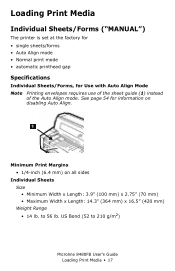
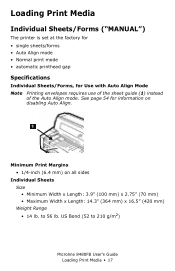
US Bond (52 to 56 lb. to 210 g/m2)
Microline 8480FB User's Guide Loading Print Media • 17 Loading Print Media
Individual Sheets/Forms ("MANUAL")
The printer is set at the factory for • single sheets/forms • Auto Align mode • Normal print mode • automatic printhead gap
Specifications
Individual Sheets/...
ML8480FB User's Guide - Page 19


Load Continuous Forms
1.
US Bond (52 to 128 g/m2)
Multi-part Forms Normal Print Mode (the printer default) • up to 6-part forms (original + 5) • Maximum Thickness: 0.0142" (0.36 mm) High Impact Mode &#...: 0.0189" (0.48 mm) To switch between Normal and High Impact mode, see page 22.
Sheet_Guide_crop.JPG
F5-03a.JPG
Microline 8480FB User's Guide Loading Print Media • 19
ML8480FB User's Guide - Page 76
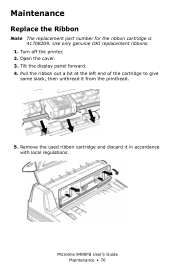
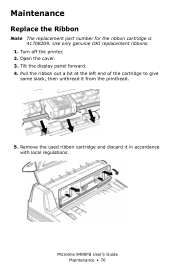
... the printer. 2. Remove the used ribbon cartridge and discard it from the printhead.
Tilt the display panel forward. 4. F2_18a.JPG
Microline 8480FB User's Guide Maintenance • 76 Pull the ribbon out a bit at the left end of the cartridge to give
some slack, then unthread it in accordance with local regulations.
Use only genuine OKI replacement ribbons...
ML8480FB User's Guide - Page 80


... the cover does not close easily, do not force it . Turn the printer back on.
Open the cover and reseat it .
Microline 8480FB User's Guide Maintenance • 80 The right end of the ribbon cartridge is not properly seated in the printer. Push the display panel back to its original position.
12. F2_15b.JPG
13...
ML8480FB User's Guide - Page 81


...printer off and remove any bits of paper or paper dust from around the platen. Close the platform. 4. Tilt the display panel forward and remove the ribbon cartridge. Never use a clean, dry cloth to clean away any bits of operation). Open the cover. 5.
Microline 8480FB...
You should clean the inside of the printer every six months (or after about 300 hours of paper and paper dust. Caution! F5-...
ML8480FB User's Guide - Page 84
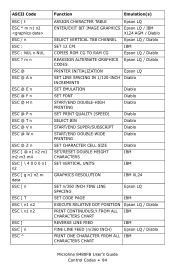
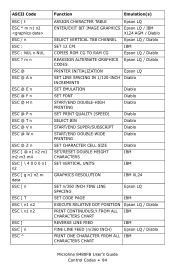
...RAM CG
Epson LQ / Diablo
REASSIGN ALTERNATE GRAPHICS Epson LQ / Diablo CODES
PRINTER INITIALIZATION
Epson LQ
SET LINE SPACING IN 1/120-INCH Diablo INCREMENTS
SET EMULATION
...DOT POSITION Epson LQ / Diablo
PRINT CONTINUOUSLY FROM ALL IBM CHARACTERS CHART
REVERSE LINE FEED
IBM
FINE LINE FEED (n/360 INCH)
Epson LQ / Diablo
PRINT ONE CHARACTER FROM ALL IBM CHARACTERS CHART
Microline 8480FB...
ML8480FB User's Guide - Page 86
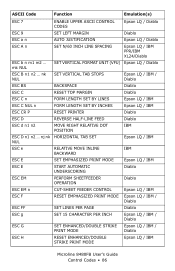
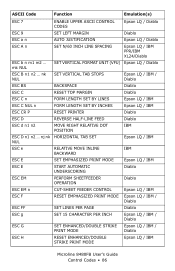
...
Epson LQ / IBM Epson LQ / IBM / Diablo Diablo Epson LQ / IBM / Diablo Epson LQ / IBM / Diablo Epson LQ / IBM
Microline 8480FB User's Guide Control Codes • 86 ASCII Code
Function
Emulation(s)
ESC 7
ESC 9 ESC a n ESC A n
ESC b n m1 m2 ...ESC C NUL n ESC CR P ESC D
FORM LENGTH SET BY INCHES RESET PRINTER REVERSE HALF-LINE FEED
Epson LQ / IBM Diablo Diablo
ESC d n1 n2
MOVE RIGHT RELATIVE...
ML8480FB User's Guide - Page 91
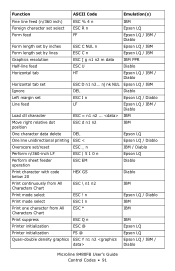
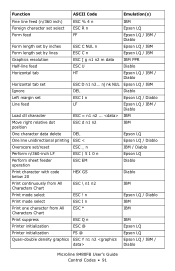
...IBM Epson LQ
Printer initialization
FS @
Quasi-double density graphics ESC Y n1 n2
Epson LQ
Epson LQ / IBM / Diablo
Microline 8480FB User's Guide ...Control Codes • 91 nj nk NUL Epson LQ / IBM
DEL
Diablo
Left margin set Line feed
ESC I n
Print one character from All Characters Chart
ESC \ n1 n2
Print mode select
ESC !
Move right relative dot...
ML8480FB User's Guide - Page 97
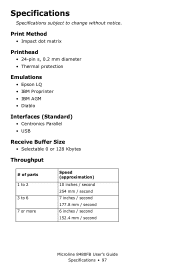
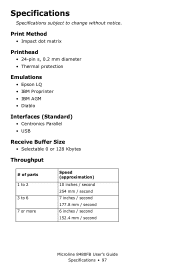
... 6 7 or more
Speed (approximation)
10 inches / second 254 mm / second 7 inches / second 177.8 mm / second 6 inches / second 152.4 mm / second
Microline 8480FB User's Guide Specifications • 97 Print Method
• Impact dot matrix
Printhead
• 24-pin s, 0.2 mm diameter • Thermal protection
Emulations
• Epson LQ • IBM Proprinter • IBM AGM • Diablo...
ML8480FB User's Guide - Page 99


... cpl
Wide 68 cpl 81 cpl 102 cpl
Graphics Resolution
• 360 x 360 dpi maximum (24 dot, hex density)
Resident Fonts
Print Quality Near Letter Quality
Utility
Available Fonts
Courier, Gothic, Orator, Prestige,... (MTTR)
30 minutes
Printhead life
300 million characters
Ribbon Life (on average, 10 cpi utility)
6 million characters
Microline 8480FB User's Guide Specifications • 99
Similar Questions
Oki Microline 1120
my oki Microline 1120 is noisy when printing how to remove the noice???
my oki Microline 1120 is noisy when printing how to remove the noice???
(Posted by jpbarragan91 10 years ago)

