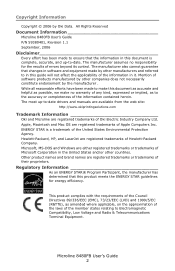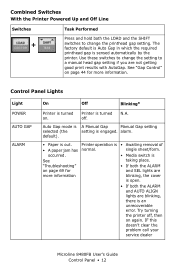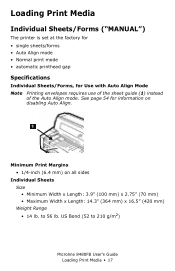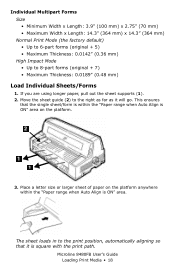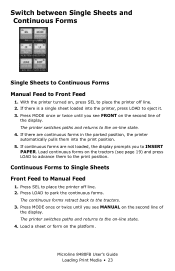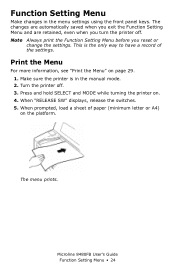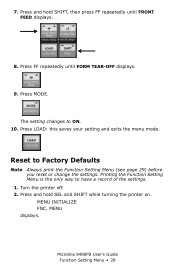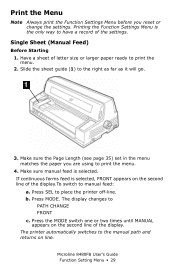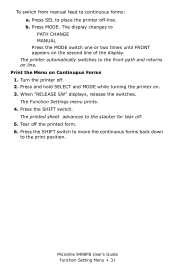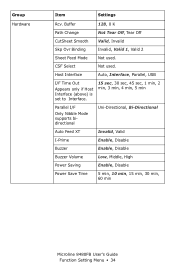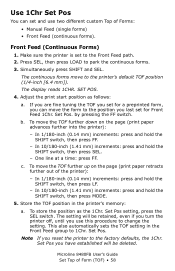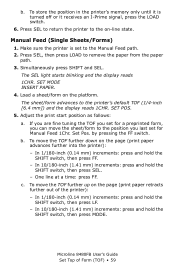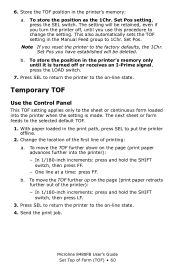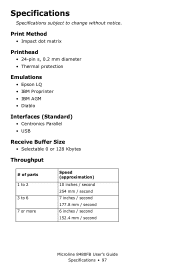Oki ML8480FB Support Question
Find answers below for this question about Oki ML8480FB.Need a Oki ML8480FB manual? We have 1 online manual for this item!
Question posted by Mimibnas on August 31st, 2014
How To Change Printing Path In A Oki Microline 8480
The person who posted this question about this Oki product did not include a detailed explanation. Please use the "Request More Information" button to the right if more details would help you to answer this question.
Current Answers
Answer #1: Posted by support38611 on September 3rd, 2014 4:23 AM
Hello. I am an Oki Data helpdesk technician from Oki Data America's
Press the Sel buton to take the printer offline, then prss Mode to change the path.
If you need further assistance or have any questions, please contact our technical support number at 1-800-654-3282 available 24/7. You can also send email request's to our email support address at [email protected]
Press the Sel buton to take the printer offline, then prss Mode to change the path.
If you need further assistance or have any questions, please contact our technical support number at 1-800-654-3282 available 24/7. You can also send email request's to our email support address at [email protected]
Related Oki ML8480FB Manual Pages
Similar Questions
How To Reset The Oki Microline 8480 To Factory Defaults
(Posted by Kanorth85 9 years ago)
Oki Microline 1120
my oki Microline 1120 is noisy when printing how to remove the noice???
my oki Microline 1120 is noisy when printing how to remove the noice???
(Posted by jpbarragan91 10 years ago)