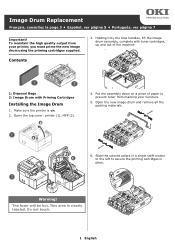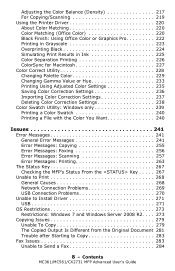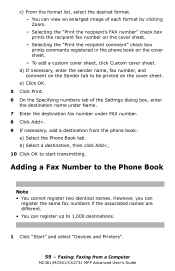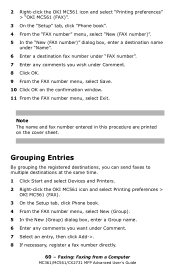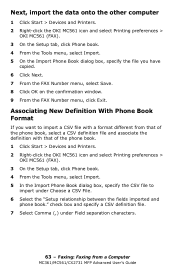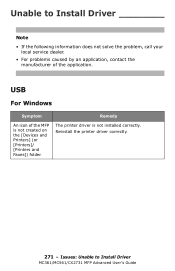Oki CX2731MFP Support Question
Find answers below for this question about Oki CX2731MFP.Need a Oki CX2731MFP manual? We have 8 online manuals for this item!
Question posted by TanBrae on December 9th, 2012
Printer Won't Install
I recently upgraded my laptop and two iMacs to Mountain Lion. Our Okidata CX2731 MFP printer is working on the two iMacs, but it isn't on the laptop. I uninstalled it, and reinstalled using the disk, but nothing will show up but the Scanner portion. That's the only driver listed in the folder. Is there a problem between this printer and the new OS X?
Current Answers
Related Oki CX2731MFP Manual Pages
Similar Questions
How Do I Install The Printer If I Lost My Discs For Drivers
(Posted by tramoshaba4922 2 years ago)
I Have A New Laptop And Unable To Connect To My Mc562w
I have a new laptop and cant get the scanner to connect
I have a new laptop and cant get the scanner to connect
(Posted by chrisschneider 4 years ago)
-1% On Toner Levels For A Oki Cx2731 Mfp
I recently replaced the drum unit on our CX2731 MFP. I now get error messages that the toners are ei...
I recently replaced the drum unit on our CX2731 MFP. I now get error messages that the toners are ei...
(Posted by bcpark 5 years ago)
How Do I Set My Printer To Print From Wireless Network
(Posted by annette63689 11 years ago)
How Do I Get The Device Driver For The Oki Cx2731mfp Printer On Windows 7?
I need the device driver for our new CX2731MFP printer. I'm running Windows 7 on my laptop.
I need the device driver for our new CX2731MFP printer. I'm running Windows 7 on my laptop.
(Posted by rellington 11 years ago)