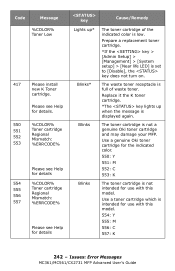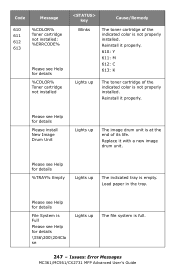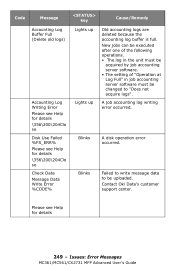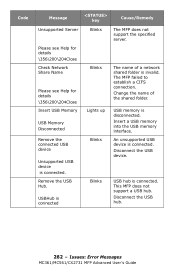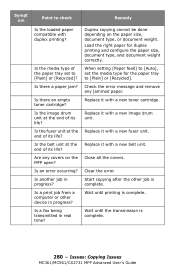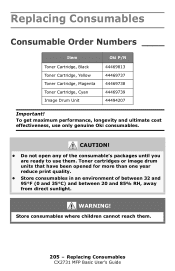Oki CX2731MFP Support Question
Find answers below for this question about Oki CX2731MFP.Need a Oki CX2731MFP manual? We have 8 online manuals for this item!
Question posted by bcpark on October 26th, 2018
-1% On Toner Levels For A Oki Cx2731 Mfp
I recently replaced the drum unit on our CX2731 MFP. I now get error messages that the toners are either empty, or not installed, or both. I have removed the toner cartridges and then put them back in, and have also removed the drum unit and put it back in. Anyone know how to fix this? If I have to replace the printer I am immediately out a new drum unit plus 4 new toner cartridges, so am hoping to be able to fix instead of replace. Thank you!
Current Answers
Related Oki CX2731MFP Manual Pages
Similar Questions
How Do I Pull A Report On My Toner?
How Do I Go About Pulling A Report On The Various Colors Of Toner In My Oki Data - Cx2731 Mfp
How Do I Go About Pulling A Report On The Various Colors Of Toner In My Oki Data - Cx2731 Mfp
(Posted by LISAB61791 10 years ago)
Manual For Oki Cx2032 Mfp(pcl)
I Have Services Call 131 Fatal Error,how Can I F
(Posted by georgedataphone 10 years ago)
Printer Won't Install
I recently upgraded my laptop and two iMacs to Mountain Lion. Our Okidata CX2731 MFP printer is work...
I recently upgraded my laptop and two iMacs to Mountain Lion. Our Okidata CX2731 MFP printer is work...
(Posted by TanBrae 11 years ago)
My Oki Cx2731 Mfp Only Prints Color And Will Not Print In Black And White
If you send a document that has colors and black print, only the color will print. Can someone help ...
If you send a document that has colors and black print, only the color will print. Can someone help ...
(Posted by helpdesk41387 11 years ago)