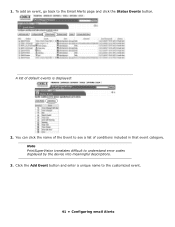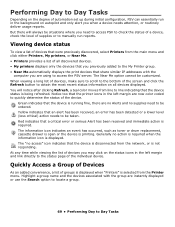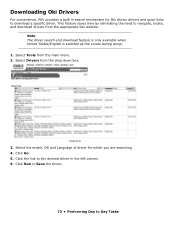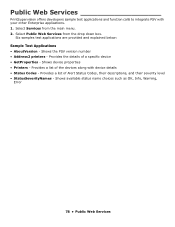Oki CX2032MFP Support Question
Find answers below for this question about Oki CX2032MFP.Need a Oki CX2032MFP manual? We have 10 online manuals for this item!
Question posted by georgedataphone on September 9th, 2013
I Have Oki 2032mfp And Error 131
The person who posted this question about this Oki product did not include a detailed explanation. Please use the "Request More Information" button to the right if more details would help you to answer this question.
Current Answers
Answer #1: Posted by TommyKervz on September 9th, 2013 7:54 PM
Greetings - According to OKI's Printing errors page the 131 error you are getting means the following:
TheLED Head is Missing, Color:Yellow
When yellow LED head connection cannot be detected Please unplug the unit's power for 30 seconds and then plug it back in. If that doesn't correct the issue then you will need to click the link below to fill out the support forum so they can tell you were a service location is near you and you can have the printer serviced.
http://www.okionline.co.uk /index.asp?&menumode=0& content=contact
TheLED Head is Missing, Color:Yellow
When yellow LED head connection cannot be detected Please unplug the unit's power for 30 seconds and then plug it back in. If that doesn't correct the issue then you will need to click the link below to fill out the support forum so they can tell you were a service location is near you and you can have the printer serviced.
http://www.okionline.co.uk /index.asp?&menumode=0& content=contact
Answer #2: Posted by TechSupport101 on September 9th, 2013 8:00 PM
Hi, please note that error131 means that LED Head Missing, Color: YellowWhen yellow LED head connection cannot be detected. So please contack oki for support.
http://my.okidata.com/Home.nsf/Welcome?OpenFrameSet
Thank you!
http://my.okidata.com/Home.nsf/Welcome?OpenFrameSet
Thank you!
Answer #3: Posted by support38611 on September 11th, 2013 4:10 AM
Hello. I am an Oki Data helpdesk technician from Oki Data America's.
This error is a Led head detection error. The number points to the yellow led head. The led heads are located underneath the top cover. Open the top cover, and you will be able to locate 4 led heads. One for each color. Locate the yellow led head. Attached to the led heads are led head cables. They are located on your right of the led head. Make sure the cable is secure. If it is secure, then remove the cable connection and reconnect it. If then power the printer off and back on to recycle the printer power. If the error continues, the printer will need to be serviced.
If you prefer to use a local service dealer, just log onto our website (www.okidata.com) and click on the "SUPPORT" section. Just enter your zip code and your product information.
If you need further assistance or have any questions, please contact our technical support number at 1-800-654-3282 available 24/7. You can also send email request's to our email support address at [email protected]
This error is a Led head detection error. The number points to the yellow led head. The led heads are located underneath the top cover. Open the top cover, and you will be able to locate 4 led heads. One for each color. Locate the yellow led head. Attached to the led heads are led head cables. They are located on your right of the led head. Make sure the cable is secure. If it is secure, then remove the cable connection and reconnect it. If then power the printer off and back on to recycle the printer power. If the error continues, the printer will need to be serviced.
If you prefer to use a local service dealer, just log onto our website (www.okidata.com) and click on the "SUPPORT" section. Just enter your zip code and your product information.
If you need further assistance or have any questions, please contact our technical support number at 1-800-654-3282 available 24/7. You can also send email request's to our email support address at [email protected]
Related Oki CX2032MFP Manual Pages
Similar Questions
Manual For Oki Cx2032 Mfp(pcl)
I Have Services Call 131 Fatal Error,how Can I F
(Posted by georgedataphone 10 years ago)
I Have A 928 Error Message On Oki Mc561 I Have Cleared Jammed Paper
(Posted by dmackinnel 10 years ago)
Oki Cx2032mfp
HI i need the exploede plan of the oki cx2032mfp can you help me on this on ..???
HI i need the exploede plan of the oki cx2032mfp can you help me on this on ..???
(Posted by magtech 11 years ago)