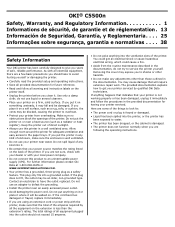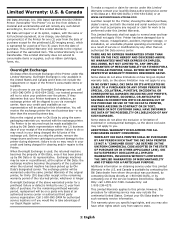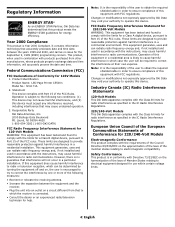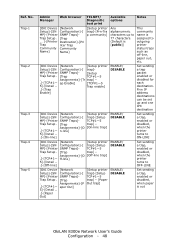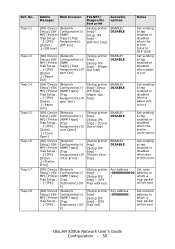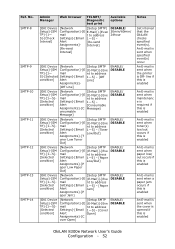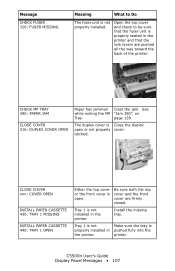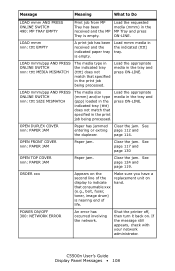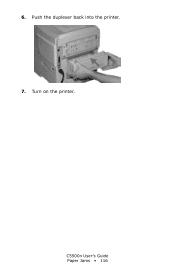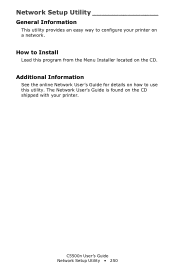Oki C5500n Support Question
Find answers below for this question about Oki C5500n.Need a Oki C5500n manual? We have 15 online manuals for this item!
Question posted by blakester on September 13th, 2014
Paper Keeps Jamming On Oki Model #b4350
Current Answers
Answer #1: Posted by Anonymous-143476 on September 14th, 2014 4:23 AM
This could mean the printer is having a problem pulling paper from Tray 1. This could be a printer problem, but it also could be due to the media you are using. If it is too heavy for that tray the printer might be having a problem. Excess paper dust and some preprinted paper also can be a problem - they cause the input rollers to get dirty. I would recommend cleaning the rollers with a damp cloth and see if that makes a difference.
I would also recommend cleaning the separator pad (rectangular piece of rubber on the springy part of the paper tray) with a slightly damp cloth or take and eraser and rub over the gray piece on the tray and see if that helps. The is also a cork material on the bottom of the paper tray that can be cleaned. You will need to remove the paper from the tray first. Also, make sure the paper is in the paper tray very tightly in the printer. There should be no space on all sides of the paper.
If you need further assistance or have any questions, please contact our technical support number at 1-800-654-3282 available 24/7. You can also send email request's to our email support address at [email protected].
Related Oki C5500n Manual Pages
Similar Questions
I had a paper jam and I cleared the jam but now the printer stays in the initializing mode for about...
Hello.. my printer Oki model B431dn, error code 069. please help me. tq
what is the funcion of the duplex unit on a okidata c5500n printer?
I was trying to fix the "fuser" warning\stoppage issue and went into the printer admin screens on th...