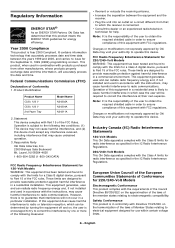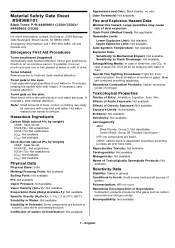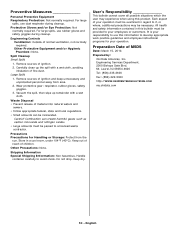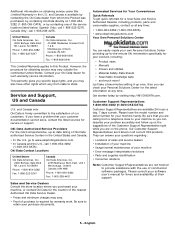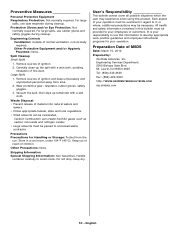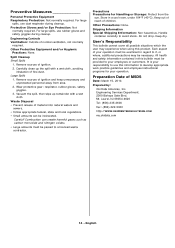Oki C530dn Support Question
Find answers below for this question about Oki C530dn.Need a Oki C530dn manual? We have 8 online manuals for this item!
Question posted by nihatgms on January 16th, 2014
Oki C301dn Service Call 134:error,
how can i solve this problem?
Current Answers
Answer #2: Posted by support38611 on January 17th, 2014 5:31 AM
Hello. I am an Oki Data helpdesk technician from Oki Data America's.
Error 134 is a black led head missing error.
The led heads are located under the top cover. Locate the black led head. It sits above the black toner cartridge. Make sure there is no cable unattached from the black led head.
Otherwise, the printer will require service.
Error 134 is a black led head missing error.
The led heads are located under the top cover. Locate the black led head. It sits above the black toner cartridge. Make sure there is no cable unattached from the black led head.
Otherwise, the printer will require service.
Related Oki C530dn Manual Pages
Similar Questions
134 Error
Help, changed ink cartridge in printer and now it wont print and comes up with 134:error inspection ...
Help, changed ink cartridge in printer and now it wont print and comes up with 134:error inspection ...
(Posted by katherine91099 9 years ago)
Need Steps To Correct Error For C530dn Improper Cartridge Lock Position
Cartridges Are Loaded Correctly, But Printer Still Reads As Improper Cartridge Lock Position
Cartridges Are Loaded Correctly, But Printer Still Reads As Improper Cartridge Lock Position
(Posted by btrade 10 years ago)
Error Code 923 On/off Error On Oki C530dn
OKI C530dn error code 923 ON/OFF error. Turning ON/OFF does not clear. What do I need to do to clear...
OKI C530dn error code 923 ON/OFF error. Turning ON/OFF does not clear. What do I need to do to clear...
(Posted by john43403 11 years ago)