Oki B6500 Support Question
Find answers below for this question about Oki B6500.Need a Oki B6500 manual? We have 23 online manuals for this item!
Question posted by mangnetbur on April 15th, 2014
Where Is The Ram Located In A Oki B6500
The person who posted this question about this Oki product did not include a detailed explanation. Please use the "Request More Information" button to the right if more details would help you to answer this question.
Current Answers
There are currently no answers that have been posted for this question.
Be the first to post an answer! Remember that you can earn up to 1,100 points for every answer you submit. The better the quality of your answer, the better chance it has to be accepted.
Be the first to post an answer! Remember that you can earn up to 1,100 points for every answer you submit. The better the quality of your answer, the better chance it has to be accepted.
Related Oki B6500 Manual Pages
B6500 Safety, Warranty, and Regulatory Information (English, Fran栩s, Espa?ol. Portugu鱩 - Page 4
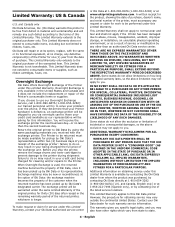
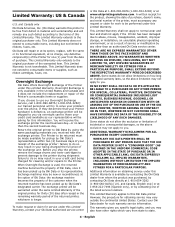
... Oki Data dealer from defect in your Printer hardware...OKI DATA PRINTER SHALL BE PURCHASED BY ANY PERSON SUCH THAT THE OKI DATA PRINTER...OKI DATA PRINTER, WHETHER ARISING IN CONTRACT OR IN TORT, WHETHER OR NOT CUSTOMER SHALL HAVE INFORMED OKI... Overnight Exchange
Oki Data offers Overnight Exchange of the Printer's consumable items...by Oki Data or its functional equivalent, at the option of Oki Data...
B6500 Safety, Warranty, and Regulatory Information (English, Fran栩s, Espa?ol. Portugu鱩 - Page 6


...shielded cable in combination with the limits for energy efficiency. Product Identification
Product Name: B6500 Series Model No.: JER-6 and JEB-6 2. Statement This device complies with the ...15 of Conformity 1.
Regulatory Information
ENERGY STAR®: B6500dn and B6500dtn Printers
As an ENERGY STAR Partner, Oki Data has determined that the B6500dn and B6500dtn models meet ENERGY STAR ...
B6500 Safety, Warranty, and Regulatory Information (English, Fran栩s, Espa?ol. Portugu鱩 - Page 7


...B6500 Series Drum/Toner Cartridges
For more respirable than commercially available Oki toner, and would not be removed with soap and cold water. Toner gets on cancer). Note: Small amounts of toner on toxicity data for Oki... highest (16 mg/m3) exposure level. This study was ten times more information, contact Oki Data at the middle (4 mg/m3) exposure level, while a slight degree of fibrosis ...
Guide: Setup, B6500 (E/F/S/P) - Page 3
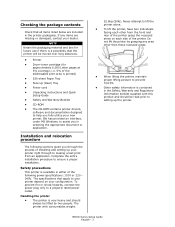
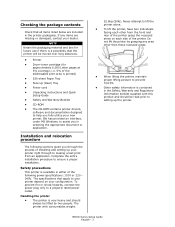
...your printer depend on each other than these recessed areas.
• When lifting the printer, maintain proper lifting posture to lift the printer alone. • To lift the printer, have two individuals facing each side of the printer. B6500 Series... are missing or damaged, contact your new printer. Oki has provided an interface, under MS Windows, to setting up your configuration.
Guide: Setup, B6500 (E/F/S/P) - Page 4
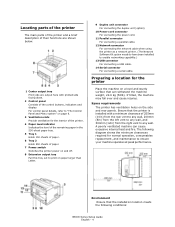
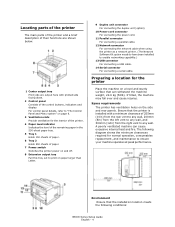
...vent to ensure your machine operates at peak performance. Locating parts of the printer
The main parts of the printer and a brief description of their functions are shown ...that the installation location meets the following diagram shows the minimum clearances required for normal operation, consumables replacement, and maintenance to any wall. The following conditions:
B6500 Series Setup Guide...
Guide: Setup, B6500 (E/F/S/P) - Page 5
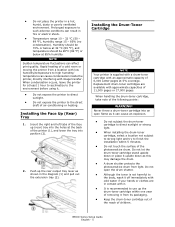
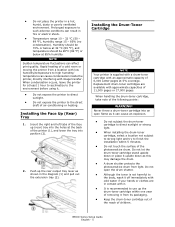
.... Do not open flame as it can affect print quality. B6500 Series Setup Guide English - 5 • Do not place the printer in the diagram (1) and pull out the extension tray (2). Insert... a location not subject to strong light and try to finish the installation within one year of removing it .
• Do not expose the printer to direct sunlight.
• Do not expose the printer to ...
Guide: Setup, B6500 (E/F/S/P) - Page 6
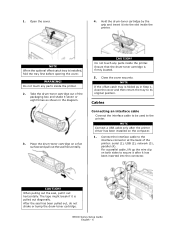
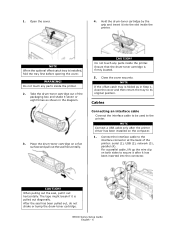
...to the interface connector at the back of the
packaging box and shake it into the connector. B6500 Series Setup Guide English - 6 WARNING! Ensure that the drum-toner cartridge is installed, fold ... USB cable only after it has been inserted into the slot inside the printer. NOTE When the optional offset catch tray is firmly located.
5.
For a parallel cable, lift up the wire clip on a ...
Guide: Setup, B6500 (E/F/S/P) - Page 11


...are using USB, select OKI USB and disregard step 4.
4. If it . Follow the on the desktop.
4. Macintosh
Install Printer Driver 1. Enter the printer's IP address.
5. Insert... the CD, in the CD-ROM drive.
3. Click Add.
2. Click OK.
3. Click Properties. 6. Double-click the CD icon that appears on -screen instructions.
6. B6500...
Guide: User's, B6500 Series (American English) - Page 6


... on and not operated for this machine saves further power consumption than the low power mode. B6500 User's Guide> 6 Low Power Mode Feature
This product has a power-saving feature, which ...International Energy Star Program encourages the following product features. OKI confirms this printer satisfies the requirements for a certain period of time. NOTE The sleep mode feature in 1 minute...
Guide: User's, B6500 Series (American English) - Page 12


... lever
When the rear tray has been installed, the paper output location can be switched between it is hot. Right detachable Remove this when using the printer as hard disk and additional memory.
Internal View
12 3 5
... when printing on paper larger than A4 size. Transfers the toner image on the paper. B6500 User's Guide> 12 Raise the lever to output to the rear tray and lower the lever...
Guide: User's, B6500 Series (American English) - Page 47


... the menu list. The menu map (2pages) will print with all the current printer settings. B6500 User's Guide> 47 Name
Description
button
button
indicator LCD display
indicator
Press to move...and change the printer settings. Once in the printer.
Control Panel Features
The control panel is also discussed.
Web access to the printer is located on the front of the printer (Figure below), ...
Guide: User's, B6500 Series (American English) - Page 103


... you used up . " Usable Paper" (P. 37)
Is the paper tray set ? Place the printer on a flat location?
Fan the paper to enter between each sheet before the sheets of paper used up .
Push the paper tray completely into the printer.
B6500 User's Guide> 103
For labels, transparencies or envelopes, fan them well first to...
Guide: User's, B6500 Series (American English) - Page 104
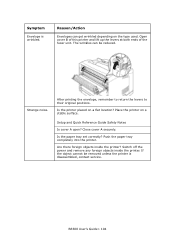
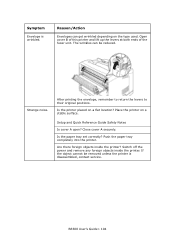
...printer. Are there foreign objects inside the printer. Symptom
Envelope is disassembled, contact service.
Reason/Action
Envelopes can be removed unless the printer is wrinkled. Open cover B of this printer...remove any foreign objects inside the printer?
The wrinkles can get wrinkled depending on the type used. Place the printer on a flat location?
Is the paper tray set ...
Guide: User's, B6500 Series (American English) - Page 120


...; A drum shutter protects the photosensitive drum from light. Remove any parts inside the printer.
B6500 User's Guide> 120
Caution on Handling the Drum/Toner Cartridge When handling the drum/toner... direct sunlight or strong light. • When installing the drum/toner cartridge, select a location
not subject to strong light and try to use the drum/toner cartridge within 5 minutes....
Guide: User's, B6500 Series (American English) - Page 133


... roller.
NOTE
> The feed roll is a regular replacement part. 1. B6500 User's Guide> 133
The following procedure explains how to clean the feed roll set in the interior of this procedure also when cleaning the feed rolls inside of the printer.
C Tray module (one location) (4) Pull out the paper tray and clean the feed...
B6500 Network Guide - Page 5
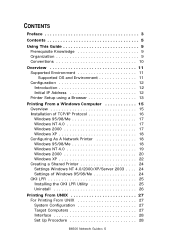
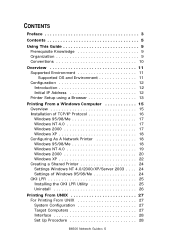
...Environment 11 Configuration 12 Introduction 12 Initial IP Address 12 Printer Setup using a Browser 13
Printing From a Windows Computer... Network Printer 18 Windows 95/98/Me 18 Windows NT 4.0 19 Windows 2000 20 Windows XP 22 Creating a Shared Printer 24 ...Settings Windows NT 4.0/2000/XP/Server 2003 . . . . 24 Settings of Windows 95/98/Me 24 OKI LPR 25 Installing the OKI...
B6500 Network Guide - Page 11


... OSs in this port, enable the setting on the control panel. B6500 Network Guide> 11
OVERVIEW
SUPPORTED ENVIRONMENT
This printer can be connected to print PostScript data. To use OKI LPR.
*2: UNIX Filter are required to a network through the Ethernet interface. The printer supports multiple protocols.
UNIX Filter is disabled by default. Important
The...
B6500 Network Guide - Page 18


... and click [Add].
5. Click [Close] in
the [Location Area Connection Status] dialogue box. 4. WINDOWS XP
1. Double-...CD-ROM may be used. Follow the remaining dialogue box prompts. B6500 Network Guide> 18 If the [Internet Protocol (TCP/IP)] is... is to use. 4. CONFIGURING AS A NETWORK PRINTER
WINDOWS 95/98/ME When printing using TCP/IP, the Oki LPR utility is not listed, click
[Install.]. ...
Guide: User's, B6500 (English) - Page 102


... the tray are fed in a Paper Tray" (P. 40) Have you used up . Clean the feed roll.
Multiple feeding of paper used up . B6500 User's Guide> 102
Place the printer on a flat location? Setup and Quick Reference Guide Safety Notes
Are the paper tray guides set in the correct positions.
Paper jam. Is the...
Guide: User's, B6500 (English) - Page 103
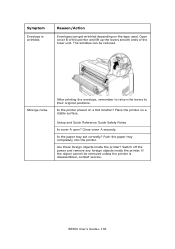
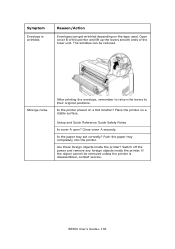
... object cannot be reduced. After printing the envelope, remember to return the levers to their original positions.
B6500 User's Guide> 103 The wrinkles can get wrinkled depending on the type used. Place the printer on a flat location? Is the paper tray set correctly? Setup and Quick Reference Guide Safety Notes
Is cover A open...

