Oki B6500 Support Question
Find answers below for this question about Oki B6500.Need a Oki B6500 manual? We have 23 online manuals for this item!
Question posted by pravbam on April 27th, 2014
How To Clear Toner Low On Okidata B6500
The person who posted this question about this Oki product did not include a detailed explanation. Please use the "Request More Information" button to the right if more details would help you to answer this question.
Current Answers
There are currently no answers that have been posted for this question.
Be the first to post an answer! Remember that you can earn up to 1,100 points for every answer you submit. The better the quality of your answer, the better chance it has to be accepted.
Be the first to post an answer! Remember that you can earn up to 1,100 points for every answer you submit. The better the quality of your answer, the better chance it has to be accepted.
Related Oki B6500 Manual Pages
B6500 Safety, Warranty, and Regulatory Information (English, Fran栩s, Espa?ol. Portugu鱩 - Page 7


Material Safety Data Sheet (MSDS N° 58376901)
for B6500 Series Drum/Toner Cartridges
For more respirable than commercially available Oki toner, and would not be removed with fingers. Toner gets in all the animals at : 2000 Bishops Gate Boulevard, Mount Laurel, NJ 08054-4620.
Hazardous Ingredients Polyester (40-50% by weight) CAS#: 1309-38-2 ...
Guide: Setup, B6500 (E/F/S/P) - Page 3
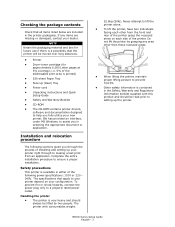
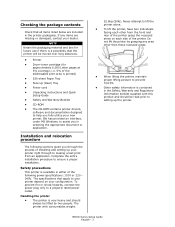
...printer • The printer is very heavy and should be moved over long distances.
• Printer
• Drum-toner cartridge (for future use if there is available in the printer packaging.
Do not lift the printer by two people. B6500...Warranty Booklet
• CD-ROM
• The CD-ROM contains printer drivers, software and documentation designed to help you through to prevent ...
Guide: Setup, B6500 (E/F/S/P) - Page 5
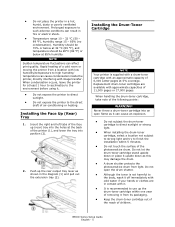
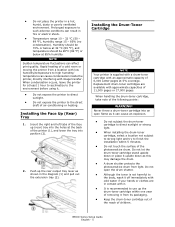
...Installing the Drum-Toner Cartridge
NOTE Your printer is supplied with a drum-toner cartridge with image transfer. Rapid heating of a cold room or moving the printer from a location with low humidity/temperature to...(Rear) Tray
1.
B6500 Series Setup Guide English - 5 Do not open flame as it upside down or place it can cause condensation inside the printer, directly interfering with ...
Guide: User's, B6500 Series (American English) - Page 65
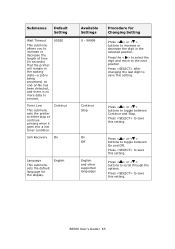
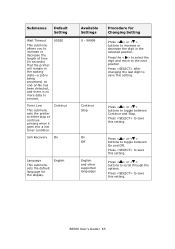
...or continue printing when it goes into a low toner condition.
On Off
English and other supported languages
Press < > or < > buttons to scroll through the options.
B6500 User's Guide> 65 Continue
Jam Recovery On...of-file has been detected, and there is no more data to process.
00020
Toner Low
This submenu sets the printer to toggle between On and Off. Press < > or < > buttons to toggle...
Guide: User's, B6500 Series (American English) - Page 85
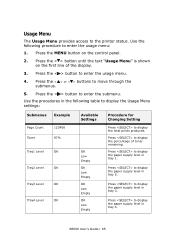
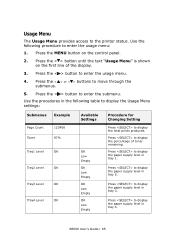
... to display the paper supply level in tray 2. B6500 User's Guide> 85 Press to display the paper ...level in tray 1.
Press the MENU button on the first line of toner remaining. Press to display the paper supply level in tray 3. Usage ...Toner
123456 97%
Tray1 Level
OK
Tray2 Level
OK
Tray3 Level
OK
Tray4 Level
OK
Available Settings
OK Low Empty OK Low Empty OK Low Empty OK Low...
Guide: User's, B6500 Series (American English) - Page 96
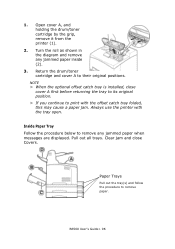
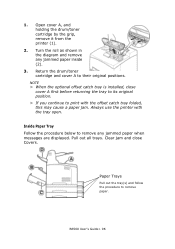
... by the grip, remove it from the printer (1).
2. Always use the printer with the offset catch tray folded, this may cause a paper jam.
Return the drum/toner cartridge and cover A to remove paper. Inside Paper Tray Follow the procedure below to print with the tray open. Clear jam and close cover A first before returning...
Guide: User's, B6500 Series (American English) - Page 108
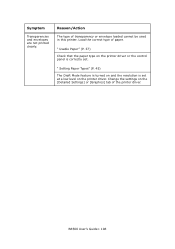
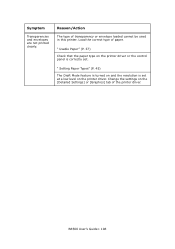
... envelopes are not printed clearly. " Setting Paper Types" (P. 45)
The Draft Mode feature is turned on and the resolution is correctly set at a low level on the [Detailed Settings] or [Graphics] tab of the printer driver.
Load the correct type of transparency or envelope loaded cannot be used in this printer.
Reason/Action
The...
Guide: User's, B6500 Series (American English) - Page 112


.... B6500 User's Guide> 112
Printer has completed processing data, but has not detected end-of-job. Warning message displayed when Tray 1 is missing Warning message displayed when Tray 2 is missing Warning message displayed when Tray 3 is missing Warning message displayed when Tray 4 is missing String used to Format Service Error Toner Low Toner Missing Toner Out...
Guide: User's, B6500 Series (American English) - Page 128


... Consumable message Toner low / toner out Paper low / paper out...Email].
Network Environment • Register user account
Setting the E-mail Environment (at This Printer)
Activate Printer Web Page and set user limitation: "IP Filter Feature via IP Address List" (P....of information that can be sent through the printers Web Server
Notifies the status of print jobs (completed, cancelled or confirm) ...
Guide: User's, B6500 Series (American English) - Page 131
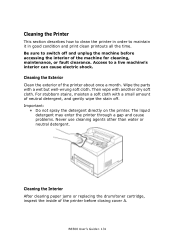
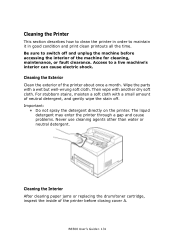
... off and unplug the machine before closing cover A. B6500 User's Guide> 131 Then wipe with a wet but well-wrung soft cloth. Cleaning the Interior After clearing paper jams or replacing the drum/toner cartridge, inspect the inside of the printer before accessing the interior of the printer about once a month.
Important:
• Do not spray...
B6500 Network Guide - Page 21


... installing the TCP/IP printer. Select [Local Printer], clear the [Automatically detect my printer] check box, and then select [Next].
5. The [Welcome to the Add Standard TCP/IP Printer Port Wizard] will be...enter the host name or Internet Protocol (IP) address of printer or print queue on the screen to finish installing the printer.]
B6500 Network Guide> 21 Select [Create a new port] and...
Guide: User's, B6500 (English) - Page 64


...to save this setting.
Press to save this setting. Press to save this setting.
B6500 User's Guide> 64 Submenus
Default Setting
Wait Timeout
This submenu allows you to increase ...processed, no more data to process.
00020
Toner Low
This submenu sets the printer to either stop or continue printing when it goes into a low toner condition.
English
Available Settings
0 - 99999...
Guide: User's, B6500 (English) - Page 84
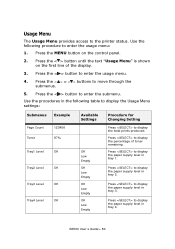
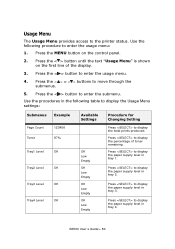
...
Tray4 Level
OK
Available Settings
OK Low Empty OK Low Empty OK Low Empty OK Low Empty
Procedure for Changing Setting
Press to display the total prints produced. Press the < > button until the text "Usage Menu" is shown on the control panel.
2. Press the < > or < > buttons to the printer status.
B6500 User's Guide> 84 Usage Menu...
Guide: User's, B6500 (English) - Page 95
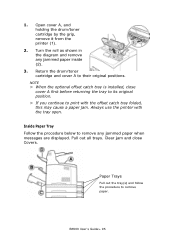
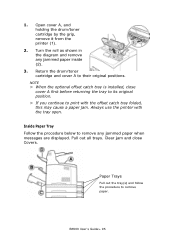
... the optional offset catch tray is installed, close Covers. B6500 User's Guide> 95 Return the drum/toner cartridge and cover A to remove paper. Clear jam and close cover A first before returning the tray to...shown in the diagram and remove any jammed paper when messages are displayed. Always use the printer with the offset catch tray folded, this may cause a paper jam.
Paper Trays
Pull ...
Guide: User's, B6500 (English) - Page 107
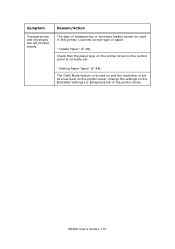
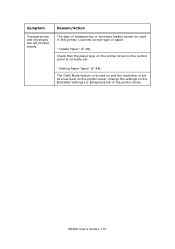
... on and the resolution is correctly set at a low level on the [Detailed Settings] or [Graphics] tab of the printer driver. Symptom
Transparencies and envelopes are not printed clearly. " Usable Paper" (P. 36)
Check that the paper type on the printer driver or the control panel is set .
B6500 User's Guide> 107
Reason/Action
The type...
Guide: User's, B6500 (English) - Page 111
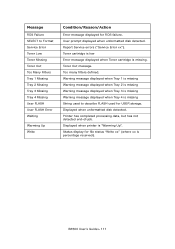
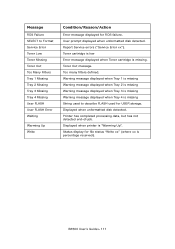
Too many filters defined. Displayed when unformatted disk detected. Displayed when printer is missing. Printer has completed processing data, but has not detected end-of-job. B6500 User's Guide> 111 Toner cartridge is low Error message displayed when Toner cartridge is "Warming Up".
User prompt displayed when unformatted disk detected. Report Service errors ("Service Error xx")....
Guide: User's, B6500 (English) - Page 127


... environment and mail server. NOTE
B6500 User's Guide> 127
About Mail Notice Service
The types of information that can be sent through the printers Web Server
Notifies the status of print jobs (completed, cancelled or confirm) from the computer (set in driver). Off-line Consumable message Toner low / toner out Paper low / paper out Paper Jam...
Guide: User's, B6500 (English) - Page 130
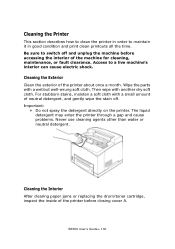
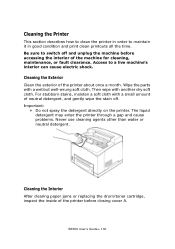
... the Interior After clearing paper jams or replacing the drum/toner cartridge, inspect the inside of the printer about once a month.
The liquid detergent may enter the printer through a gap and cause problems. Never use cleaning agents other than water or neutral detergent. B6500 User's Guide> 130 Access to maintain it in good condition and...
Guide: Network User's, B6500 (English Network User's Guide) - Page 16
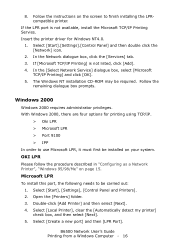
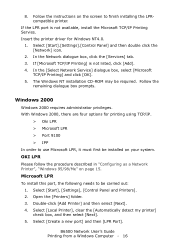
...Select [Start], [Settings], [Control Panel and Printers]. 2. B6500 Network User's Guide Printing from a Windows Computer ...printer. Open the [Printers] folder. 3. Follow the
remaining dialogue box prompts. With Windows 2000, there are four options for Windows NT4.0.
1. Double-click [Add Printer] and then select [Next]. 4. Select [Local Printer], clear the [Automatically detect my printer...
Guide: Network User's, B6500 (English Network User's Guide) - Page 17
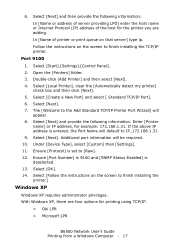
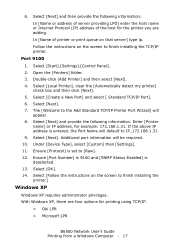
... [Create a New Port] and select [ Standard TCP/IP Port]. 6. Enter [Printer name] or IP address, for printing using TCP/IP.
> Oki LPR > Microsoft LPR
B6500 Network User's Guide Printing from a Windows Computer - 17 Select [Next]. Select [Local Printer], clear the [Automatically detect my printer] check box and then click [Next]. 5. With Windows XP, there are...
Similar Questions
Is There A Way To Clear Toner Low Message After Replacing Toner And Drum
(Posted by delinabrace 12 years ago)

