Oki B6300 Support Question
Find answers below for this question about Oki B6300.Need a Oki B6300 manual? We have 6 online manuals for this item!
Question posted by taidemnbra on February 4th, 2014
Okidata B6300 Please Wait Error How To Clear
The person who posted this question about this Oki product did not include a detailed explanation. Please use the "Request More Information" button to the right if more details would help you to answer this question.
Current Answers
There are currently no answers that have been posted for this question.
Be the first to post an answer! Remember that you can earn up to 1,100 points for every answer you submit. The better the quality of your answer, the better chance it has to be accepted.
Be the first to post an answer! Remember that you can earn up to 1,100 points for every answer you submit. The better the quality of your answer, the better chance it has to be accepted.
Related Oki B6300 Manual Pages
Warranty, Regulatory and Safety Information: English - Page 1
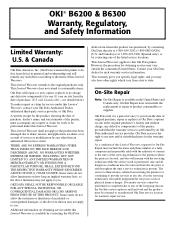
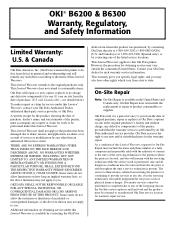
... Data will repair (or at its option, replace) at any defective component(s) of the printer, provided that the warranty service is available by contacting the Oki Data
dealer from state to... to you. OKI® B6200 & B6300
Warranty, Regulatory, and Safety Information
Limited Warranty: U.S. & Canada
Oki Data Americas, Inc. (Oki Data) warrants this printer to be free from the date of purchase (U.S....
OKI B6200 & B6300 Warranty, Regulatory, and Safety Information: Multilingual - Page 1
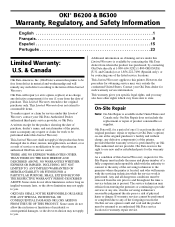
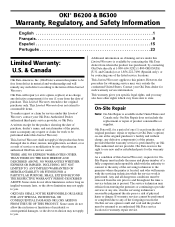
...reasonable judgement the site poses a risk of the listed service locations. OKI® B6200 & B6300
Warranty, Regulatory, and Safety Information
English 1 Français 9 Español 15 Portugu...of product consumables or supplies. If warranty services cannot be performed under this printer. A written receipt for such warranty service information.
This Limited Warranty applies to...
B6200/6300 Series Setup Guide - English - Page 6


... the basics of how to help you for choosing an Oki B6200/B6300 Series printer. This is applicable to use the printer correctly and effectively, please read this guide before using the printer. To understand its features fully and to the B6200/B6300 Series printers in general although illustrations used are familiar with your computer and...
B6200/6300 Series Setup Guide - English - Page 9


... these recessed areas.
• When lifting the printer, maintain proper lifting posture to prevent injuries.
• Other safety information is available in the Installation Safety or Warranty and Regulatory Information booklet supplied with consumables weighs 20.4kg (45lb) (B6200) or 22.6kg (50lb) (B6300). To prevent fire or shock hazards, connect the...
B6200/6300 Series Setup Guide - English - Page 10


...area is printed) • 250-sheet Paper Tray • Face Up (Rear) Tray (B6300 only) • Power cord(s) • Unpacking instructions and Quick Setup Guide • Safety and Warranty... Booklet • CD-ROM The CD-ROM contains printer drivers, software and documentation designed to help you fully utilize your printer as a standard configuration, refer to "Installing the optional ...
B6200/6300 Series Setup Guide - English - Page 11


...the interior of the remaining paper in the 550-sheet paper tray. Indicates the level of the printer. For connecting a parallel cable.
INSTALLATION AND RELOCATION PROCEDURE > 11 Consists of paper. Holds ... the power cord. For connecting a serial cable. Holds 250 sheets (B6200) or 550 sheets (B6300) of paper. For control panel details, refer to "The Control Panel and Menu system" on and...
B6200/6300 Series Setup Guide - English - Page 12


.... If tilted, the machine may fall over and cause injuries. SPACE REQUIREMENTS
The printer has ventilation holes on a level and sturdy surface that the installation location meets the...) (B6200) or 22.6 kg (50lb) (B6300). Prolonged exposure to such adverse conditions can cause excessive internal heat and fire. PREPARING A LOCATION FOR THE PRINTER
Place the machine on the side and rear panels...
B6200/6300 Series Setup Guide - English - Page 14
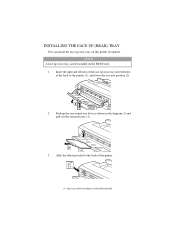
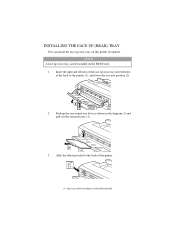
... up (rear) tray on the B6300 only. 1. Affix the label provided to the back of the face up the rear output tray lever as shown in the diagram (1) and pull out the extension tray (2).
3. Push up (rear) tray into the holes at the back of the printer (1), and lower the tray into...
B6200/6300 Series Setup Guide - English - Page 23


NOTE
An offset catch tray can install an offset catch tray option on the B6300 only. 1. INSTALLATION AND RELOCATION PROCEDURE > 23
NOTE
When the duplex unit is installed, lift the lever on the top left side cover of the printer (1), and open the cover as shown in the diagram. INSTALLING THE OFFSET CATCH...
B6200/6300 Series Setup Guide - English - Page 35


INSTALLING THE DRUM-TONER CARTRIDGE
NOTE
Your printer is not harmful to finish the installation within 5 minutes.
• Do not touch the surface of the following...shutter.
• Although the toner is supplied with a drum-toner cartridge with capacity 10,000 pages (B6200/B6300) or 17,000 pages (B6300 only).
When handling the drum-toner cartridge, take note of the photosensitive drum.
B6200/6300 Series Setup Guide - English - Page 46


...output to the face up (rear) tray output lever.
46 > INSTALLATION AND RELOCATION PROCEDURE NOTE
> The layout of the printer.
> For B6300, [Rear Output Tray] is displayed in the column for Output Device even when the rear tray is not installed.
> ...to print the [System Settings List].
PRINTING A CONFIGURATION SUMMARY
To check whether the printer is installed, lower the face up (rear) tray.
B6200/6300 Series Setup Guide - English - Page 50


...DRIVE AND ADDITIONAL OPTIONS If your printer. Select the installed option. ...CD-ROM supplied with your printer has an optional duplex ...B6300 only) installed, you must activate the installed options in both the PCL6 and PostScript drivers, you must have Acrobat Reader installed. 1. Right click the printer...→ Settings → Printers. 2. INSTALL PRINTER SOFTWARE UTILITIES With the Software ...
B6200/6300 Technical Reference/User's Guide - Page 3


...using the printer. In this printer. Operate ...the machine according to unforeseen accident or machine breakdown.
Always read and follow these instructions before performing the required procedure. This product is written with the assumption that does not emit dangerous laser beam. This guide is a "Class I Laser System" that you for a quick reference on B6300...
B6200/6300 Technical Reference/User's Guide - Page 12


... connector
13 USB connector 14 Serial connector
3 9 10
Description
Print jobs are output here with the printed side facing down. Raise this printer to the network for B6300. Consists of the printer on and off . A meter to prevent the interior of remaining paper. For connecting the parallel cable. Releases heat to check the...
B6200/6300 Technical Reference/User's Guide - Page 13
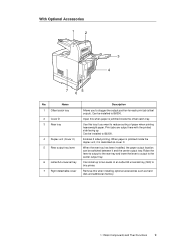
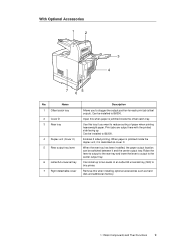
... as cover C.
Enables 2 sided printing.
Print jobs are output here with the printed side facing up to B6300. With Optional Accessories
1
2
3 4
7
5
6
No. Can be installed to two levels of paper... it is jammed inside the offset catch tray. Remove this tray if you to B6300. Open this printer. When paper is jammed inside the duplex unit, it and the center output tray...
B6200/6300 Technical Reference/User's Guide - Page 64


... form). Symbol Set
Specifies the font for printed paper. [Center Tray] (default) [Rear Tray] [OffsetCatchTray]
Note • [Rear Tray] is available only when the printer is B6300. • [OffsetCatchTray] is available only when the optional offset catch tray is available. Font
Specifies the font used. Font Pitch
Specifies the character spacing.The...
B6200/6300 Technical Reference/User's Guide - Page 93


... machine immediately, and contact your dealers or our Printer Support Desk.
5
5.1
Troubleshooting
When Paper Jams
... diagram and open the cover of paper is wrapped around the heat roller, or when clearing a jammed paper that no pieces of paper.
When a message to remove the drum/... B *1
Open Cover B (For B6300, raise the lever as shown in the machine can cause injuries or burns.
B6200/6300 Technical Reference/User's Guide - Page 105
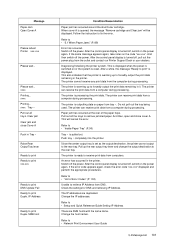
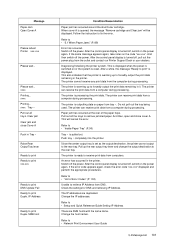
... the print data from a computer during processing.
After a while, the message "Ready to fix the error. The printer is displayed. Please wait... xxxx Printing... Follow the instruction to print" is outputting data on the power again.
Clear jam Clear jam and close cover A. xxxx Tray * Pull out all the trays to • Setup and Quick...
B6200/6300 Technical Reference/User's Guide - Page 118


... of logical printers created in TIFF print mode. 6.2 Printing Reports/Lists
This section explains the types of reports/lists and how to "Auto Job History" (P. 75). Note • For B6300, [Rear Output... occurred in this report to 10 registered logical printers. Prints information on the total printed pages and total number of jobs with errors are done in the OkiWebRemote. Note •...
CompactFlash Intructions - Page 2
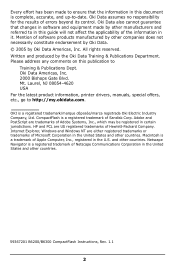
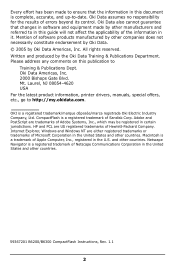
...other countries. Please address any comments on this publication to http://my.okidata.com. OKI is a trademark of Apple Computer, Inc., registered ... Windows NT are trademarks of errors beyond its control. Mt. CompactFlash is a registered trademark of Netscape Communications Corporation in the United States and other countries.
59367201 B6200/B6300 CompactFlash Instructions, Rev. 1.1
...
Similar Questions
I Have The 5-3 Feeder Error Clear The
i just cleaned the A/B area and still jaming the paper please i need to know if the sensor ca be the...
i just cleaned the A/B area and still jaming the paper please i need to know if the sensor ca be the...
(Posted by mmejorado2 11 years ago)

