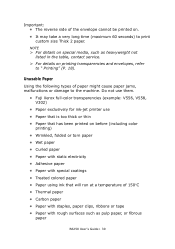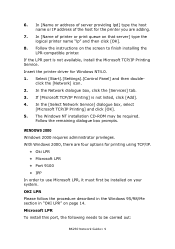Oki B6250dn Support Question
Find answers below for this question about Oki B6250dn.Need a Oki B6250dn manual? We have 11 online manuals for this item!
Question posted by Gohmanng5 on September 5th, 2011
Okidata B6250 Cover Open Close Top Cover
Hello!
I am a salesman and now part time service tech for these machines and I am just starting out.
I have an OKI b6250n that was printing light. After replacing the Fuser the issue was not resolved.
Now I have a new issue and can not print at All.
The unit is displaying a message that says, " cover open close top cover" and there appears to be no covers open.
Any insight on troubleshooting is appreciated!
Current Answers
Related Oki B6250dn Manual Pages
Similar Questions
Reboot Printer
I had to replace Fuser E and it now advises me to reboot the printer. How do I reboot the printer?
I had to replace Fuser E and it now advises me to reboot the printer. How do I reboot the printer?
(Posted by hhudak 7 years ago)
Printer Error
We have a OKI B431dn printer... We keep getting a page that prints after every job, hence wasting pa...
We have a OKI B431dn printer... We keep getting a page that prints after every job, hence wasting pa...
(Posted by asavage04 9 years ago)
Oki B6250 Metal Sensor For Cartridge Broken And Need Part #.
I have a Oki B6250 that prints solid black sheets of paper. A metal contact (looks like a bent clip)...
I have a Oki B6250 that prints solid black sheets of paper. A metal contact (looks like a bent clip)...
(Posted by clark0404 10 years ago)
I Have An Oki B6250 That Prints A Complete Black Page, Even From Internal Prints
(Posted by albertringrose 10 years ago)