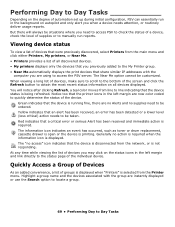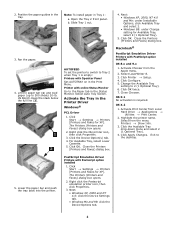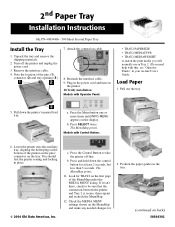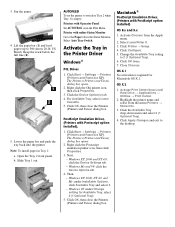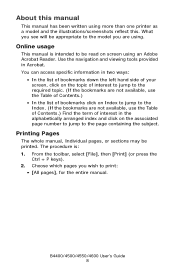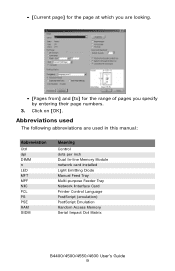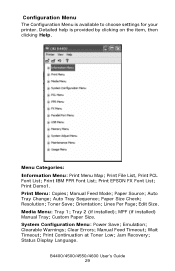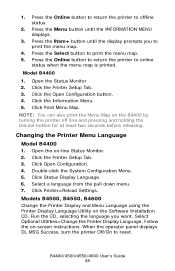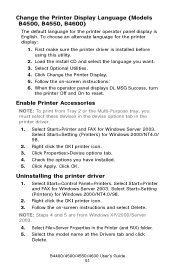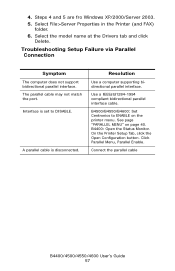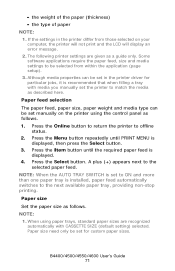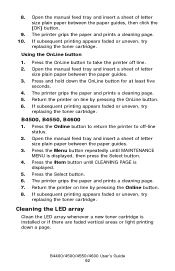Oki B4600n Support Question
Find answers below for this question about Oki B4600n.Need a Oki B4600n manual? We have 12 online manuals for this item!
Question posted by melody25499 on September 16th, 2021
On Line Manual
We have a N22106A. Is there an online manual available for that model?
Current Answers
Answer #1: Posted by SonuKumar on September 16th, 2021 9:42 AM
Please respond to my effort to provide you with the best possible solution by using the "Acceptable Solution" and/or the "Helpful" buttons when the answer has proven to be helpful.
Regards,
Sonu
Your search handyman for all e-support needs!!
Answer #2: Posted by Technoprince123 on September 16th, 2021 11:42 AM
https://www.manualslib.com/products/Oki-B4600-Series-292292.html
https://my.okidata.com/Home.nsf/Welcome?OpenFrameSet
https://manualzz.com/doc/en/2080174/oki-4600n-printer-user-manual
Please response if this answer is acceptable and solw your problem thanks
Related Oki B4600n Manual Pages
Similar Questions
Oki Printer Manual B4600
printer says "change cartridge" when the cartridge is still 1/2 full. I have to take cartridge out a...
printer says "change cartridge" when the cartridge is still 1/2 full. I have to take cartridge out a...
(Posted by doughenry 10 years ago)
Clear An Error Code
How do I clear a fatal error:980 code from an OKI 610 printer
How do I clear a fatal error:980 code from an OKI 610 printer
(Posted by graceracingministries 11 years ago)