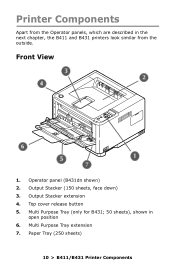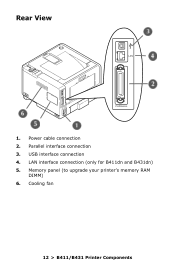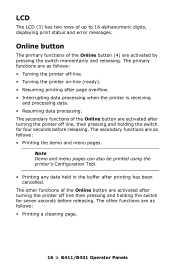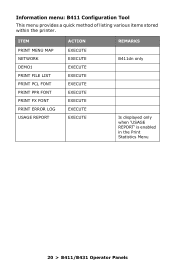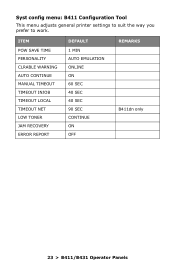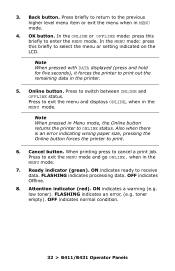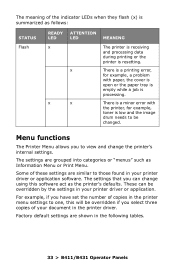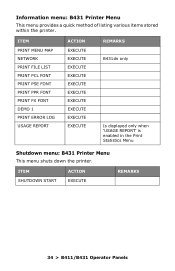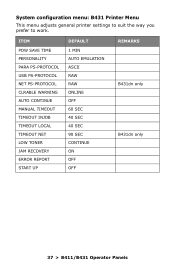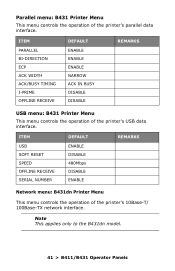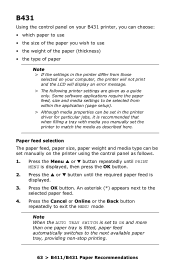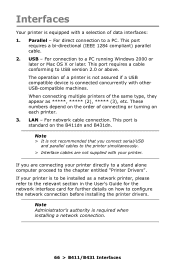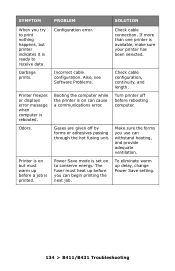Oki B431dn Support Question
Find answers below for this question about Oki B431dn.Need a Oki B431dn manual? We have 6 online manuals for this item!
Question posted by Anonymous-151009 on April 28th, 2015
What Is Error 127
The person who posted this question about this Oki product did not include a detailed explanation. Please use the "Request More Information" button to the right if more details would help you to answer this question.
Current Answers
Related Oki B431dn Manual Pages
Similar Questions
Oki Model B431dn, Error Code 069
Hello.. my printer Oki model B431dn, error code 069. please help me. tq
Hello.. my printer Oki model B431dn, error code 069. please help me. tq
(Posted by mrkhairulkaizer 9 years ago)
How Do I Find The Ip Address On An Okidata B431dn Printer
(Posted by gordtreyp 9 years ago)
Printer Shows Error Reboot Printer Error Code 010-349. Attention Light Blinking
(Posted by dham3871 11 years ago)
Service Call 127: Error
MESSAGE SHOWN AS ABOVE. HELP FOR RECOVER. THANKS
MESSAGE SHOWN AS ABOVE. HELP FOR RECOVER. THANKS
(Posted by ismizamrah 12 years ago)