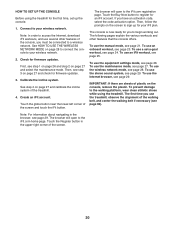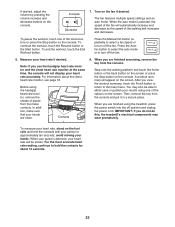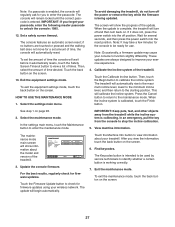NordicTrack T 23.0 Treadmill Support Question
Find answers below for this question about NordicTrack T 23.0 Treadmill.Need a NordicTrack T 23.0 Treadmill manual? We have 7 online manuals for this item!
Question posted by christerjohansson on February 15th, 2015
No Power
we have tried Everything according handbook , even had an electrician to check if any problem with our Connection.We bought it a few months ago and it maybe related our daughter used it and tried it for a run .After that trial it does not work.Could it be a problem with a key or is there a hidden fuse somewhere?best regardsChrister
Current Answers
Answer #1: Posted by TommyKervz on February 15th, 2015 1:24 PM
I think you should take the issue to the manufacture' since you have already tried a lot of troubleshooting, Contact Nordictrack trained customer service representatives please fill out the form here. If you do not wish to use the form, or you need to send an attachment, you can e-mail Nordictrack at: [email protected]
Canada [email protected] or call : 1-877-993-7999
Canada [email protected] or call : 1-877-993-7999
Related NordicTrack T 23.0 Treadmill Manual Pages
Similar Questions
The Display Is Flickering On All Settings?
(Posted by justineconnell 10 months ago)
Nordictrack C800 Threadmill Stopped Working .. The Displays Shows On But Doesn&#
threadmill stopped working . Display is on but doesn't incline or turn on .. numbers stay at 0 . Tri...
threadmill stopped working . Display is on but doesn't incline or turn on .. numbers stay at 0 . Tri...
(Posted by Edhonda80 1 year ago)
No Sound From Speakers When Ipod Connected
treadmill no sound from speakers when ipod connected ipod powers up from connection on console
treadmill no sound from speakers when ipod connected ipod powers up from connection on console
(Posted by howardsmales 9 years ago)
Releasing Treadmill From Fold Up Position
My treadmill has been in storage for a while. How do I release it to use it again?
My treadmill has been in storage for a while. How do I release it to use it again?
(Posted by terifik23 9 years ago)
Power Supply
Just assembled and the console is getting no power. Checked all connections and still nothing.
Just assembled and the console is getting no power. Checked all connections and still nothing.
(Posted by mspatriciacopeland 10 years ago)