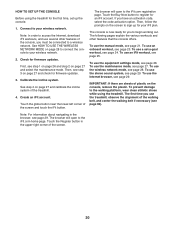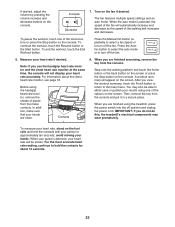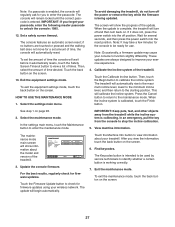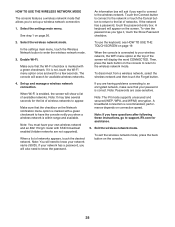NordicTrack T 23.0 Treadmill Support Question
Find answers below for this question about NordicTrack T 23.0 Treadmill.Need a NordicTrack T 23.0 Treadmill manual? We have 7 online manuals for this item!
Question posted by donnawalter570 on July 20th, 2013
What If I Have Forgot My Login User Name And Password For The Console -
The person who posted this question about this NordicTrack product did not include a detailed explanation. Please use the "Request More Information" button to the right if more details would help you to answer this question.
Current Answers
Related NordicTrack T 23.0 Treadmill Manual Pages
Similar Questions
Android Console - Ifit Login
console won't log in to my ifit account
console won't log in to my ifit account
(Posted by tdelappe01 7 years ago)
Status 5b On Console
Hi - I'm getting status 5B on the console and after pressing any button it goes to start mode but no...
Hi - I'm getting status 5B on the console and after pressing any button it goes to start mode but no...
(Posted by sanjeevxmittal 7 years ago)
Pedal Resistance
Resistance does not change when the console shows different levels. Tried adjusting the reed switch ...
Resistance does not change when the console shows different levels. Tried adjusting the reed switch ...
(Posted by jkparnall4 8 years ago)
Won't Stay Powered Up
When plugged in comes on momentarily then shuts down
When plugged in comes on momentarily then shuts down
(Posted by MARVGLENDA 9 years ago)