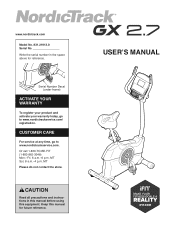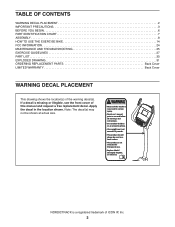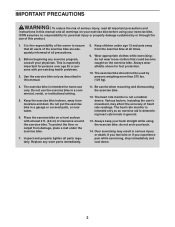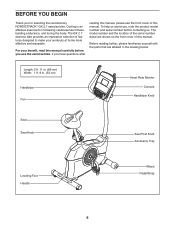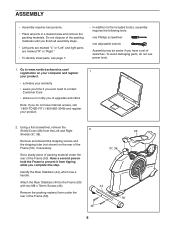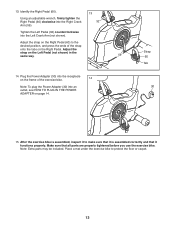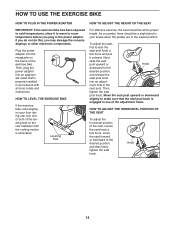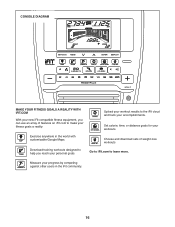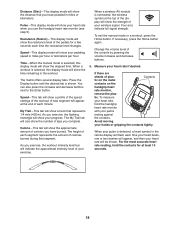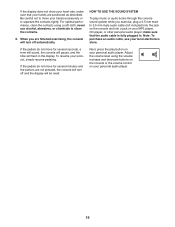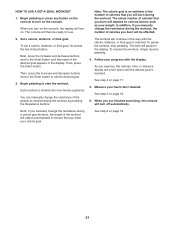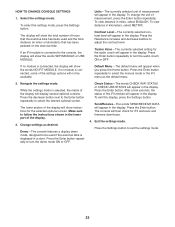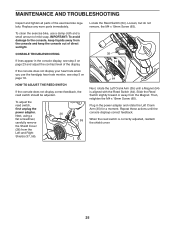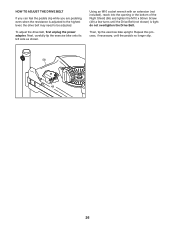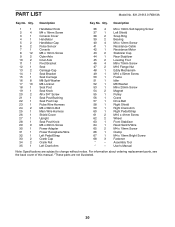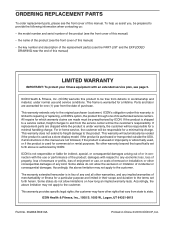NordicTrack Gx 2.7 Bike Support Question
Find answers below for this question about NordicTrack Gx 2.7 Bike.Need a NordicTrack Gx 2.7 Bike manual? We have 1 online manual for this item!
Question posted by mark0400 on July 30th, 2014
Belt Fell Off
The belt that rotates with the pedals fell off. There is no resistance when I pedal. How do I put the belt back on?
Current Answers
Answer #1: Posted by waelsaidani1 on July 31st, 2014 4:21 AM
Hello refer here for help: http://www.justanswer.com/fitness-equipment/5ju9f-belt-fell-off-asr-700-elliptical-send.html
Related NordicTrack Gx 2.7 Bike Manual Pages
Similar Questions
Gx 4.7 - Clicking Sound When Pedaling
Have new model gx 4.7 and everytime I start pedaling there is a clicking sound coming from within th...
Have new model gx 4.7 and everytime I start pedaling there is a clicking sound coming from within th...
(Posted by ibeybl 7 years ago)
Resistance Level Doesnot Match With Drive Belt. Seems To Need Some Adjustment.
After make some adjustment as provided in the user manual does not shown any improvement.
After make some adjustment as provided in the user manual does not shown any improvement.
(Posted by Anonymous-157708 8 years ago)
Resistance Settings On Bicycle
I recently purchased a nordic track Gx 7.0 Pro Bike. When there is no resistance set, the pedals are...
I recently purchased a nordic track Gx 7.0 Pro Bike. When there is no resistance set, the pedals are...
(Posted by familysaks 8 years ago)
Nordic Trac Gx 2.7 Bike Knocking While Peddaling
I just bought a Nordic Trac gx2.7. Within 5 minutes of use it began knocking. What is causing this a...
I just bought a Nordic Trac gx2.7. Within 5 minutes of use it began knocking. What is causing this a...
(Posted by scottbicknese 9 years ago)
How Do I Find The Ip Address For The Nordictrack Gx 2.7 Bike
(Posted by mylnanas 10 years ago)