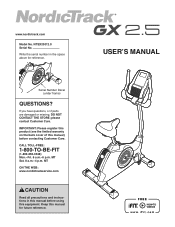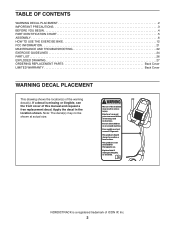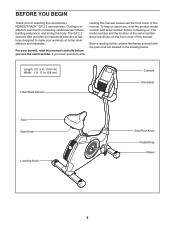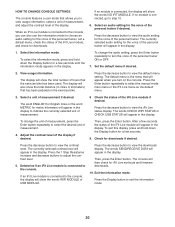NordicTrack Gx 2.5 Bike Support Question
Find answers below for this question about NordicTrack Gx 2.5 Bike.Need a NordicTrack Gx 2.5 Bike manual? We have 1 online manual for this item!
Question posted by fadieball on June 19th, 2013
Can You Give Me Directions For Changing The Bearings. You Sent Us The Parts Wit
The person who posted this question about this NordicTrack product did not include a detailed explanation. Please use the "Request More Information" button to the right if more details would help you to answer this question.
Current Answers
Answer #1: Posted by TommyKervz on June 19th, 2013 9:09 AM
Greetings - Please do use one of the contact platforms on the link below for a more prompt and definate assistance on your issue -
https://service.nordictrack.com/CustomerService/contactUs.do?dr=NT
Hope this will help
https://service.nordictrack.com/CustomerService/contactUs.do?dr=NT
Hope this will help
Related NordicTrack Gx 2.5 Bike Manual Pages
Similar Questions
What Part Powers The Generator?
No power to light panel. What part powers the generator
No power to light panel. What part powers the generator
(Posted by vernaleejohnston 5 years ago)
How To Remove Pedal Disc On Nordick Track Gx2.5 Exercise Bike
(Posted by tramktrnguyen 8 years ago)
Display Does Not Light Up.
I recently bought a used nordic track exercise cycle gx 4.0 The console does not light as it should ...
I recently bought a used nordic track exercise cycle gx 4.0 The console does not light as it should ...
(Posted by kingsbury55 9 years ago)
How To Remove Pedal Disc On Nordictrack Gx 2.5 Exercise Bike
They say to rotate the pedal disc clockwise but it is flat and it is hard to get a grip on it.
They say to rotate the pedal disc clockwise but it is flat and it is hard to get a grip on it.
(Posted by coachkholt 10 years ago)
Nordictrack Gx 2.5 Exercise Bike Installing Batteries
How do you install the batteries on a Nordic track gx2.5 Wevacant find where they go.
How do you install the batteries on a Nordic track gx2.5 Wevacant find where they go.
(Posted by Sunshinegal4342 10 years ago)