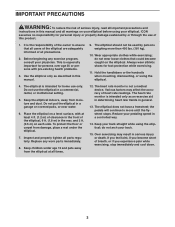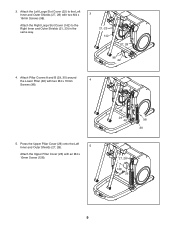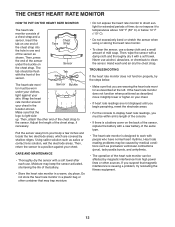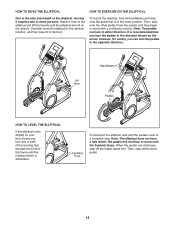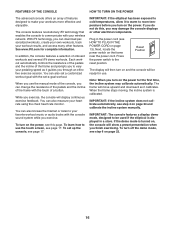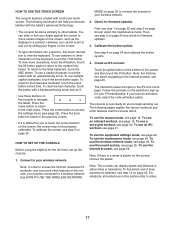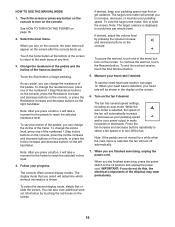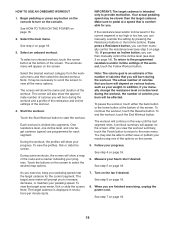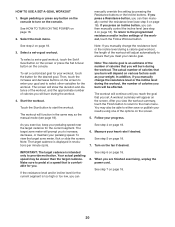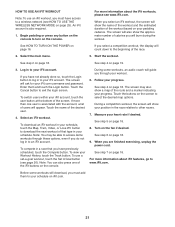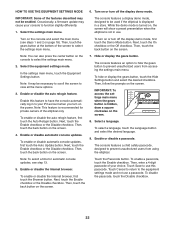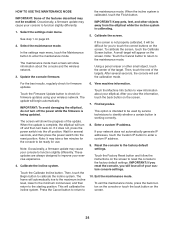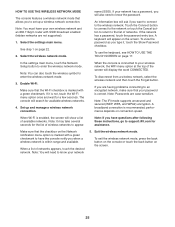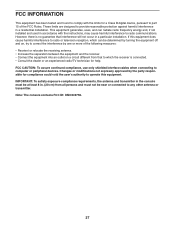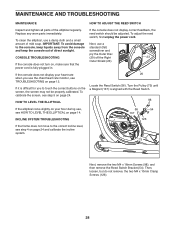NordicTrack Freestride Trainer Fs9i Support Question
Find answers below for this question about NordicTrack Freestride Trainer Fs9i.Need a NordicTrack Freestride Trainer Fs9i manual? We have 1 online manual for this item!
Question posted by Villegasd on March 13th, 2021
How Do I Turn Off The Resume Work Out Pop Up That Comes On Every 30 Seconds ?
The person who posted this question about this NordicTrack product did not include a detailed explanation. Please use the "Request More Information" button to the right if more details would help you to answer this question.
Current Answers
Answer #1: Posted by Troubleshooter101 on March 18th, 2021 4:06 AM
Check this user manual for the product
Thanks
Please respond to my effort to provide you with the best possible solution by using the "Acceptable Solution" and/or the "Helpful" buttons when the answer has proven to be helpful. Please feel free to submit further info for your question, if a solution was not provided. I appreciate the opportunity to serve you!
Troublshooter101
Related NordicTrack Freestride Trainer Fs9i Manual Pages
Similar Questions
Err 5
Treadmill is from the mid 1990s. The treadmill will run if the incline is 0. If the incline is anyth...
Treadmill is from the mid 1990s. The treadmill will run if the incline is 0. If the incline is anyth...
(Posted by janielayten 4 years ago)
Ntl61009 Nordictrack T5 Zi- Motor Turns For A Half Second Then Stops
I have taken the motor to get check and it is working fine. On the solid red light is on the control...
I have taken the motor to get check and it is working fine. On the solid red light is on the control...
(Posted by danzaldua 7 years ago)
I Have Same Issue And Do Not Know How To Stop The 'resume Workout/end Workout'
pop up. how did you resolve? Help
pop up. how did you resolve? Help
(Posted by clshields 8 years ago)
How To Stop 'resume Workout / End Workout' Pop-up On The Console?
An annoying pop-up shows up at the bottom of the console screen every minute or so at every segment ...
An annoying pop-up shows up at the bottom of the console screen every minute or so at every segment ...
(Posted by Anonymous-149626 9 years ago)
My Console Won't Fully Come On For My Nt 2.7 Bike. Tries To Turn On Over N Over
(Posted by bkmauk5 9 years ago)