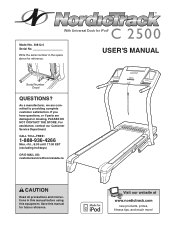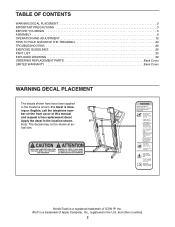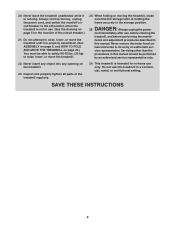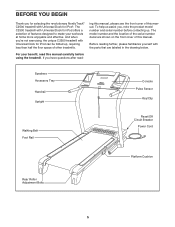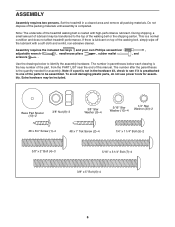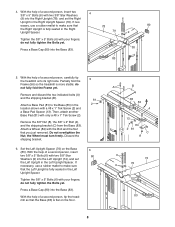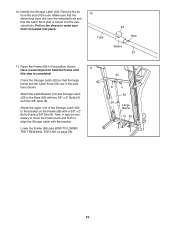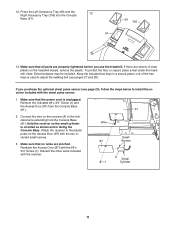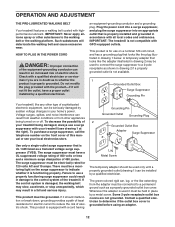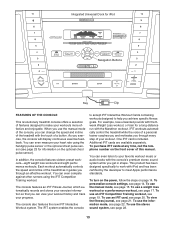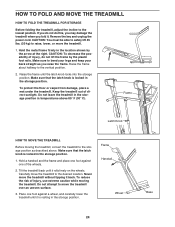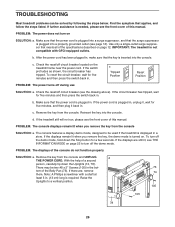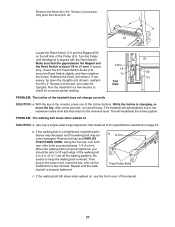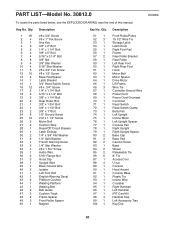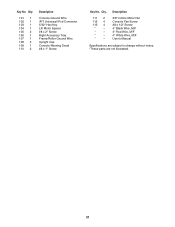NordicTrack C2500 Treadmill Support Question
Find answers below for this question about NordicTrack C2500 Treadmill.Need a NordicTrack C2500 Treadmill manual? We have 1 online manual for this item!
Question posted by danielodipo on February 6th, 2015
Reconnecting The Lift Frame To The Main Frame On My Nordictrack Treadmill C2500
I recently replaced my lift frame on the treadmill C2500 and i am currently experiencing some difficulty reconnecting the lift frame back onto the main frame. Could you please give some advice. Thanks,
Current Answers
Related NordicTrack C2500 Treadmill Manual Pages
Similar Questions
The Incline Works But Does Not Accurately Displays On Panels
(Posted by arthursteinmetz 4 years ago)
Nordictrack Treadmill A2155
Hi my nordictrack treadmill a 2155 is been working for a very long time and now I am having a proble...
Hi my nordictrack treadmill a 2155 is been working for a very long time and now I am having a proble...
(Posted by albagodiva 4 years ago)
Speakers
My Nordictrack c2500 speakers will not work with my I pod or cell phone. I put anew face on it but s...
My Nordictrack c2500 speakers will not work with my I pod or cell phone. I put anew face on it but s...
(Posted by Russelllloyd 6 years ago)
Having Trouble With Connecting The Upright Wire To The Frame Wire.
(Posted by Vesnastanic 8 years ago)
Nordictrack C2500 Treadmill
Hitting start motor jumps but won't run , red light on circuit board flashes- on- too off
Hitting start motor jumps but won't run , red light on circuit board flashes- on- too off
(Posted by Loisrparker 9 years ago)