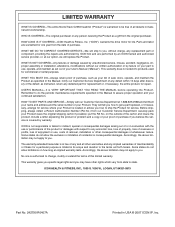NordicTrack C2255 Treadmill Support Question
Find answers below for this question about NordicTrack C2255 Treadmill.Need a NordicTrack C2255 Treadmill manual? We have 1 online manual for this item!
Question posted by suemill99 on November 2nd, 2020
Motor Starts And Belt Then Stops
I just got this treadmill used and 2nd time on it, started it and belt went to like 10mph where I just about fell off and stopped. I see alot of people have this problem. Please tell me what it is. I can't afford to have a technician come out after just purchasing.
Current Answers
Answer #1: Posted by Odin on November 2nd, 2020 11:23 AM
See the second-listed PROBLEM at https://www.manualslib.com/manual/518864/Nordictrack-C2255-Ntl07806-2.html?page=22.
Hope this is useful. Please don't forget to click the Accept This Answer button if you do accept it. My aim is to provide reliable helpful answers, not just a lot of them. See https://www.helpowl.com/profile/Odin.
Related NordicTrack C2255 Treadmill Manual Pages
Similar Questions
Nordictrack C2255 Treadmill
Recently moved the treadmill and once I tried to run it again, the motor and the belt run for 1-2 se...
Recently moved the treadmill and once I tried to run it again, the motor and the belt run for 1-2 se...
(Posted by robschilling 3 years ago)
What Is The Actual Length And Width Of The Treadmill (not The Belt)?
(Posted by jackbenny98 3 years ago)
Just Purchased A 6.3 Elliptical. Is The Console Supposed To Be Backlit?
Does the elliptical 6.3 have a backlit console? Hard to read display. Just purchased three days ago.
Does the elliptical 6.3 have a backlit console? Hard to read display. Just purchased three days ago.
(Posted by dnoes60 9 years ago)
Loud Motor On My Nordic Track T6.3 Treadmill
3 months after I bought the Nordic Track T6.3 treadmill, the motor started getting louder everytime ...
3 months after I bought the Nordic Track T6.3 treadmill, the motor started getting louder everytime ...
(Posted by chris487 9 years ago)