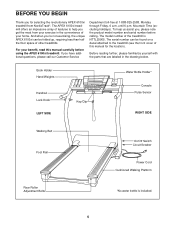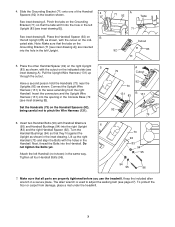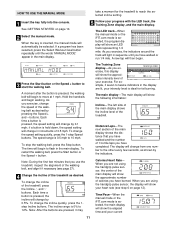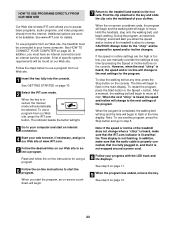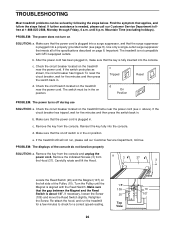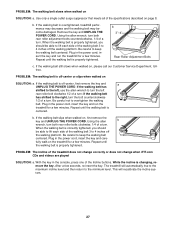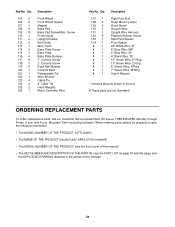NordicTrack Apex 6100xi Support Question
Find answers below for this question about NordicTrack Apex 6100xi.Need a NordicTrack Apex 6100xi manual? We have 1 online manual for this item!
Question posted by chambersdl on September 13th, 2017
My Nordictrack Belt Doesn't Run. The Control Panel Indicates That It Is.
The belt initially starts for a second or so but then stops. the control panel continues to count as if the belt is moving. What could be the cause?
Current Answers
Answer #1: Posted by waelsaidani1 on September 14th, 2017 12:07 AM
Hello refer to possible causes problem http://www.livestrong.com/article/406534-the-treadmill-belt-wont-move/
Related NordicTrack Apex 6100xi Manual Pages
Similar Questions
Control Panel Does Not Function
T6.5Z Nordic Track tread mill - display lights up, and has the usual track, incline and speed number...
T6.5Z Nordic Track tread mill - display lights up, and has the usual track, incline and speed number...
(Posted by emc2322 2 years ago)
My Treadmill Powers Up Fine But When I Hit The Start The Motor Run For A Second,
My treadmill powers up fine but when I hit the start the motor run for a second, stops and the PWM L...
My treadmill powers up fine but when I hit the start the motor run for a second, stops and the PWM L...
(Posted by lamiranda 7 years ago)
Not Operating
My treadmill one day stopped mid-run around the two mile mark (the power was on - the panel was lit ...
My treadmill one day stopped mid-run around the two mile mark (the power was on - the panel was lit ...
(Posted by dmoenb 8 years ago)
The Control Panel Is Working But Motor Not Responding Or Moving.
Just not responding to the start button anymore. Control panels seems working ok. It is a nordictr...
Just not responding to the start button anymore. Control panels seems working ok. It is a nordictr...
(Posted by pma4all 9 years ago)