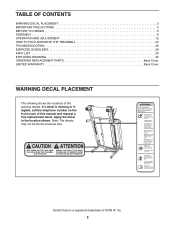NordicTrack A2155 Treadmill Support Question
Find answers below for this question about NordicTrack A2155 Treadmill.Need a NordicTrack A2155 Treadmill manual? We have 2 online manuals for this item!
Question posted by dwillson on December 14th, 2014
How Do I Get A New Key For The A2155 Model.
Model A2155
Current Answers
Answer #1: Posted by waelsaidani1 on December 29th, 2014 11:11 AM
Hello it will be best to contact nordic on this question, refer here for contact details: http://www.nordictrack.co.uk/contact.html
Related NordicTrack A2155 Treadmill Manual Pages
Similar Questions
Replacement Key
My mother lost the key to her NordicTrack treadmill. It is a C2255. I'd like to order a new key but ...
My mother lost the key to her NordicTrack treadmill. It is a C2255. I'd like to order a new key but ...
(Posted by Ssrtracing 1 year ago)
Nordictrack Treadmill A2155
Hi my nordictrack treadmill a 2155 is been working for a very long time and now I am having a proble...
Hi my nordictrack treadmill a 2155 is been working for a very long time and now I am having a proble...
(Posted by albagodiva 4 years ago)
Are There Replacement Parts For A N.t. Model A2155?
I'm interested in purchasing a Nordic Track Model A2155. My concern is what happens when I need to r...
I'm interested in purchasing a Nordic Track Model A2155. My concern is what happens when I need to r...
(Posted by hengirl007 9 years ago)
Cant Get My Track To Center
I have had problems occasionally with my track going from one side to the other. I been able to adju...
I have had problems occasionally with my track going from one side to the other. I been able to adju...
(Posted by joannw57539 9 years ago)
Does A2155 Treadmill Require Silicone Running Deck Lubrication?
Model A2155 treadmill - do I need to use silicone treadmill lubricant on the running deck? If yes ho...
Model A2155 treadmill - do I need to use silicone treadmill lubricant on the running deck? If yes ho...
(Posted by polacik2 10 years ago)